6 remote/automatic control and operation, 1 remote stop/start when auto has not been pressed, 2 direction – Watson-Marlow 120U/D1 User Manual
Page 23
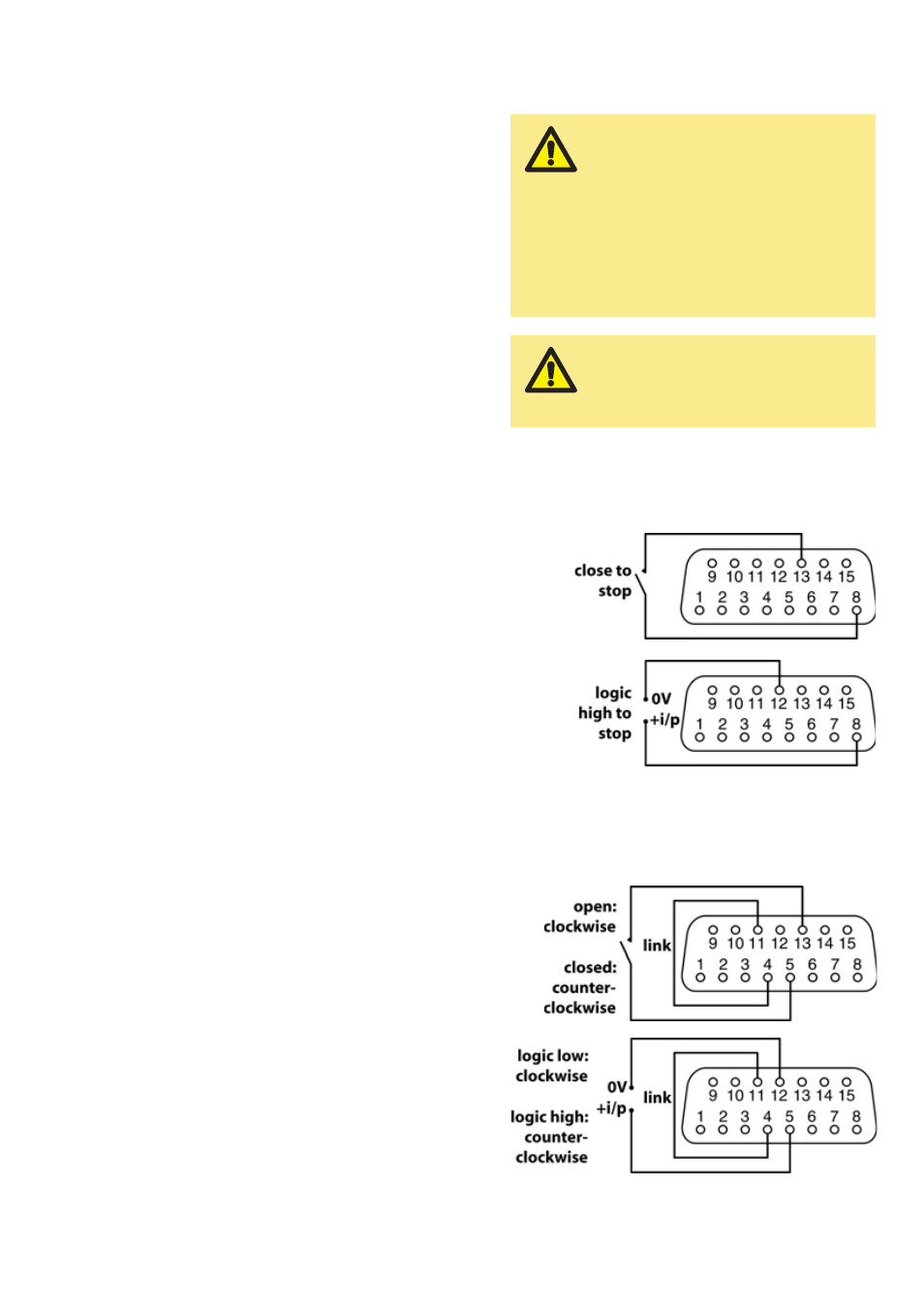
Watson-Marlow 120U IP31 pumps: operating instructions
9
2.6 Remote/automatic
control and operation
The pump can be operated by controls external to
the pump: manually by a switch or potentiometer;
or by an automatic control station. You need not
press the AUTO key unless you wish to control
speed remotely: remote stop/start, direction,
DC tacho output and digital alarm output are
active in both manual and auto modes.
Check that the pump is ready to run before
remote/automatic operation. Signals may start the
pump without warning.
2.6.1 Remote stop/start
when AUTO has not been
pressed
Fit a switch between pins 8 and 13.
OR:
Apply a TTL logic signal to pin 8, ground to pin 12.
Press START on the keypad to enable remote
stop/start.
See 2.6.6 Remote stop/start for remote stop/start
instructions after AUTO has been pressed.
2.6.2 Direction
For remote direction change:
Enable remote direction control and disable the
DIRECTION key on the keypad by fitting a link
between pins 4 and 11.
Fit a switch between pins 5 and 13.
OR:
Apply a TTL logic signal to pin 5, ground to pin 12.
Never apply mains voltage
to the 15-way D connector.
Apply the correct signals to
the pins shown below. Limit
signals to the maximum
values shown. Do not apply
voltage across other pins.
Permanent damage, not
covered by warranty, may
result.
The pump can be stopped at
all times by pressing STOP
on the keypad, whether it is
in manual or auto mode.
