4 manual operation, 1 keypad functions in manual mode, 2 start and stop – Watson-Marlow 120U/D1 User Manual
Page 18: 3 increase and decrease pump speed
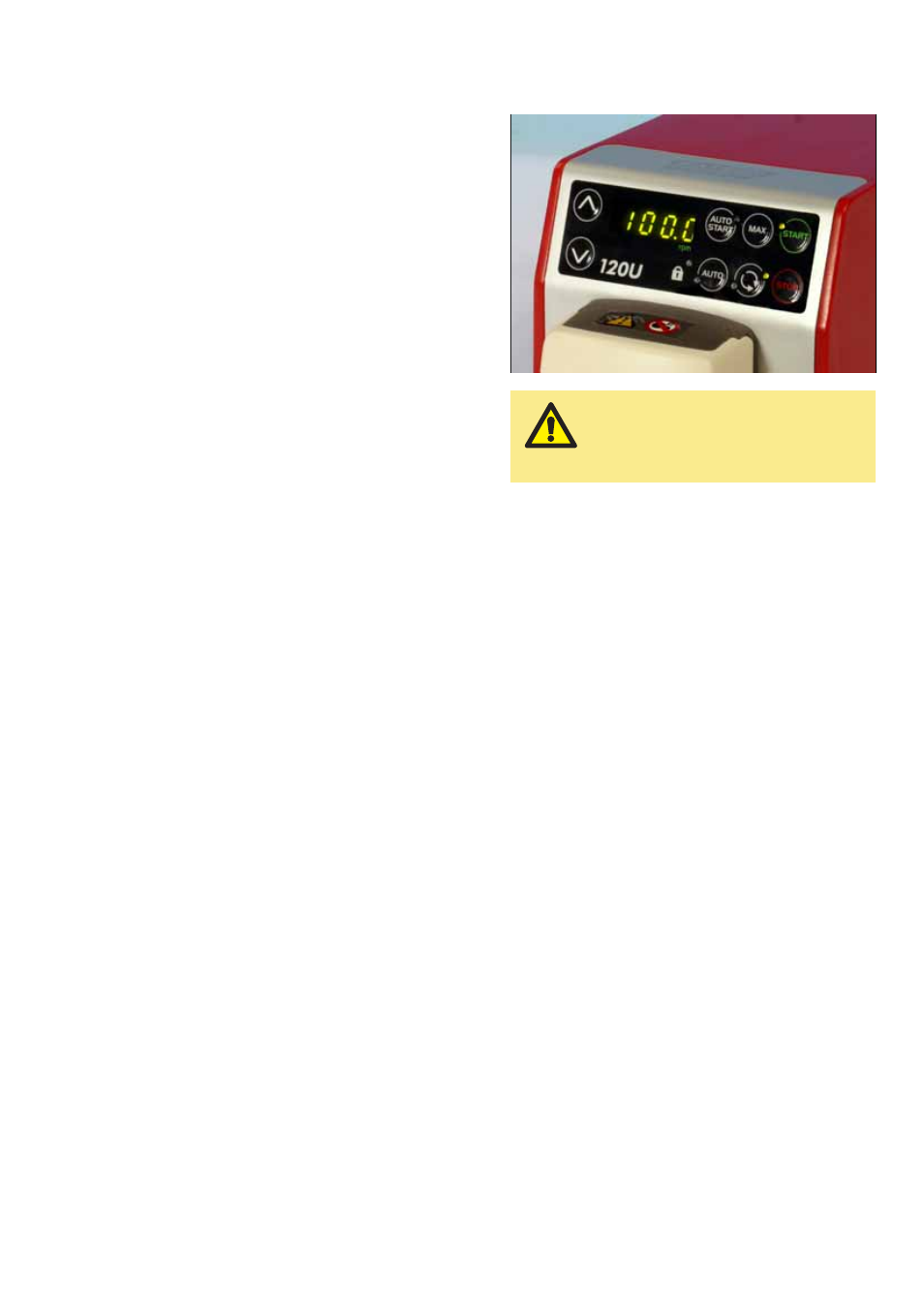
Watson-Marlow 120U IP31 pumps: operating instructions
4
2.4 Manual operation
2.4.1 Keypad functions in
manual mode
All settings and functions of the pump in manual
mode are set and controlled by means of key press-
es. Immediately after power-up, the currently
selected rotation speed is indicated on the display.
Start-stop status, auto-start status, automatic con-
trol status and direction of rotation are indicated by
LEDs beside their keys; keypad lock status is indi-
cated by an LED beside the padlock symbol.
Note: Beeps sound to confirm the function of con-
trol keys only if keypad beep has not been turned
off (see 2.4.10 Keypad beep).
Note: Remote stop/start, direction, DC tacho out-
put and digital alarm output are active in both man-
ual and auto modes.
2.4.2 Start and stop
To start the pump at the speed and in the direction
indicated (see 2.4.4 Change direction of rotation),
press the green START key on the keypad. A beep
sounds and the LED beside the START key illumi-
nates to confirm that the pump is operating. We
recommend that the speed is reduced to a minimum
(0.1 rpm) before starting the pump.
To stop the pump, press the red STOP key on the
keypad. A beep sounds, the pump stops and the
LED beside the START key goes out to confirm that
the pump is stopped. The display continues to show
the previous speed and direction. The pump will
return to this speed and direction when the START
key is pressed again.
2.4.3 Increase and
decrease pump speed
Press and hold UP to increase the speed shown on
the display in minimum steps of 0.1 rpm (unless the
speed displayed is already the maximum allowed
speed). Beeps sound while the key is held. If the
pump is then started by pressing the START key, it
operates at the new speed. If the pump is running
when UP is pressed, the change takes effect imme-
diately.
The pump can be stopped at
all times by pressing STOP
on the keypad, whether it is
in manual or auto mode.
