Status messages, Status messages -3 – Verilink SCC 2020 (880-503268-001) Product Manual User Manual
Page 61
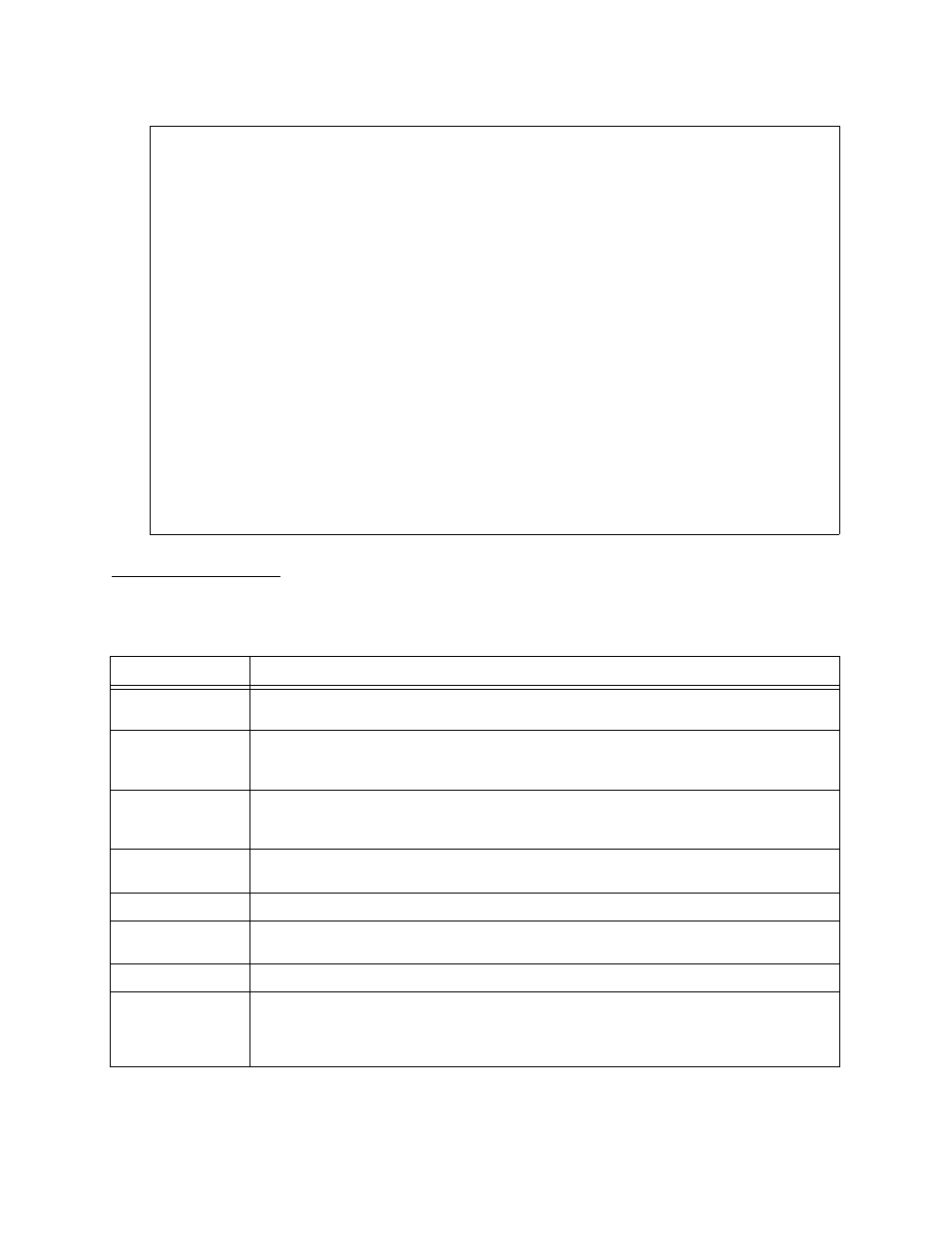
Diagnostics
Verilink SCC 2020 User Manual
5-3
Figure 5-2 Diagnostics Menu
Status Messages
The status messages which may appear on the Diagnostics Menu
are listed in
below:
Table 5-1
Diagnostic Menu Status Messages
CSU DIAGNOSTIC -- FW Rev 1.6 HW Fab 0.8 Type TAC 2010 --
CSU DIAGNOSTIC -- FW Rev 1.6 HW Fab 0.8 Type TAC 2010 --
CSU DIAGNOSTIC -- FW Rev 1.6 HW Fab 0.8 Type TAC 2010 --
CSU DIAGNOSTIC -- FW Rev 1.6 HW Fab 0.8 Type TAC 2010 --
|-----------------------| ALARM
|-----------------------| ALARM
|-----------------------| ALARM
|-----------------------| ALARM
| | FRAME LOSS
| | FRAME LOSS
| | FRAME LOSS
| | FRAME LOSS
-------<< eq <<-------|----------|f|----------|-------<< net <<-------
-------<< eq <<-------|----------|f|----------|-------<< net <<-------
-------<< eq <<-------|----------|f|----------|-------<< net <<-------
-------<< eq <<-------|----------|f|----------|-------<< net <<-------
| |r| | SIGNAL LOSS
| |r| | SIGNAL LOSS
| |r| | SIGNAL LOSS
| |r| | SIGNAL LOSS
| |a| |
| |a| |
| |a| |
| |a| |
| |m| | CRC ERRORS
| |m| | CRC ERRORS
| |m| | CRC ERRORS
| |m| | CRC ERRORS
PULSES | |e| |
PULSES | |e| |
PULSES | |e| |
PULSES | |e| |
------->> eq >>-------|----------|r|----------|------->> net >>-------
------->> eq >>-------|----------|r|----------|------->> net >>-------
------->> eq >>-------|----------|r|----------|------->> net >>-------
------->> eq >>-------|----------|r|----------|------->> net >>-------
| |
| |
| |
| |
LOW DENSITY |-----------------------|
LOW DENSITY |-----------------------|
LOW DENSITY |-----------------------|
LOW DENSITY |-----------------------|
X) exit menu Y) enable loops Z) reset alarm T) test time (15 SEC)
X) exit menu Y) enable loops Z) reset alarm T) test time (15 SEC)
X) exit menu Y) enable loops Z) reset alarm T) test time (15 SEC)
X) exit menu Y) enable loops Z) reset alarm T) test time (15 SEC)
__eq loops__ __err counter__ __net signals__ __net loops__
__eq loops__ __err counter__ __net signals__ __net loops__
__eq loops__ __err counter__ __net signals__ __net loops__
__eq loops__ __err counter__ __net signals__ __net loops__
R) repeater A) show cntr 1) qrss L) line
R) repeater A) show cntr 1) qrss L) line
R) repeater A) show cntr 1) qrss L) line
R) repeater A) show cntr 1) qrss L) line
E) equip B) clear cntr 2) 3 in 24 P) payload
E) equip B) clear cntr 2) 3 in 24 P) payload
E) equip B) clear cntr 2) 3 in 24 P) payload
E) equip B) clear cntr 2) 3 in 24 P) payload
3) 1 in 8 U) inband up
3) 1 in 8 U) inband up
3) 1 in 8 U) inband up
3) 1 in 8 U) inband up
N) end tests 4) all 1 D) inband down
N) end tests 4) all 1 D) inband down
N) end tests 4) all 1 D) inband down
N) end tests 4) all 1 D) inband down
[1,1] NEAR TAC 2010 >
[1,1] NEAR TAC 2010 >
[1,1] NEAR TAC 2010 >
[1,1] NEAR TAC 2010 >
Message
Meaning
ALARM
Yellow Alarm (RAI) The CSU is receiving a Remote Alarm Indication Signal on the port.
This signal is sent by a device in a red alarm condition, such as AIS, LOS or LOF
FRAME LOSS
Out Of Frame (OOF) The CSU does not detect a valid framed signal on the port. If
pulses are also present, may indicate receipt of unframed all ones, Alarm Indication
Signal (AIS), which is often used as a Keep Alive signal on T1 circuits
SIGNAL LOSS
Loss Of Signal (LOS) The CSU does not detect any pulses on the port, this is the worst
possible alarm condition on a T1 port, ignore other alarms and resolve the cause of
the LOS first
CRC ERRORS
Cyclic Redundancy Check errors (CRC-6), the CSU detects errors using the CRC-6
feature of ESF framing, applies only to T1 circuits or equipment using ESF framing
LOW DENSITY
The T1 signal on the port does not meet the required average ones density of 12.5%
BPV
The CSU is detecting Bipolar Violations on the port, two or more pulses in a row were
of the same polarity, violating the Alternating Mark Inversion requirement
EXT CLK LOSS
The CSU is configured to use an external clock signal and that signal is not detected
PULSES
Not an alarm condition, the CSU does see valid pulses on the port. When a CSU is in
Mux mode, PULSES should always be displayed on the equipment side of the menu. In
Mux mode only synchronous serial interfaces are used and the CSU does not expect
to see any particular framed pattern of pulses
