Quick set-up, Connect to craft port, Login – Verilink SCC 2020 (880-503268-001) Product Manual User Manual
Page 15: Connect to craft port -1 login -1, Chapter
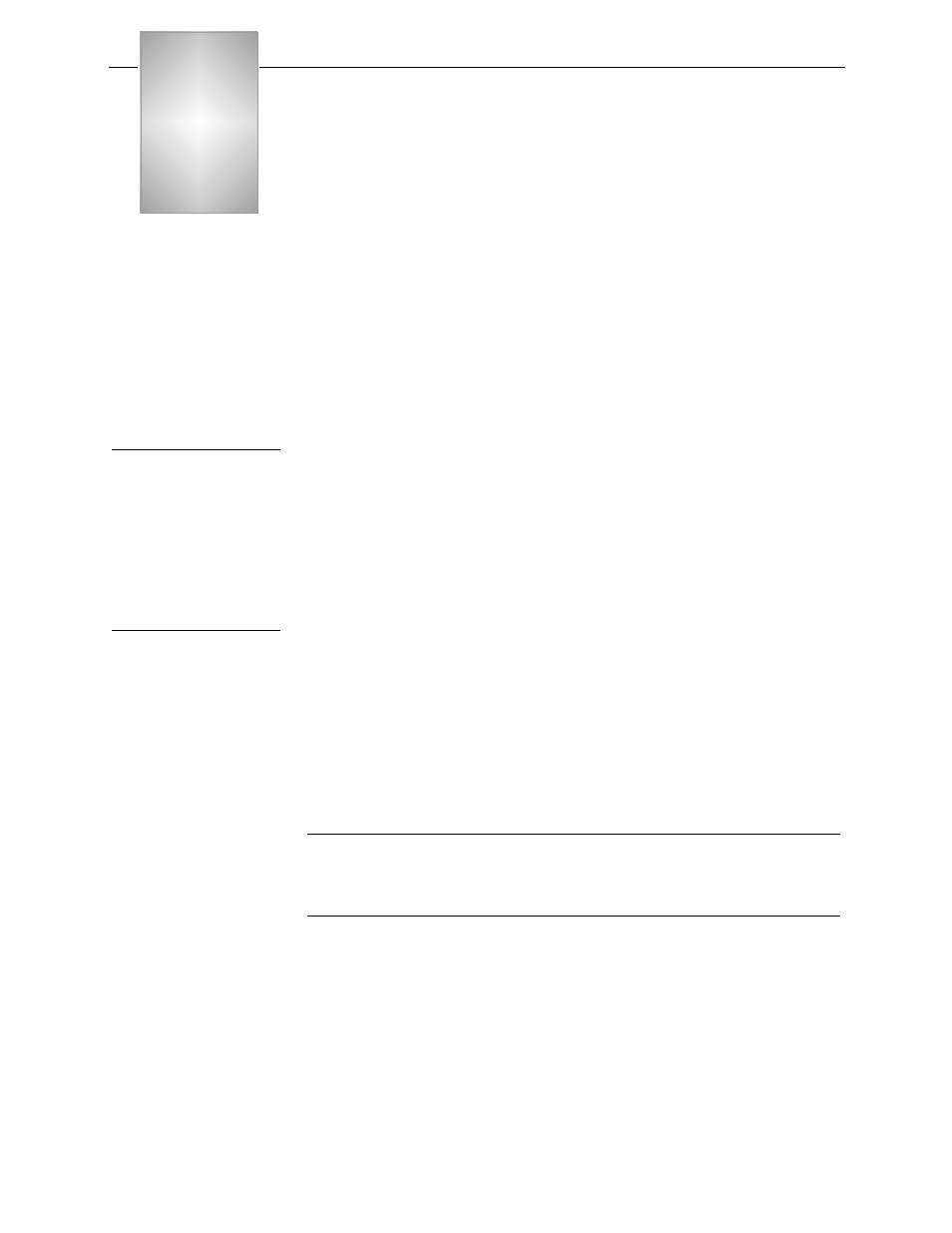
Verilink SCC 2020 User Manual
2-1
Chapter
2
Quick Set-Up
This section details a quick, step-by-step procedure for configuring
the SCC 2020. For the purpose of this quick configuration guide,
the assumption is made that you are using the SCC 2020 with a
single DIU 2130 DSU module and dividing the bandwidth of an
ESF/B8ZS T1 evenly between the two data ports of the DIU 2130.
It is most likely that this procedure will not match your
configuration exactly. Use this chapter as a guide to the process of
installing your equipment. Complete details on configuration
covering all selectable options may be found in Chapter 3.
Connect to Craft
Port
Using the Craft cable supplied with the SCC 2020, connect the
modular (RJ-11) end to the port labeled Craft on the front panel of
the SCC 2020. Connect the other end of the Craft cable to your PC
or terminal.
Set your terminal, or terminal program, to 19.2 kbit/s, 8 data bits,
no parity, one stop bit and no flow control.
Login
Press E
NTER
The prompt
pSH+>
pSH+>
pSH+>
pSH+> is displayed
Type “craft” (use lowercase)
The prompt
YOUR PASSWORD?
YOUR PASSWORD?
YOUR PASSWORD?
YOUR PASSWORD? is displayed
Initially there is no password, press E
NTER
The SCC 2020 Main Menu is displayed:
NOTE: The prompt line and menu names will refer to the SCC 2020
as a TAC 2010. This is because an SCC 2020 is a TAC 2010 T1
CSU to which the SNMP, Craft interface and node controller
functions have been added.
