Table 3-6 – Verilink SCC 2020 (880-503268-001) Product Manual User Manual
Page 37
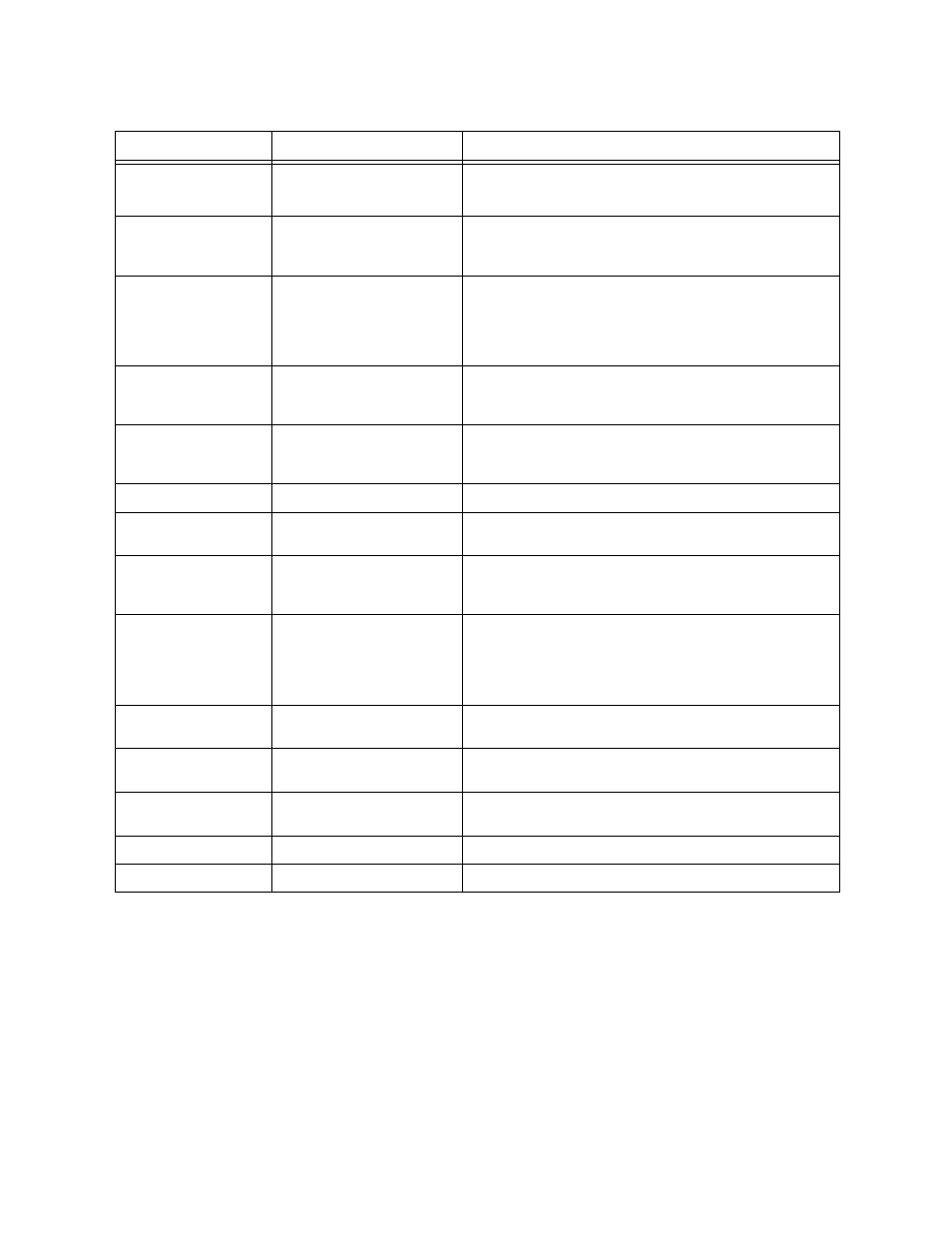
Configuration
Verilink SCC 2020 User Manual
3-15
Table 3-6
Modem Configuration Commands
Menu Option
Description
Instructions
D) Answer
Toggles answer mode
on/off.
Select ENABLE to support answering incoming calls.
Select DISABLE to inhibit answering calls.
C) Answer Command Command string to be
sent to modem to setup
auto-answer mode.
The default auto-answer string is shown in
use this string or modify it per the requirements of
your modem.
T) Answer Inactive
Timeout
Length of time an
incoming call is allowed to
be idle before the modem
is disconnected.
Enter a value, in seconds, for idle time before
disconnect (range = 1 to 255), if this value is reached,
the DTR lead is toggled low to disconnect the modem
(modem should be set for [&D2] disconnect on DTR
low).
B) Dial-Out
Toggles on/off dialing a
stored number to report
alarms to a trap host.
Select ENABLE to support dialing out to a trap host
when alarm conditions occur or clear or DISABLE if the
SCC 2020 is never to dial out to a trap host.
U) Dial-Out
Command
Command sent to modem
to initiate a call.
The default dial-out string is shown in
, use
this string or modify it per the requirements of your
modem and phone line.
N) Dial-Out Number
Phone number to call.
Enter a phone number if using dial-out.
R) Dial-Out connect
retries
Number of times to retry
dialing out to trap host.
Enter a number in the range of 1-255, or zero to
disable the retry function.
K) Dial-Out connect
timeout
Length of time to wait for
a connection after
initiating a dial-out call.
Enter a value, in seconds, to wait for a connection
after dialing a call to a trap host, range = 10 to 255
seconds.
I) Dial-Out Inactive
timeout
Length of time a dial-out
call is allowed to be idle
before the modem is
disconnected.
Enter a value, in seconds, for idle time before
disconnect (range = 1 to 255), if this value is reached,
the DTR lead is toggled low to disconnect the modem
(modem should be set for [&D2] disconnect on DTR
low).
S) Dial-Out
Command used for
testing.
The Dial-Out command causes the modem to dial
now.
W) Set default
commands
Rests all modem menu
items to default values.
Use this command to set all options on this menu to
their original, factory default values, disables modem.
A) Answer
Sends answer string.
Use this command to set modem to answer mode by
sending the configured answer command now.
H) Hangup
Disconnects modem.
Causes modem to disconnect now by dropping DTR.
X) exit
Exits to menu above.
Returns to
Node Administration Menu
.
