Mode, Mode -6, Telco cloud – Verilink QUAD DATA (880-503319-001) Product Manual User Manual
Page 30
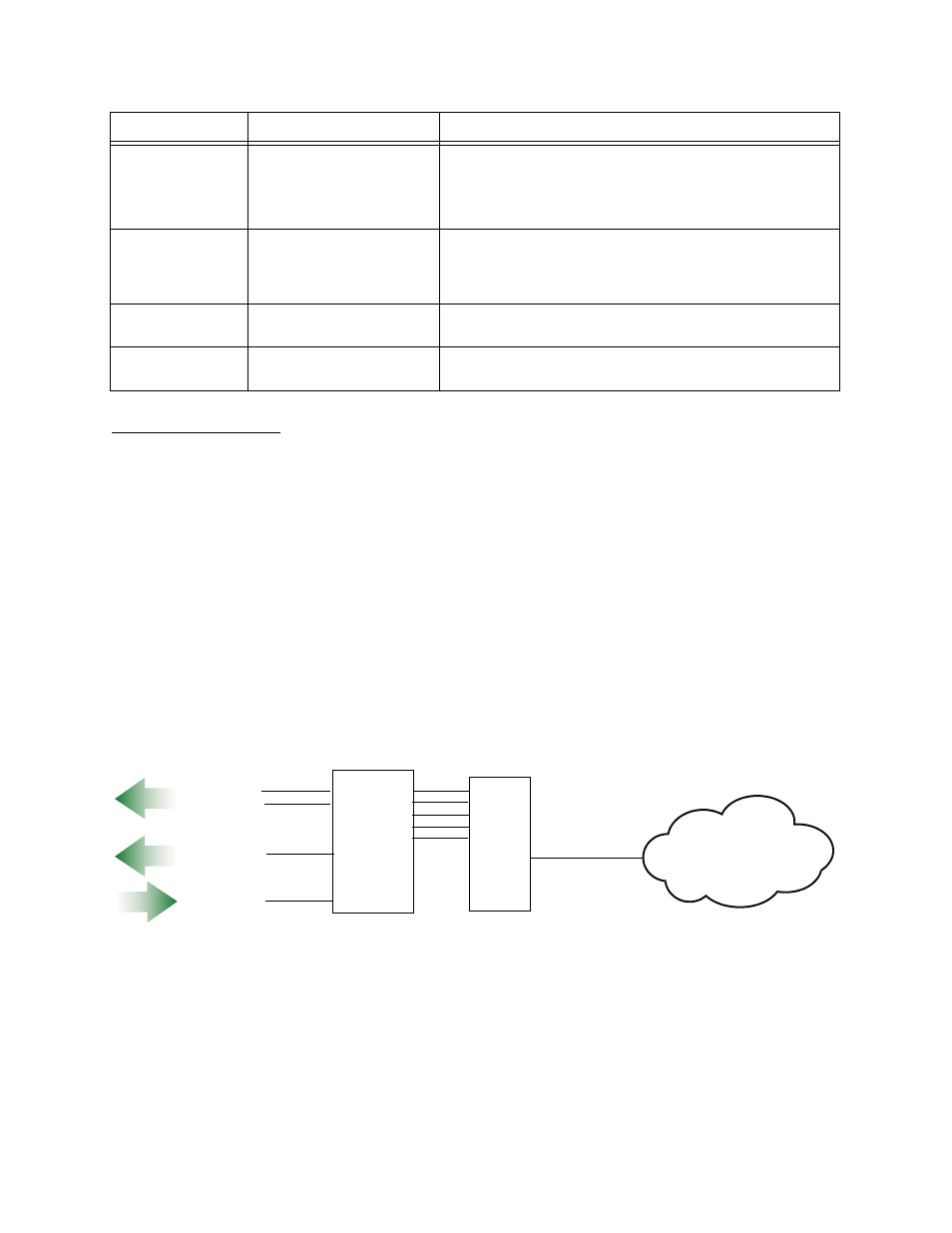
Configuration
3-6
Verilink QUAD DATA User Manual
Mode
Because it is used to connect other devices to a WAN (Wide Area
Network), the QUAD DATA module actually is Data
Communications Equipment, regardless of the selection for the
DCE/DTE mode option. Any device receiving synchronous serial
data from a WAN must and will output that data at the rate at which
it is received. The mode option can be used to make the QUAD
DATA port behave as DTE, but careful consideration should be
given to the implications for timing the shelf.
DCE Mode
When configured as DCE, a QUAD DATA port outputs the
information arriving from the WAN on the Receive Data pair, in
perfect synchronization with the Receive Clock which it also
outputs.
DCE provides clock, DTE accepts clock. See
Figure 3-3 DCE Mode Signal Flow
DTE Mode
An actual Data Terminal Equipment (DTE) device is throttled by the
DCE Transmit Clock and Receive Clock. When a QUAD DATA
module is configured as DTE, it outputs the information arriving
from another location on the Transmit Data pair (DTE accept data
on the Receive Data pair and output data on the Transmit Data
SMn) TM/RL
setting
Allows the Test Mode (TM)
or Remote Loopback (RL)
lead to be forced on.
In DCE mode, allows TM indication to the DTE to be
forced on. Use this feature only for testing.
In DTE mode, allows a request for a Remote Loopback to
be forced on. Use this feature only for testing.
C) copy port
Used to copy all of the
settings for one port to
one, two or all three of the
other ports.
First configure the port to be copied, then use this
command. Indicate the port to be copied from first, then
which ports to copy to.
T) timing
Selects the timing
submenu.
See the section “
X) exit this menu
Exits the
QUAD DATA
Configuration Menu
.
Returns to the
SCM Main Menu
.
Menu Option
Description
Instructions
Quad
Data
Module
CSU
or
T3
Mux
Telco
Cloud
DCE
Mode
Receive Data
Transmit Data
Receive Clock
Transmit Clock
In DCE mode, Receive Data and both clocks are outputs from
the Quad Data module
