Programming a daily schedule, Page 6.2 – Venstar T2900 User Manual
Page 30
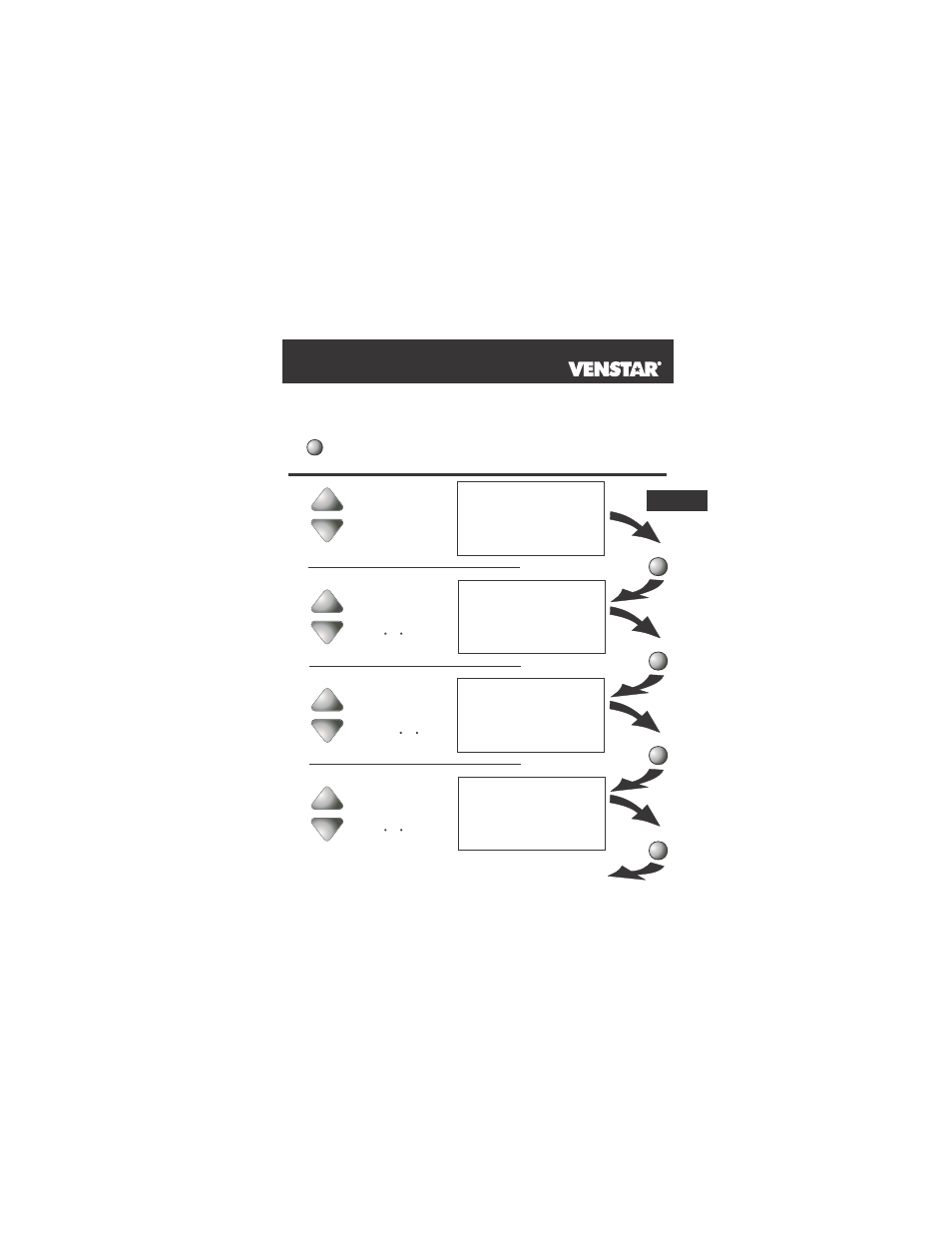
Press the PROGRAM button to enter time period programming.
Continued
Use the Programming Worksheet on the back cover
to help with this section.
Press
PROGRAM
Page 6.2
Programming a Daily Schedule
Press
MODE
Press
MODE
Press
MODE
Press
MODE
Select the maximum # of
occupied periods to be
used on any one day.
Typically most installations
use only Occupied 1.
(1,2 or 3)
A d j u s t t h e c o o l i n g
setpoint for Occupied 1.
A d j u s t t h e h e a t i n g
setpoint for Occupied 1.
Adjust the cooling
setpoint for unoccupied
periods.
(35 - 99, OF )
(OF, 35 - 99 )
(35 - 99, OF )
6
occupied
1
occupied
1
C
OOL
74
occupied
1
H
EAT
C
OOL
74
72
Unoccupied
C
OOL
85
