Ab c – Venstar T2900 User Manual
Page 106
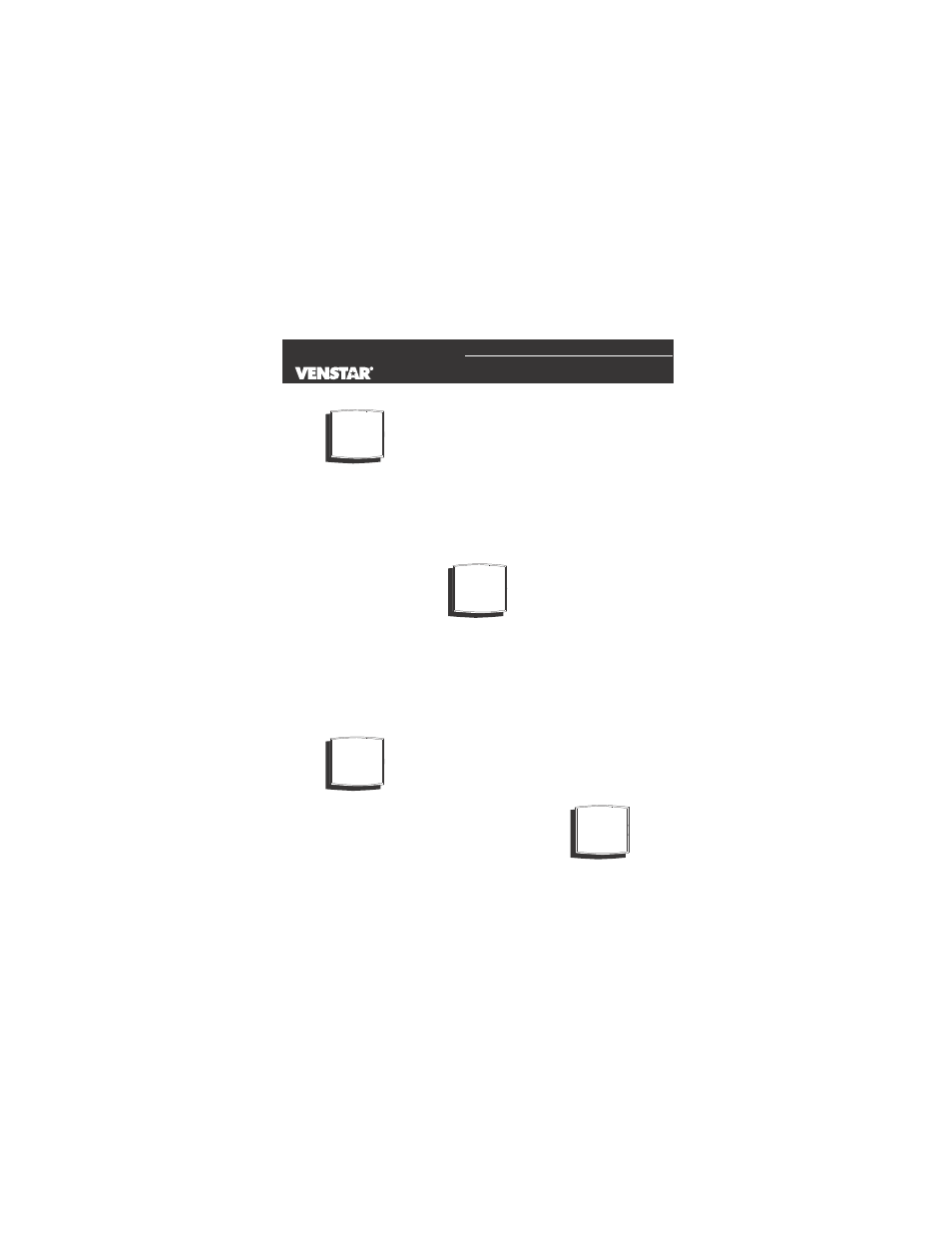
Page 25.1
dehum, 10.6
minutes of run-
time, 13.4, 13.6
21.5, 24.1
turn off
temperature,
13.7, 24.1
Y2 operation, 21.5
deadband, see
Deadband
droop, see Deadband
icon, 2.3
indicator, 2.2
mode, 1.3
overshoot, see
Overshoot
program, see Program
run-time, see Run-Time
setpoint, 1.3-1.4,
6.2-6.5
to dehumidify, see
Dehumidify
Condensate Drain Pan,
2.5, 16.3
Copy Function
see Program
Cycles Per Hour, 13.3,
24.1
Day,
electric/heat pump,
12.2
Accessory Port, 23.1
Alerts
see Run-Time
Auto
adjust temperature,
1.4, 4.8
changeover, 2.3, 4.5,
4.7, 24.1
differential, see
Differential
fan, 7.2
icon, 2.3
lockout, 4.3
mode, 1.3
AuxHeat icon, 2.5
Average
remote sensors, 15.4
thermostat sensor,
15.4
automatically, 15.4
b reversing valve, 12.2
Buttons
down, 1.2, 2.2, 8.3,
12.4
fan, 1.4, 2.2, 7.2,
12.4, 22.2
front panel, 2.2
humidity, 2.2, 5.3,
9.4, 10.4
Holiday, 2.2, 5.2,
15.3, 20.1
mode, 1.3, 2.2, 4.2,
8.3, 22.2
outdoor, 2.2, 5.2
Override, 2.2, 6.6
up, 1.2, 2.2, 8.3,
12.4
C, 8.2, 24.1
Calibration, 22.3
Celsius, 8.2
Clock
display, 2.3
setting, 1.2, 3.2
Compressor Lockout,
13.3
Cool
1st stage
deadband, see
Deadband
dehum, 10.6
minutes of run-
time, 13.4,
13.6, 24.1
2nd stage
deadband, see
Deadband
A
B
C
SECTION 25
Index
D
