Venstar T2900 User Manual
Page 14
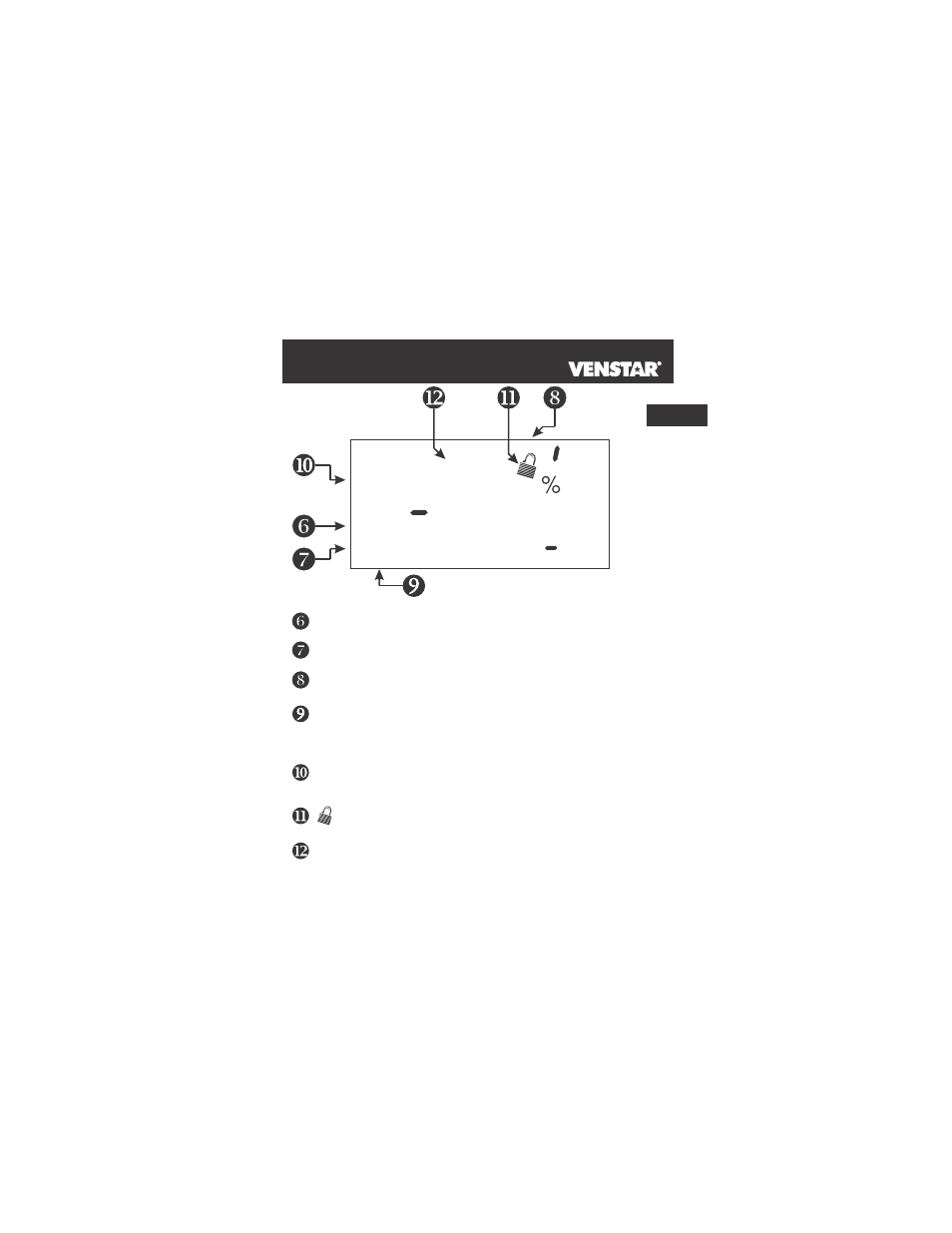
2
Page 2.4
Display Features
Occupied & Unoccupied icons - Section 6
Indicates the program number: Occupied 1,2,3,or Unoccupied.
Override icon - Section 6
Indicates the program is currently being overridden for up to 4 hours.
Setup icon - Sections 7-20
Indicates the thermostat is in the setup mode.
Fan On icon - Section 7
Indicates constant, continuous fan operation. When Fan On is not
lit - indicates the fan will only operate when necessary to heat or to
cool.
Service Filter icon - Section 19
Appears when the filter should be serviced under normal conditions.
Adjustable from 0 - 1950 hours of blower operation.
icon - Section 8
Indicates keypad has been locked.
StartStop icon - Section 6
Appears when programming occupied time periods.
2
Override
Unoccupied
Remote
123
18:88
FanOn
A
UX
H
EAT
C
OOL
AUTO
OFFON
SuMoTuWeThFrSa
Service Filter
Pan UV Light
Program On
StartStop
DeHumidify
Setup
Outside
L
O
H
I
188
88
88
Am
Pm
