Off-hook ringing options, Offhook ring=single normal single – Teo 8810 ISDN Phone User Manual
Page 49
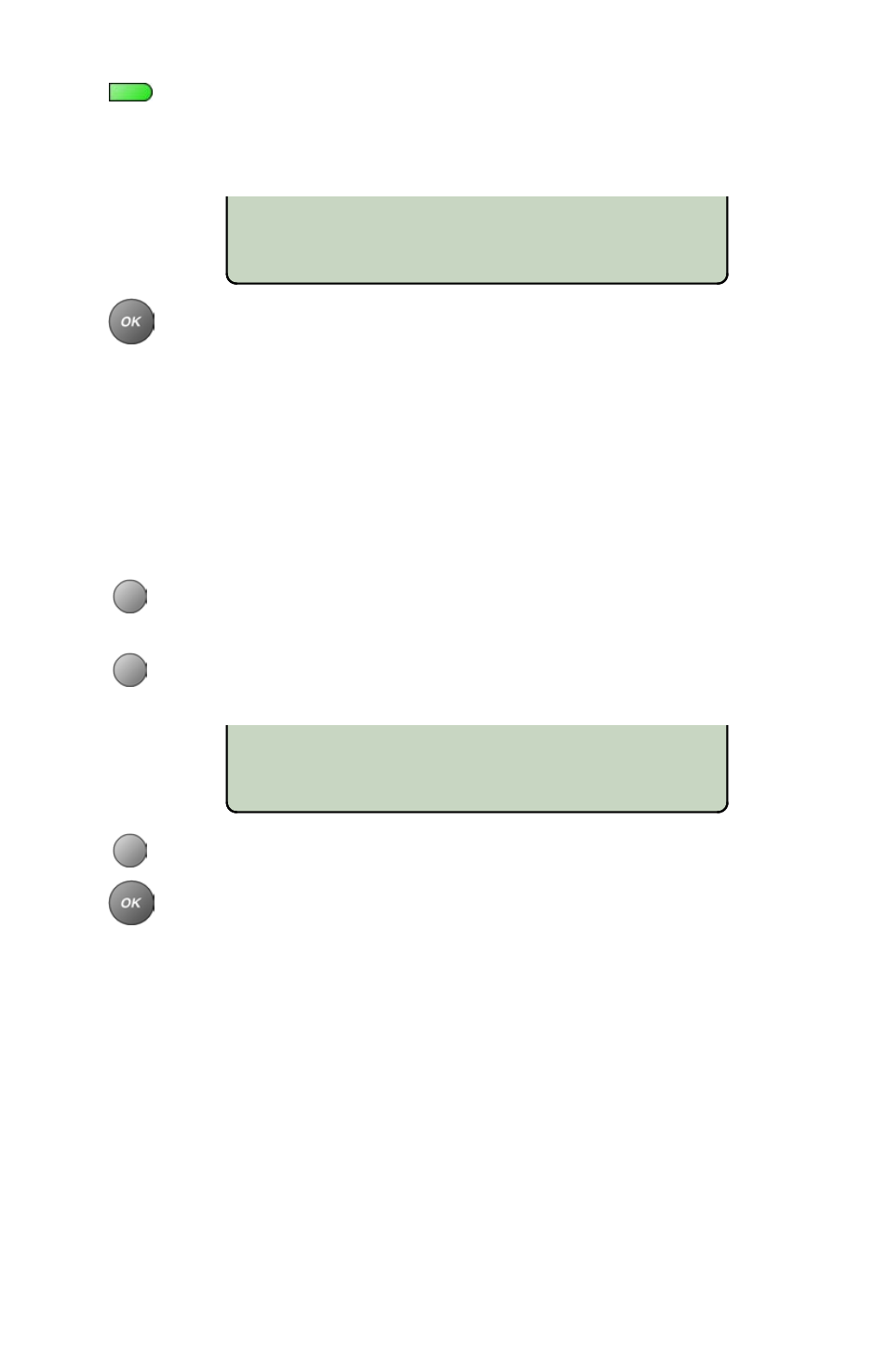
Tone Commander 8810 User Guide
45
RINGING TONE=4 KEY02
KEYPAD 1-8 OR ALL
OFFHOOK RING=SINGLE
NORMAL SINGLE
To use individual ringing tones, press a lit call appearance
key, and then press a dial pad key (1-8) to select a ringing
tone for the call appearance and hear a sample of the tone.
Repeat for other call appearance keys.
When finished, press the
OK
key to return to the Personal
Ringing menu or press the
SETUP
key to exit Setup Mode.
Off-Hook Ringing Options
Incoming calls ring at a muted volume level when you are off-hook on
another call. You can select normal ringing or a single burst of the
ringing pattern.
From the User Options menu, select RING.
(
SETUP
→ USER → RING)
Select the OFFHK option.
The current off-hook ringing setting will be displayed.
Select NORMAL or SINGLE to change the setting.
Press the
OK
key to return to the Personal Ringing menu or
press the
SETUP
key to exit Setup Mode.
