Sorting directory entries, Sort this page or all? page all cancel, Sort by first/last name? first last cancel – Teo 8810 ISDN Phone User Manual
Page 47: Sort page1 by first name start cancel
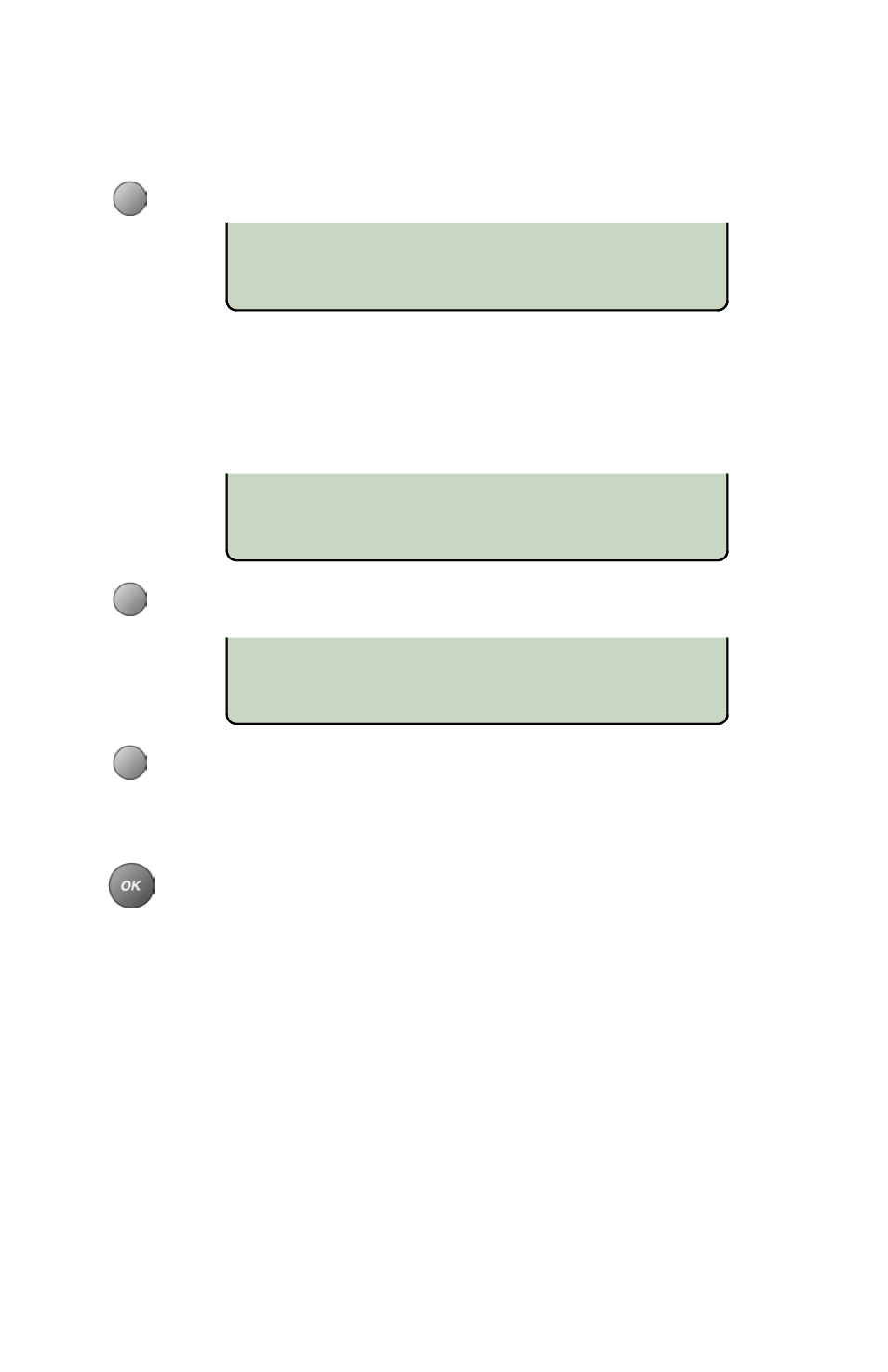
Tone Commander 8810 User Guide
43
SORT THIS PAGE OR ALL?
PAGE ALL CANCEL
SORT BY FIRST/LAST NAME?
FIRST LAST CANCEL
SORT PAGE1 BY FIRST NAME
START CANCEL
Sorting Directory Entries
Directory entries can be sorted alphabetically.
From the Call Directory setup menu, select SORT.
Select PAGE to sort only the displayed page, or ALL to sort
the entire directory. Blank entries will be moved to the end of
the list. ALL moves entries to other pages if necessary.
CANCEL aborts the sort operation.
Select sorting by FIRST name or LAST name.
Select START to perform the sort, or CANCEL to exit without
sorting.
Press the
OK
key or the
DIR
key when finished viewing or
changing directory entries.
