Feature activator keys, 10=network fa#59 (call) call label – Teo 8810 ISDN Phone User Manual
Page 34
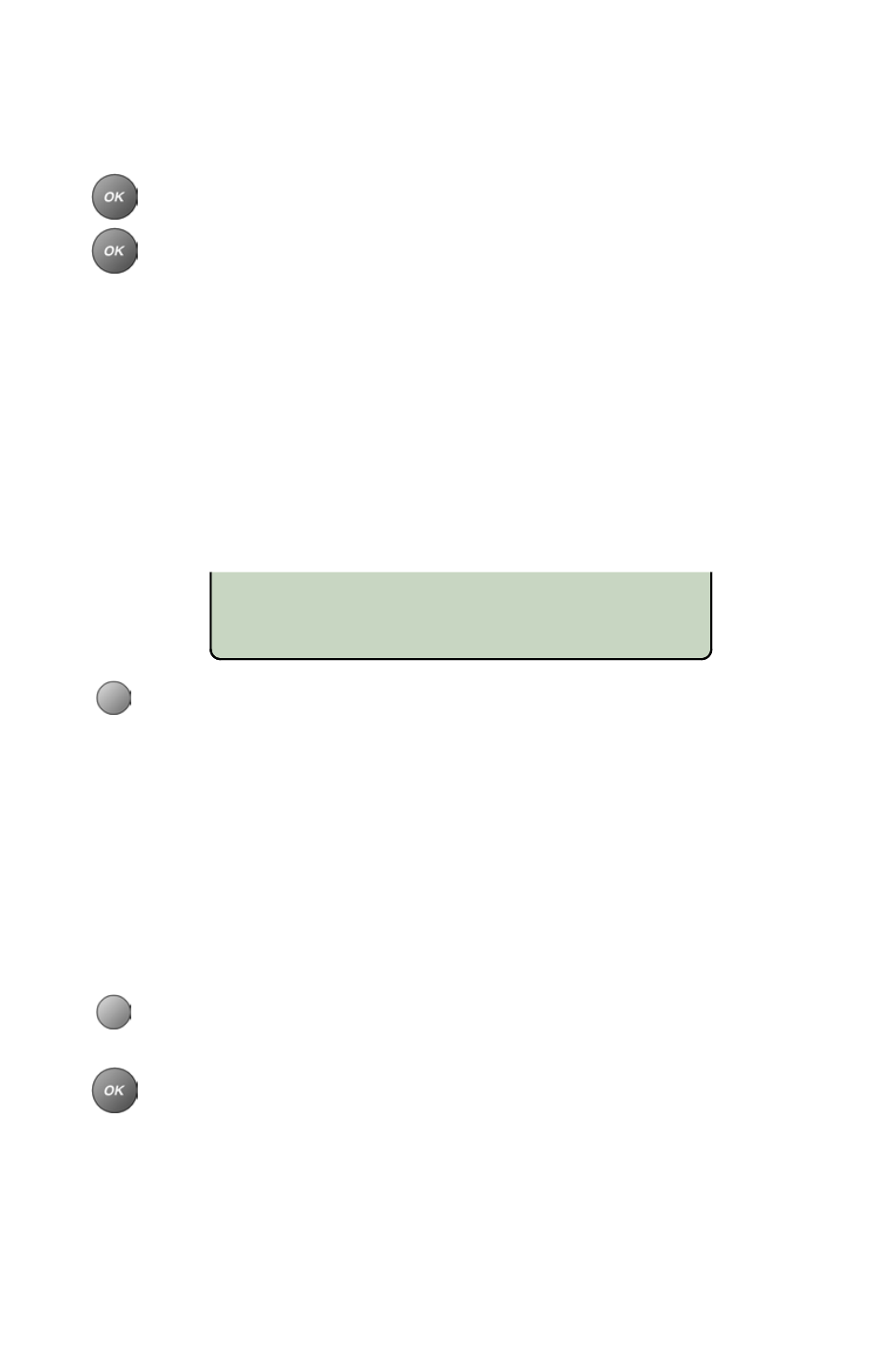
30
Tone Commander 8810 User Guide
10=NETWORK FA#59 (CALL)
CALL LABEL
If you need to make corrections while entering the name,
select
◄BKSP (backspace) to delete the previous character.
CLEAR removes all digits, allowing you to start over.
Press the
OK
key to return to the CA/DN menu.
Press the
OK
key to return to the key selection menu or press
the
SETUP
key to exit Setup Mode.
Feature Activator Keys
Feature Activator keys must be assigned by your telephone installer.
You can change the key label and call origination feature from the User
Options menu.
The CALL feature is not used with Lucent 5ESS Custom ISDN and
Avaya Definity Custom ISDN.
Select CALL if a call needs to be originated when the feature
is activated. When enabled, (CALL) will appear in the upper
line of the display as shown above.
With CALL enabled, the feature is always activated within the
context of a call. Features that need to originate a call include
Call Forward (on Siemens EWSD), ICM intercom (on Nortel
DMS-100), and Call Pickup.
If the phone is on-hook when a Feature Activator key with
CALL enabled is pressed, a new call will be originated. If the
phone is already off-hook when the feature key is pressed, the
feature will be activated within the context of the current call.
Select LABEL to enter a predefined or customized key label –
see page 29.
Press the
OK
key to return to the key selection menu.
