Dialing a call log entry – Teo 8810 ISDN Phone User Manual
Page 19
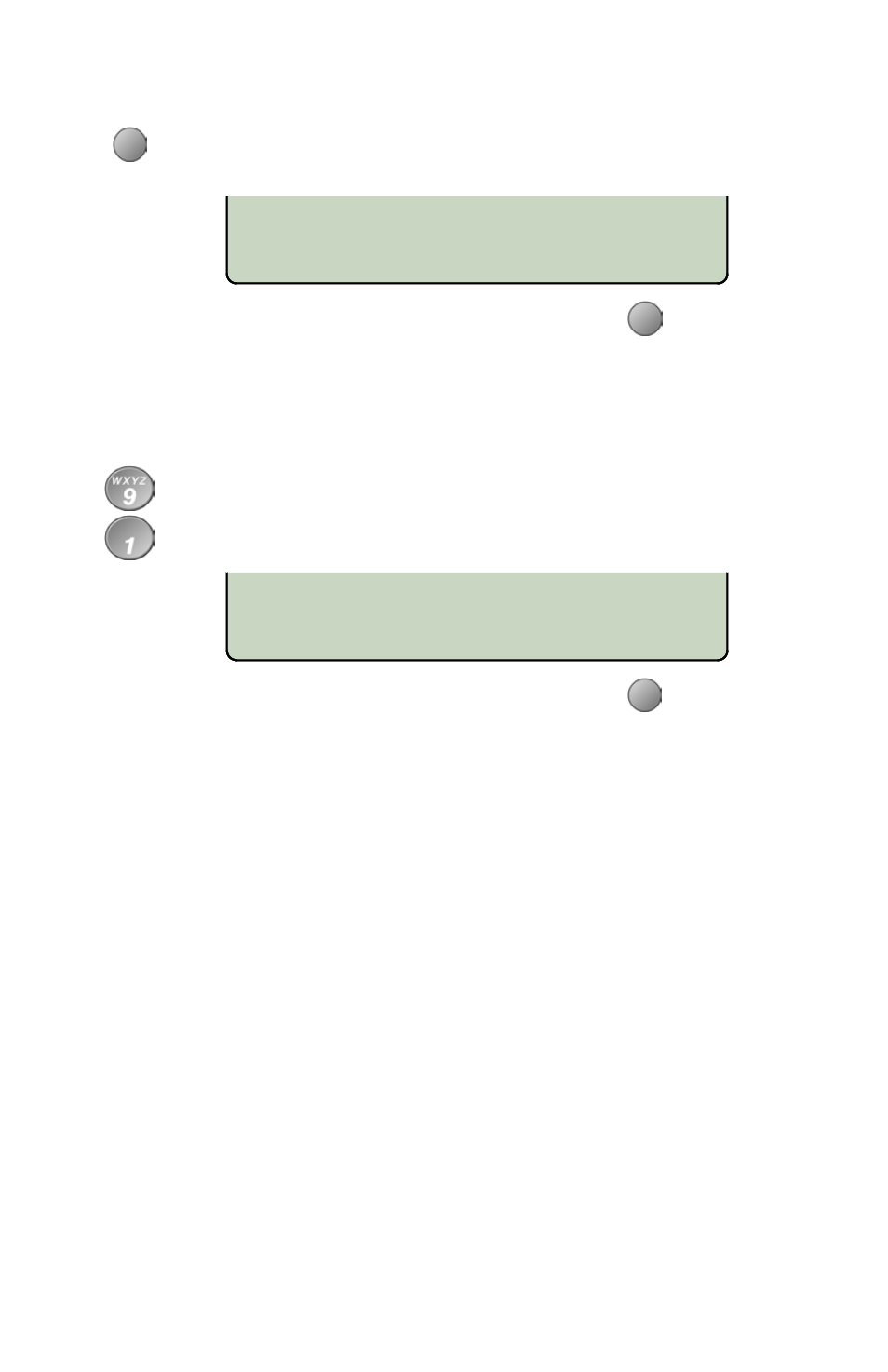
Tone Commander 8810 User Guide
15
3=91
9995551234
3=Dial:
9995551234
Dialing a Call Log Entry
With the call you want to dial showing in the call log display,
select DIAL.
An idle call appearance will be automatically selected. The
directory number from the log will be shown in the second line
of the display. For outgoing calls, all digits that were dialed to
complete the original call are shown.
Add any required prefixes, such as ‘9’ for outside line access
and ‘1’ for long distance, and then press the softkey under the
directory number to dial the digits displayed.
