Using the speakerphone, Placing and answering calls, Muting the microphone – Teo 8810 ISDN Phone User Manual
Page 21: Ge 17)
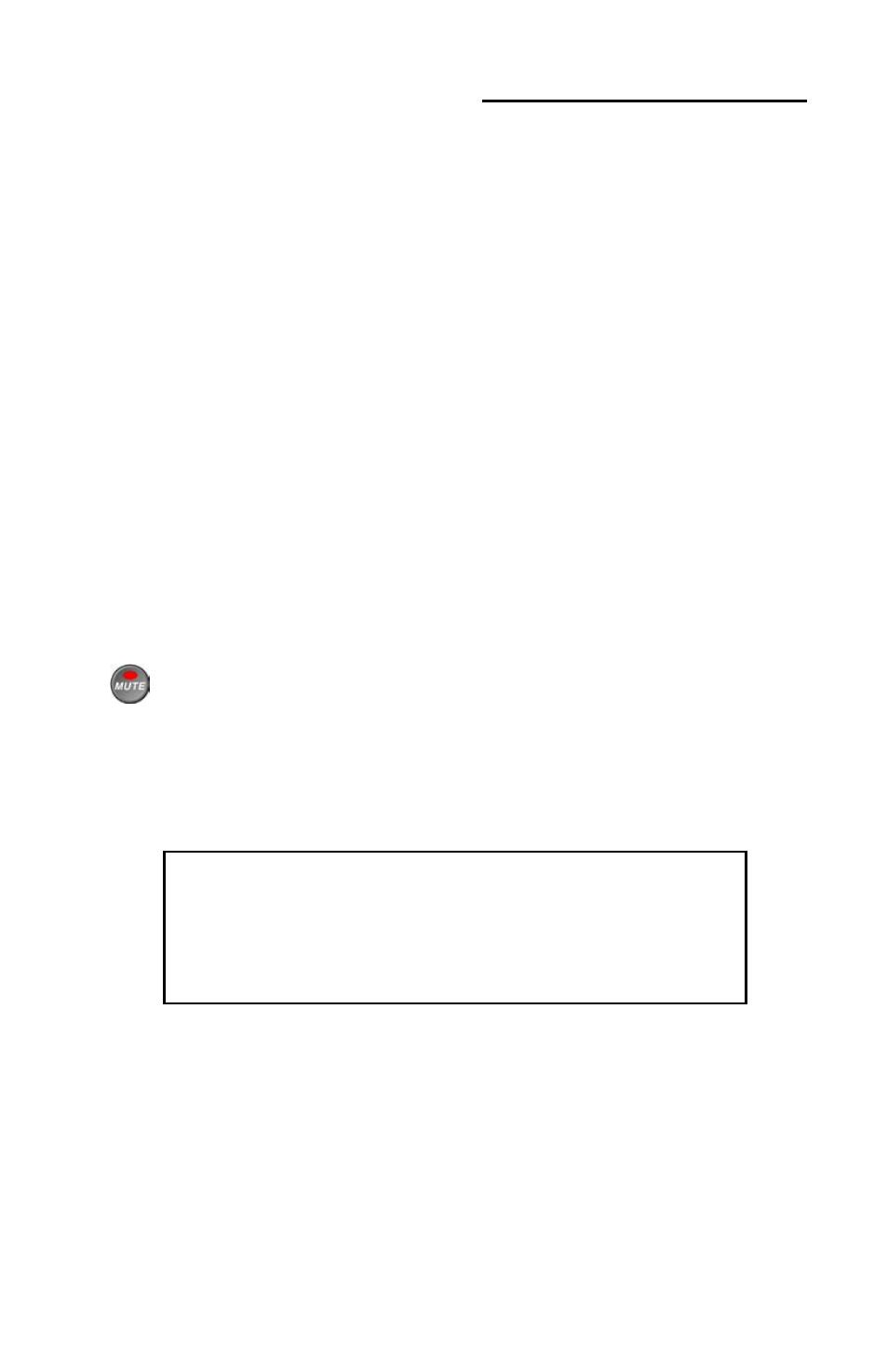
Tone Commander 8810 User Guide
17
Using the Speakerphone
The speakerphone feature allows two-way hands-free conversation
and on-hook dialing.
Placing and Answering Calls
The Call Preference option (page 47) determines the behavior of your
telephone when the
SPKR
key is pressed. If this option is set to Idle or
Ringing and your telephone is idle, an idle call appearance will be
automatically selected when you press the
SPKR
key. In headset mode
only (page 48), the speakerphone also activates when you press a
Speed Dial or DSS key while on-hook.
With the Ringing option selected, you can answer a ringing call
appearance by pressing the
SPKR
key.
Muting the Microphone
You can mute the microphone for privacy. The other party will not be
able to hear you, but you can still hear the other party.
Press the
MUTE
key to disable or enable the microphone.
The indicator light on the
MUTE
key is on when the
microphone is muted.
Muting is turned off when you change from speakerphone to
handset or headset use.
The microphone is located at the right front corner of
the telephone.
For proper speakerphone operation, make sure that the
telephone is placed directly on a hard surface, and the
microphone is unobstructed.
