Swapping voice mail menu key positions, Select entry to swap cancel, Set new location cancel – Teo 8810 ISDN Phone User Manual
Page 42
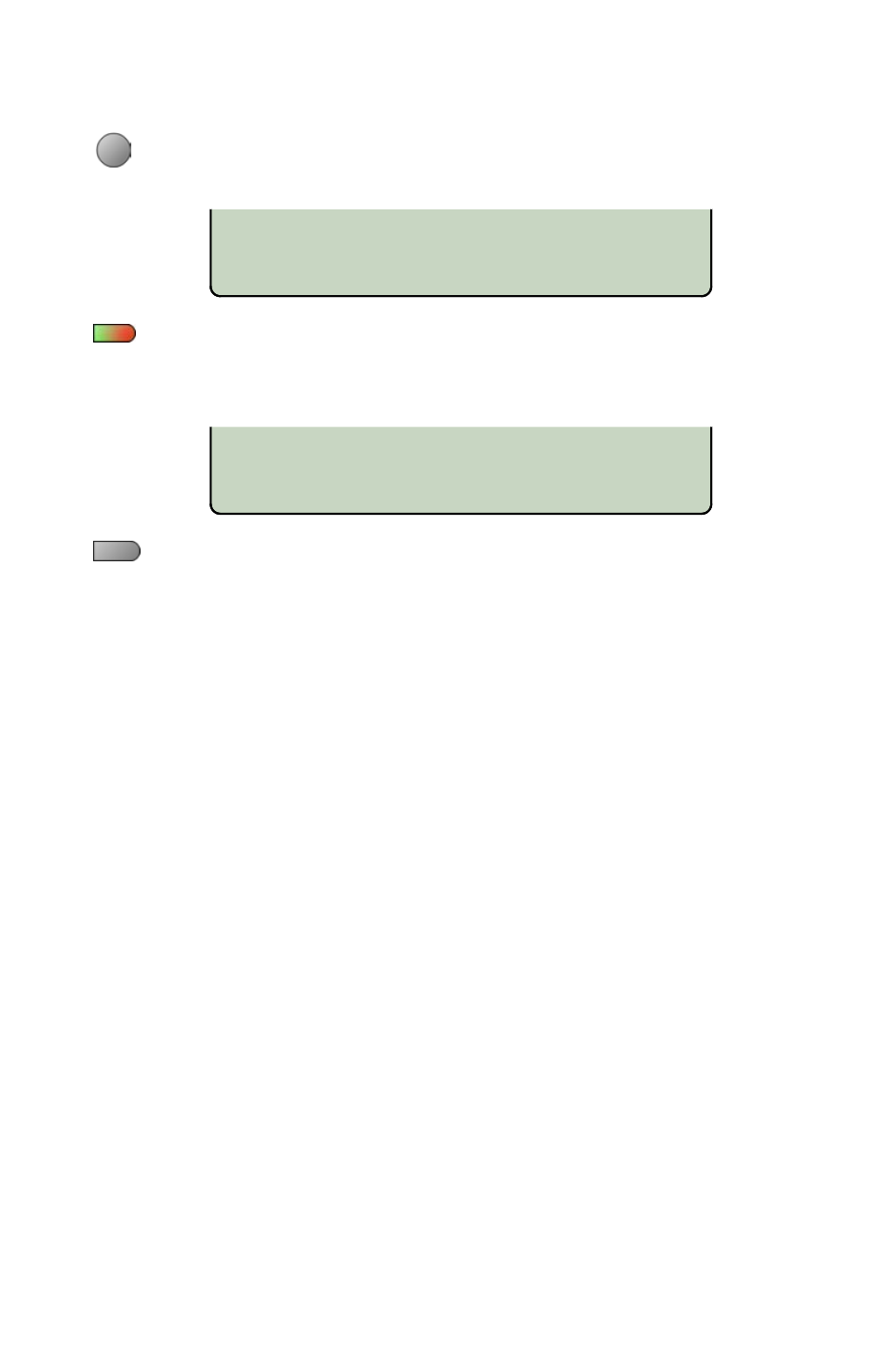
38
Tone Commander 8810 User Guide
SELECT ENTRY TO SWAP
CANCEL
SET NEW LOCATION
CANCEL
Swapping Voice Mail Menu Key Positions
If you want to swap the positions of two Voice Maul Menu
keys, select SWAP.
Press the first key that you want to swap. The selected key’s
indicator will alternately flash red and green.
CANCEL aborts the swap operation.
Press the key for the new position, or select CANCEL to exit
without swapping.
