Answering a call, Call preference, Ringing control – Teo 8810 ISDN Phone User Manual
Page 12
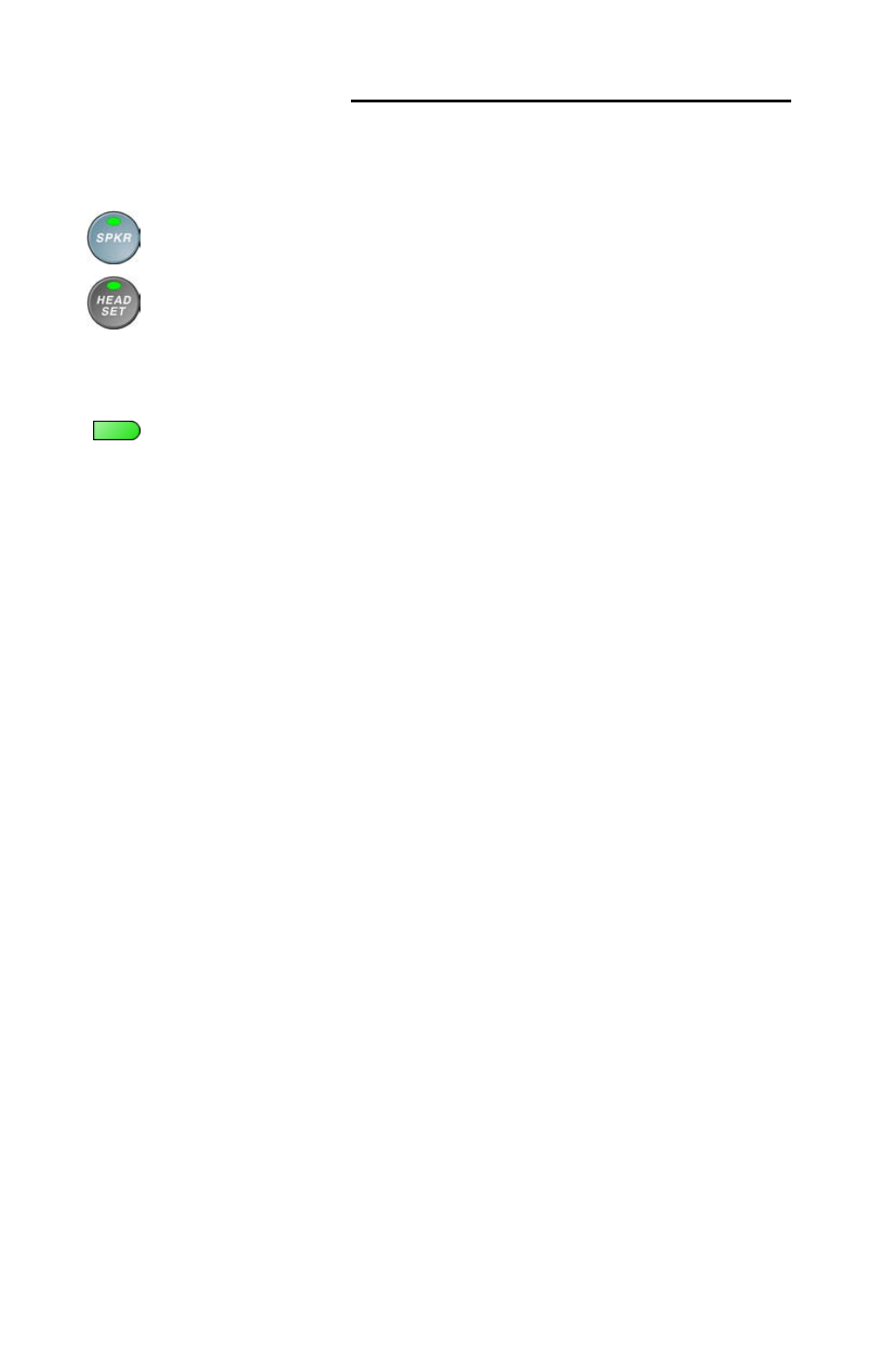
8
Tone Commander 8810 User Guide
Answering a Call
When a call is ringing, the display will show the calling number (if
available) and the called number.
Handset mode: Lift the handset or press the
SPKR
key to
answer the ringing call shown in the display.
Headset mode: Press the
HEADSET
key to answer the ringing
call shown in the display.
See page 48 for handset/headset mode selection.
To answer a different ringing call, press the ringing Call
Appearance key before going off-hook.
Call Preference
If the Call Preference option (page 47) is set to Ringing, your telephone
will automatically answer the ringing call shown in the display when you
lift the handset or press the
SPKR
key.
Ringing Control
The Ringing Control option (page 46) determines how calls ring at your
telephone. Individual call appearances can be set to always ring, never
ring, or ring after a delay.
