Restarting the phone – Teo IP Phone 4101 Installation User Manual
Page 54
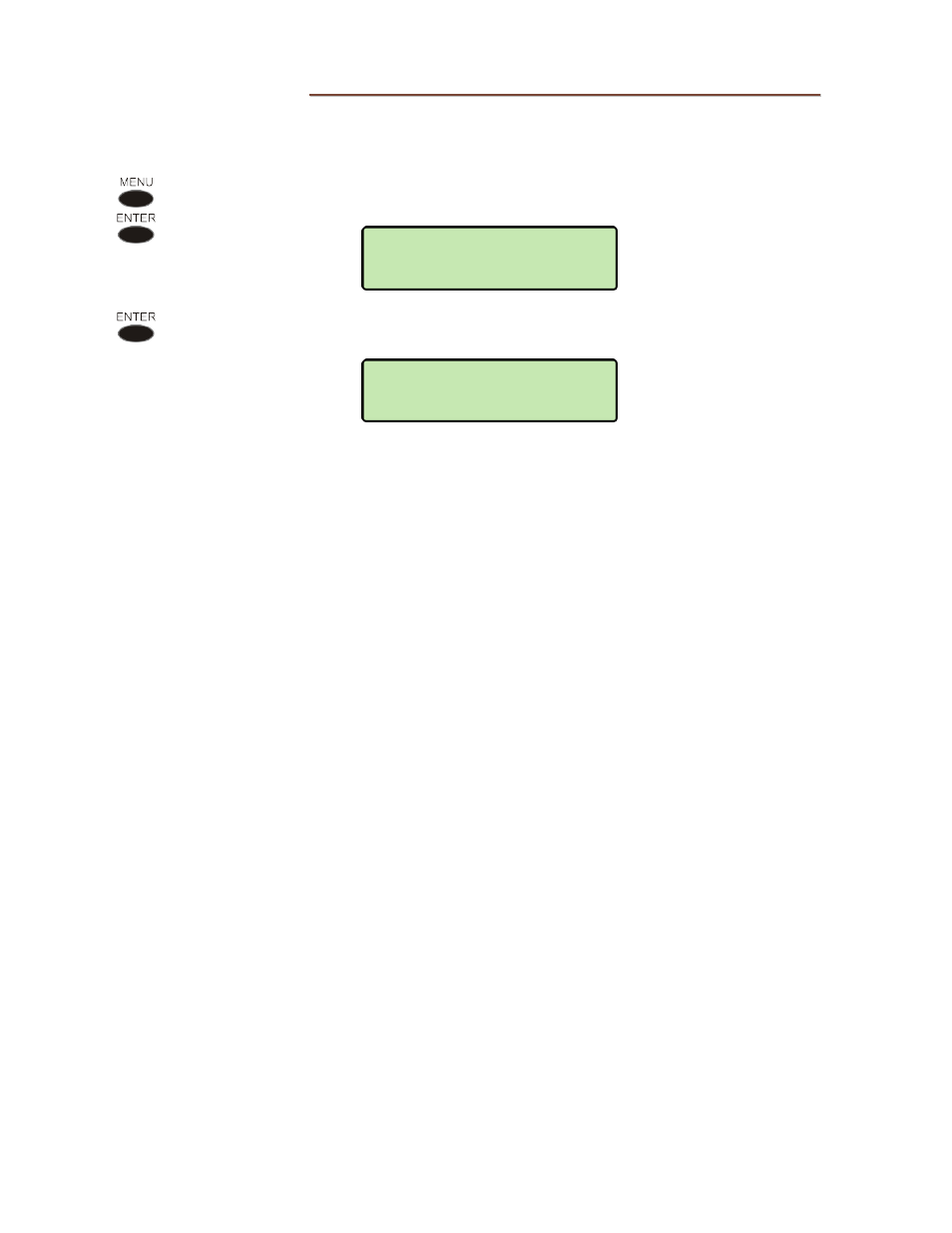
Teo IP Phone 4101 Installation Instructions
Page 54
13-280135 Rev. K
R
R
e
e
s
s
t
t
a
a
r
r
t
t
i
i
n
n
g
g
t
t
h
h
e
e
P
P
h
h
o
o
n
n
e
e
Select Restart to reset the phone. If you are on an active call you will be disconnected. The
call log will be cleared. No configuration parameters will be altered.
From the Administration Options menu, select RESTART.
(
MENU
→ ADMIN → RESTART)
Press the
ENTER
key to restart the phone immediately, or press the
MENU
key
to abort and return to the Administration Options menu.
RESTARTING
PLEASE WAIT...
RESTART REQUIRED
PROCEED?
