Ip addresses, Ports, Ping test – Teo IP Phone 4101 Installation User Manual
Page 28
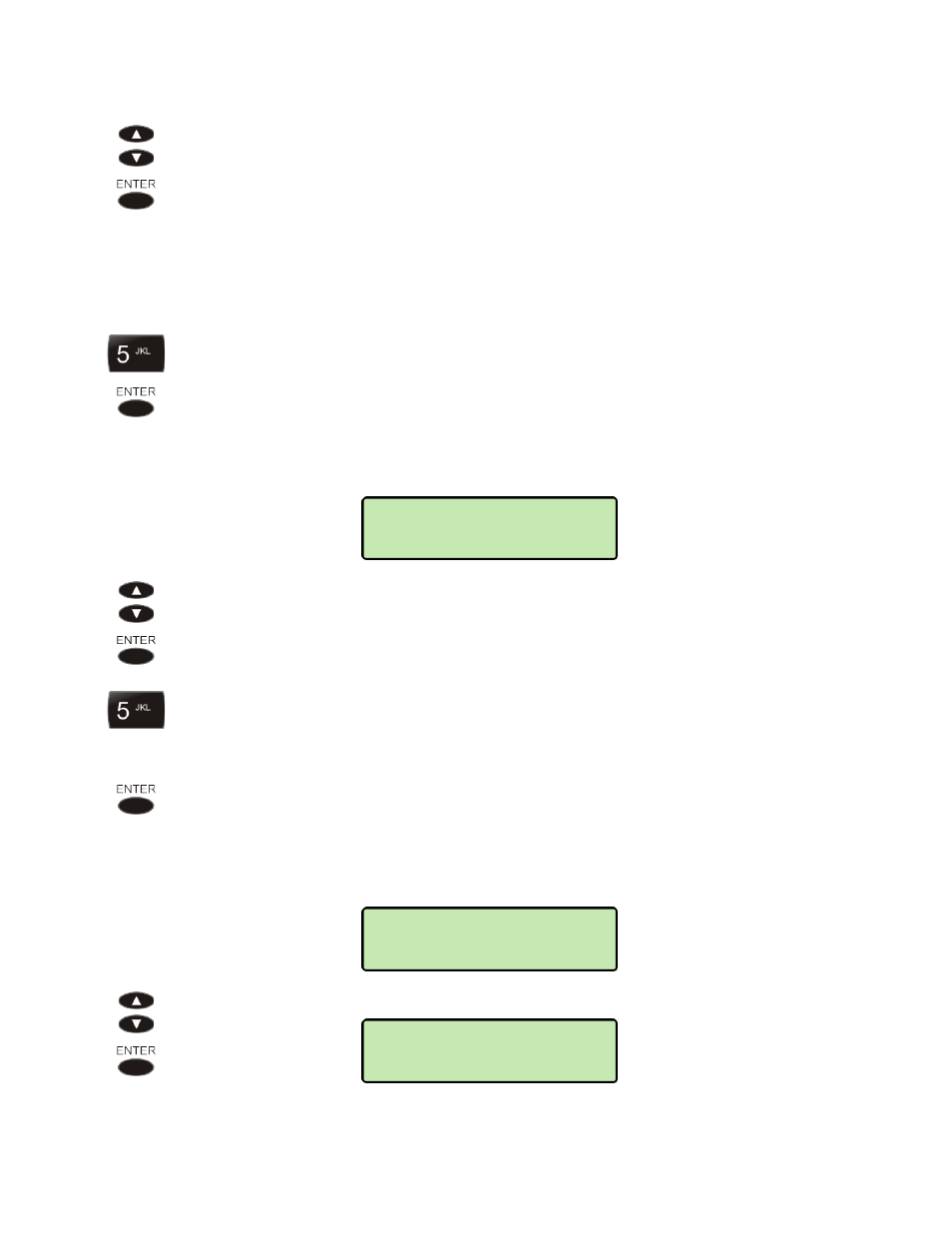
Teo IP Phone 4101 Installation Instructions
Page 28
13-280135 Rev. K
I
I
P
P
A
A
d
d
d
d
r
r
e
e
s
s
s
s
e
e
s
s
Select VIEW if you want to view the IP address without making any changes.
Select EDIT to change the IP address.
Disabling DHCP before editing the IP address is not required, but
recommended, since any manually entered address may be overwritten by
the DHCP server the next time the phone is restarted.
DHCP can be disabled manually by selecting IP CONFIG from the SIP menu,
and then selecting STATIC.
Enter or edit the IP address or server name with the dial pad.
Character entry is explained on page 14.
Press the
ENTER
key when finished.
P
P
o
o
r
r
t
t
s
s
Select VIEW if you want to view the port number without making any
changes.
Select EDIT to change the port number.
Edit the proxy/registrar port number with the dial pad.
Character entry is explained on page 14.
For most SIP implementations, use the default port number 5060.
Press the
ENTER
key when finished. SIP signaling will use the new proxy port
number on the next call or registration attempt.
P
P
i
i
n
n
g
g
T
T
e
e
s
s
t
t
To test the proxy or registrar server address, select PING.
PINGING ADDRESS
216.122.075.123
SIP>PROXY>ID
PING
SIP>PROXY>PORT
VIEW
