Local inspect – Teo IP Phone 4101 Installation User Manual
Page 48
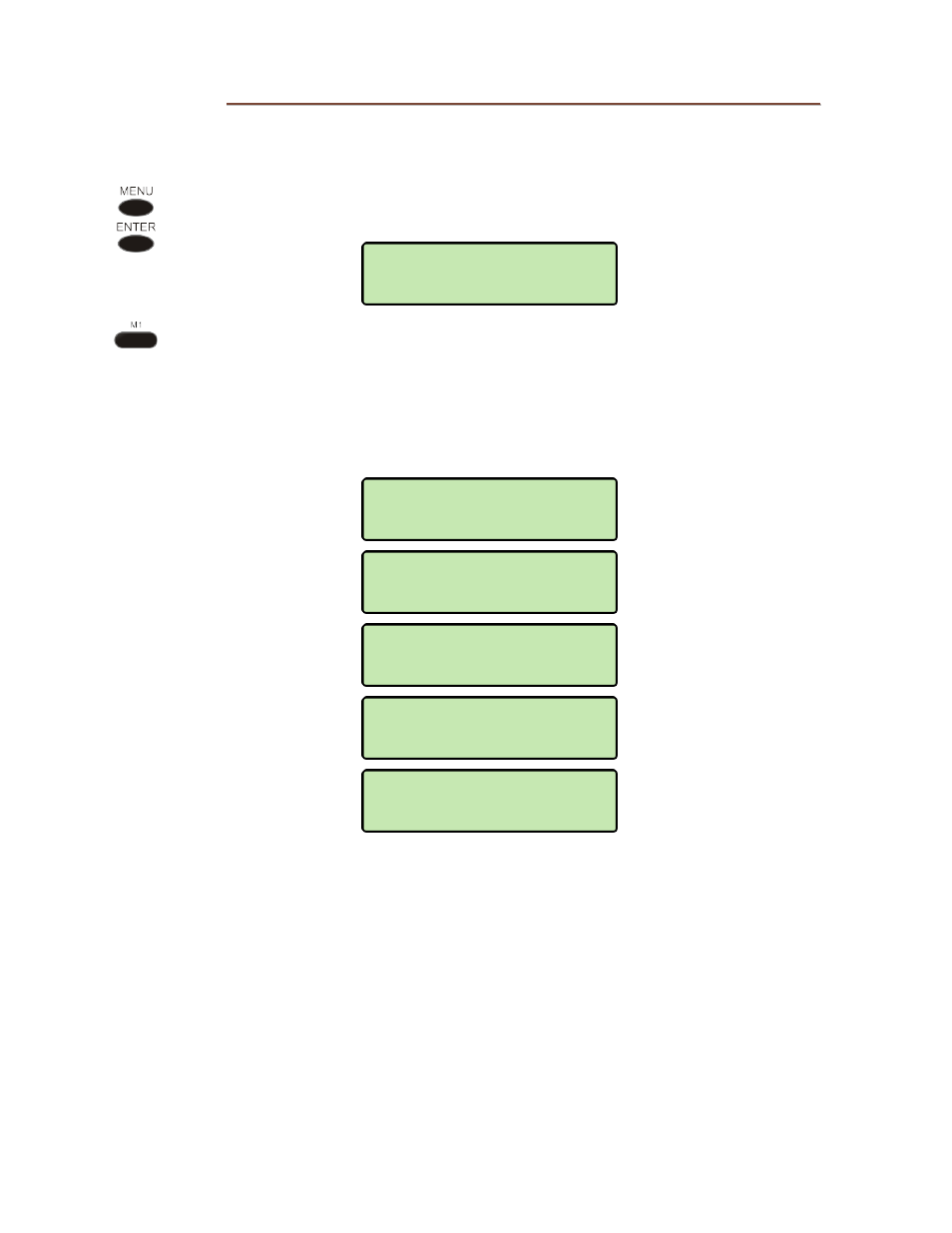
Teo IP Phone 4101 Installation Instructions
Page 48
13-280135 Rev. K
L
L
o
o
c
c
a
a
l
l
I
I
n
n
s
s
p
p
e
e
c
c
t
t
Local Inspect allows you to identify the speed dial number or feature assignment of each
configured key.
From the Administration Options menu, select INSPECT KEYS.
(
MENU
→ ADMIN → INSPECT KEYS)
Press one of the following keys:
Speed Dial (M1-M7) DND FWD VOICE MAIL
The Speed Dial key number or feature activator key name will be shown in the
upper line of the display. The lower line will show the speed dial number,
feature information, or voice mail access number.
VOICE MAIL
3040
FWD=
CALL FORWARD
DND=
DO NOT DISTURB
5=UNUSED
1=SPEED DIAL
5551234
ADMIN>INSPECT
SELECT A KEY
