Enable or disable sip registration, Mwi (message summary event subscription for mwi) – Teo IP Phone 4101 Installation User Manual
Page 29
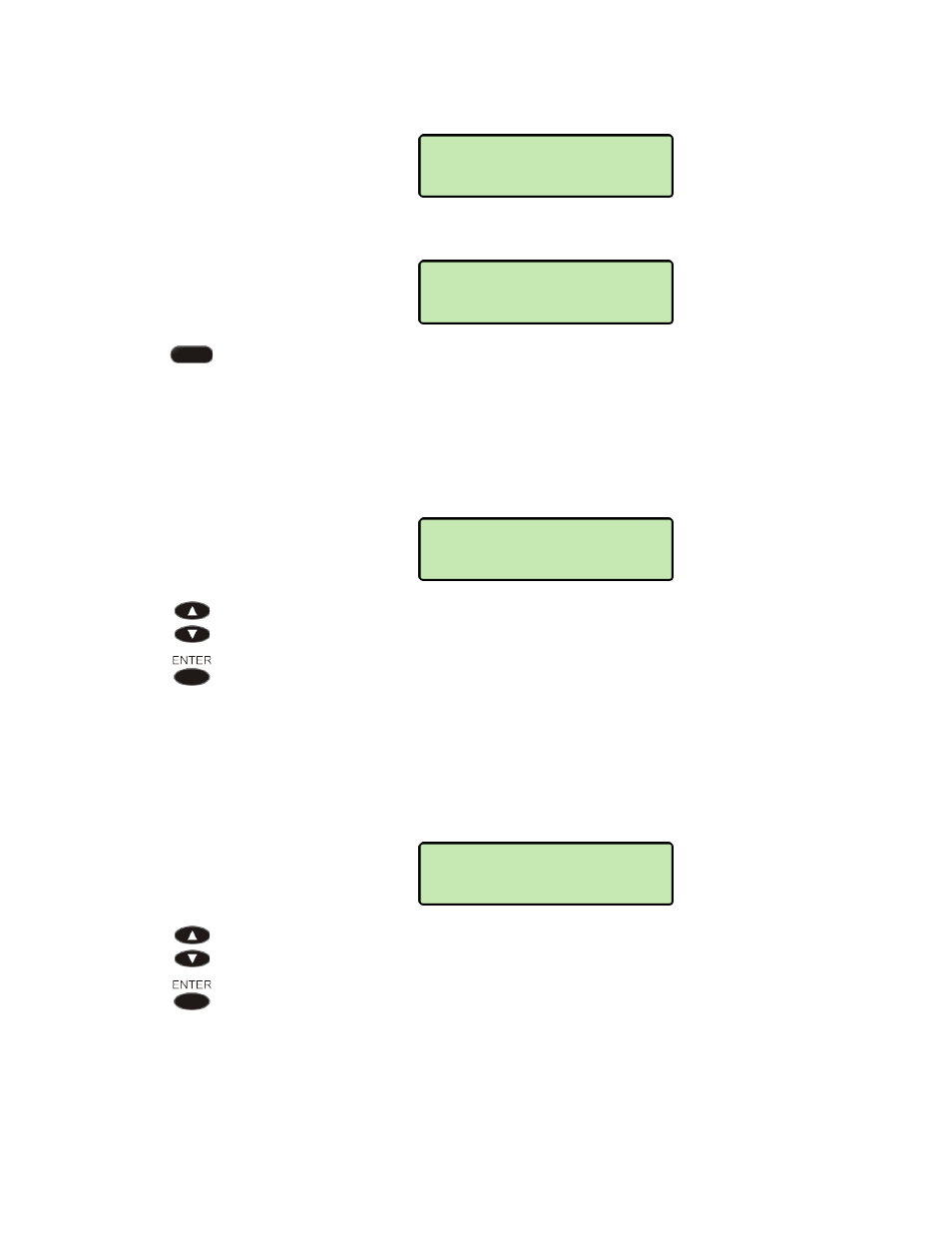
Installation Options
13-280135 Rev. K
Page 29
If a response is received, indicating a valid address, "PING4 SUCCESSFUL" or
"PING6 SUCCESSFUL" will be displayed.
If no response is received, the entered address is invalid. "PING FAILED" will
be displayed.
Press any key to return to the previous menu.
E
E
n
n
a
a
b
b
l
l
e
e
o
o
r
r
D
D
i
i
s
s
a
a
b
b
l
l
e
e
S
S
I
I
P
P
R
R
e
e
g
g
i
i
s
s
t
t
r
r
a
a
t
t
i
i
o
o
n
n
Most SIP implementations require phone registration; leave the registration setting set to
ENABLE. Set to DISABLE only if registration is not required, or for testing purposes.
Select ENABLE or DISABLE to change the setting.
M
M
W
W
I
I
(
(
M
M
e
e
s
s
s
s
a
a
g
g
e
e
S
S
u
u
m
m
m
m
a
a
r
r
y
y
E
E
v
v
e
e
n
n
t
t
S
S
u
u
b
b
s
s
c
c
r
r
i
i
p
p
t
t
i
i
o
o
n
n
f
f
o
o
r
r
M
M
W
W
I
I
)
)
This setting determines whether the phone subscribes to message summary events for
Message Waiting Indication. This parameter should be set to OFF for Cisco voicemail
systems.
Select ON or OFF to change the setting.
SIP>MSG-SUMM SUB
*ON
SIP>REGISTRATION
ENABLE
PING4 FAILED
216.122.075.123
PING4 SUCCESSFUL
216.122.075.123
