Teletronics EZPlatform User Manual
Page 41
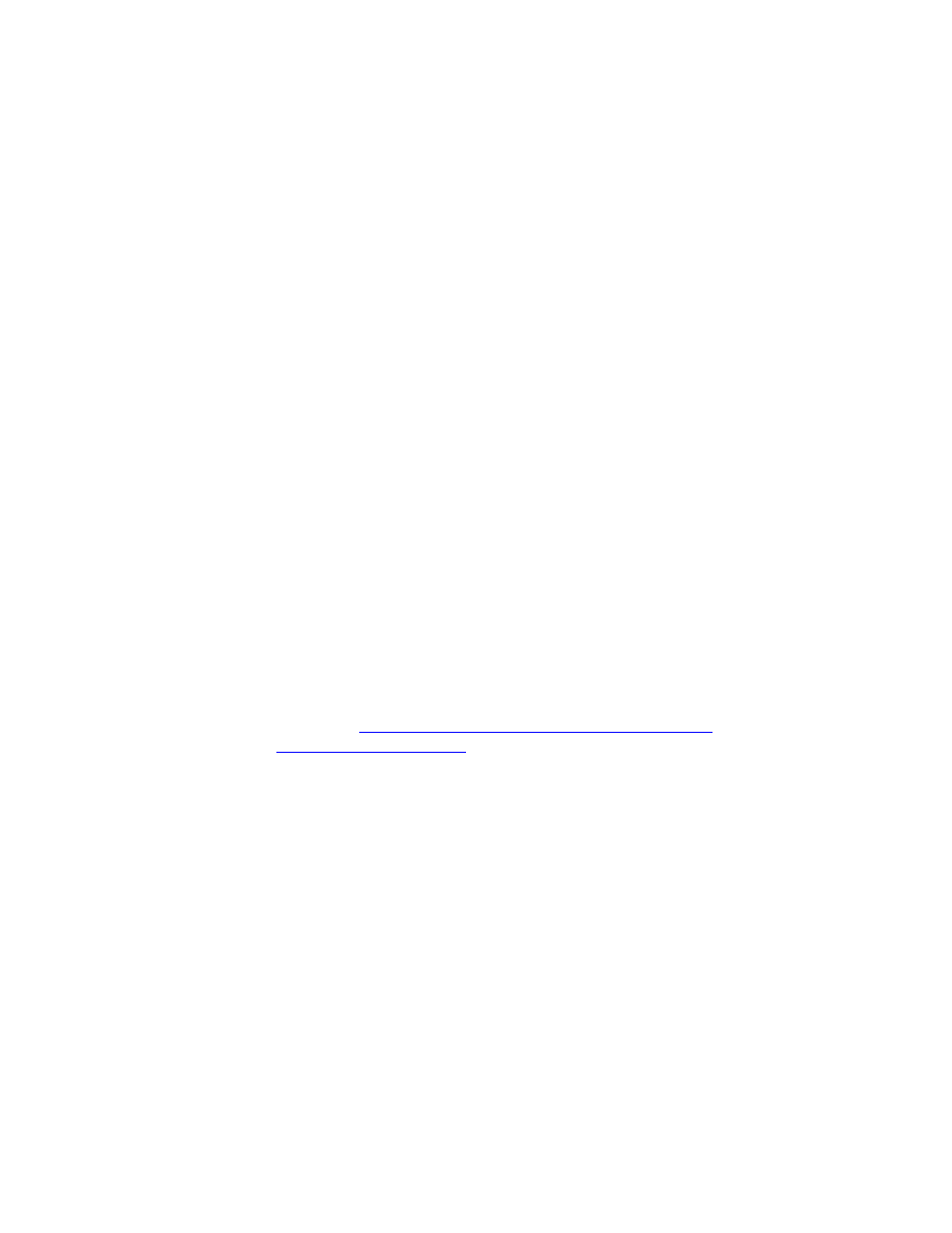
41
If the access point or the subscriber unit does not appear in the Wireless Status page,
follow these steps:
Test the radios at a close distance (e.g.: on the same tabletop) without amplifiers.
Verify that you are using the correct network configuration at both ends of the link
(AP, AP with WDS, SU or ad hoc).
Make sure the WLAN interface you are using and the other end of the link are
using the same SSID.
Check that the antennas are precisely aligned.
Verify all connections and that all cables and connectors are tightly coupled.
Reset the radios at both ends to factory default and configure both radios again.
9. I was able to establish a wireless link, but I cannot pass any traffic.
If you see correct wireless association in the Wireless Status page, but are unable to
ping the remote site or pass any other traffic, follow these steps:
Make sure the WLAN interface you are using and the other end of the link are on
the same subnet.
Disable encryption at both ends.
Reboot both radios.
10. I can pass traffic but the throughput is very low or I am losing packets.
Follow these steps:
Revise your RF calculations to make sure the equipment you are using can
produce a reliable connection for the current link distance.
Check that the antennas are precisely aligned.
Check that you are not causing self-interference or receiving interference from
your RF environment.
Verify that the radios at both ends have enough vertical clearance to keep the
Fresnel zone unobstructed.
11. I have other questions or comments about the EZPlatform™. How can I contact
technical support?
You can contact us by:
Online
Helpdesk:
http://teletronics.com/Supportform.html#signup
Email:
Telephone:
1-301-309-8500
Fax:
1-301-309-8851
Postal
mail:
Teletronics International
2 Choke Cherry Rd
Rockville, MD 20850
USA
