Teletronics EZPlatform User Manual
Page 13
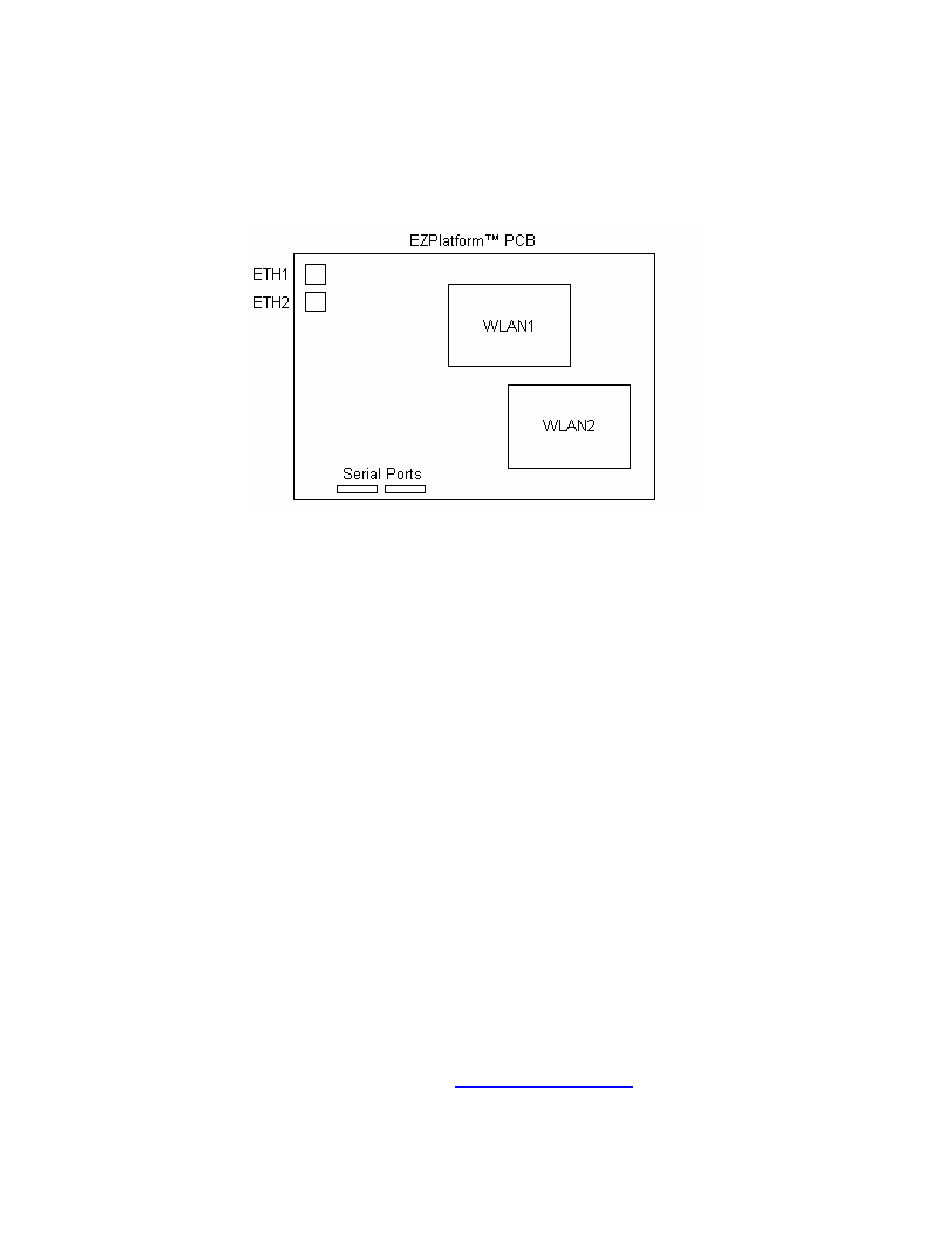
13
ETH2: Ethernet port closer to the serial ports on the PCB.
WLAN1: Mini PCI slot closer to the Ethernet ports in the PCB, wired to the antenna port
closer to the hinges of the enclosure.
WLAN2: Mini PCI slot farther from the Ethernet ports in the PCB, wired to the antenna
port farther from the hinges of the enclosure.
Figure 9. Network interfaces of the EZPlatform™
WAN IP Settings
IP address mode: how to assign an IP address to the WAN side of the EZPlatform™
Static: manually assign an IP address.
DHCP: make the EZPlatform™ act as a DHCP client so that a DHCP server can
automatically configure its IP settings.
IP address: the unique network address of the EZPlatform™ in the WAN.
Subnet mask: the mask that logically organized the IP address into its corresponding
subnetwork.
Default gateway: the device which will act as the agent for IP addresses that are outside the
WAN subnet.
Preferred DNS server: the server that will perform translation between URLs and IP addresses
Alternate DNS server: the server that will resolve DNS requests if the preferred DNS server is
not available.
DDNS certificate: the DDNS feature of the EZPlatform™ is designed to work with the DDNS
implementation of freedns.afraid.org. The certificate issued by freedns.afraid.org will allow the
EZPlatform™ to periodically send IP address updates to freedns.afraid.org so that your URL is
always mapped in DNS to the EZPlatform™, even if the IP address of the EZPlatform™
changes. To obtain a DDNS certificate, go to
http://freedns.afraid.org
, create an account and
