Teletronics EZPlatform User Manual
Page 31
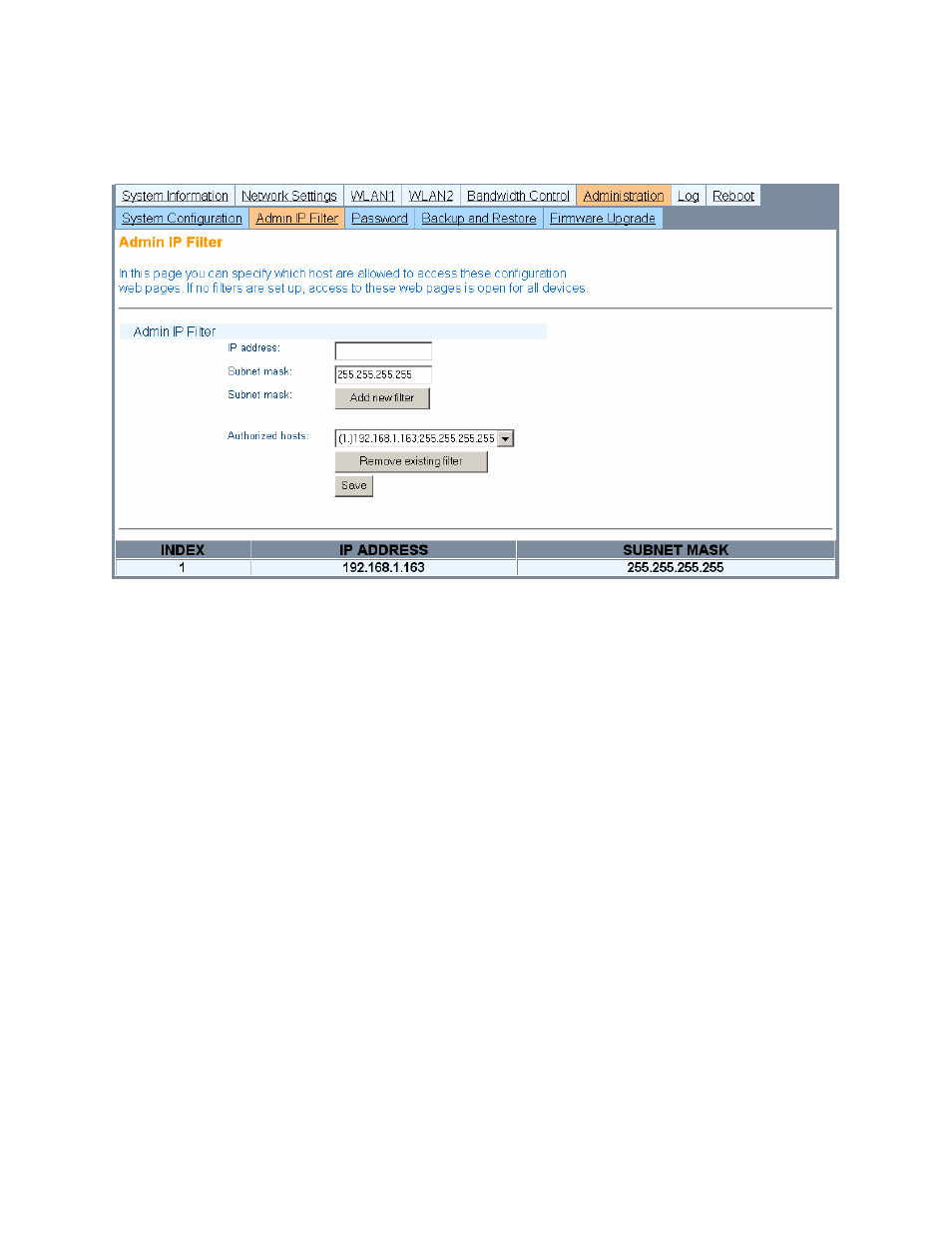
31
5.6.2. Admin IP Filter
The Admin IP Filter page is shown in Figure 19.
Figure 19. Admin IP filter page
Administrator IP address filtering is a security feature that allows you to restrict who is
authorized to access the web interface and change the configuration of the EZPlatform™. When
one or more filters have been set up, only the specified IP addresses will be allowed to access
the web interface.
Admin IP Filter
IP address: the IP address of the device you wish to grant access to the web.
Subnet mask: the subnet mask to be applied to the IP address. A subnet mask of
255.255.255.255 should be used for single hosts.
Add new filter: after you have completed the ‘IP address’ and ‘Subnet mask’ fields, click on the
‘Add new filter’ button to add assign administrator privileges to the designated IP address. The
new filter appears in the table at the bottom of the page.
Remove existing filter: to remove previously assigned administrator privileges from an IP
address, choose the corresponding device in the drop-down menu and click on the ‘Remove
existing filter’ button.
Save: when you have finished defining authorized hosts, click on the ‘Save’ button for the
changes to take effect.
