5 – connections, Connecting other equipment, Computer connections – Teac US-2X2 Reference Manual User Manual
Page 11: Audio connections, Microphones, Guitar, Electronic instruments and other audio equipment, Analog record players
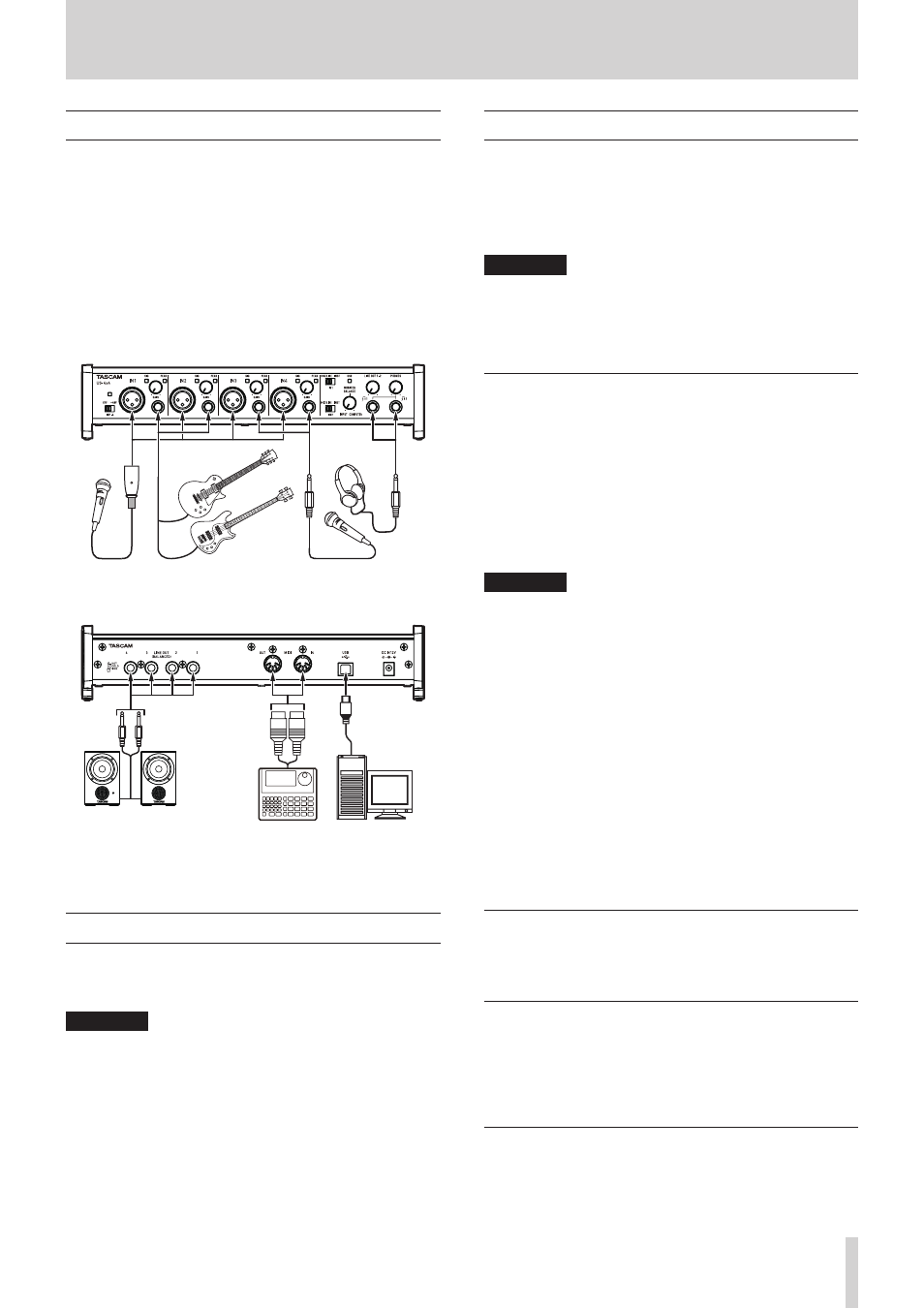
TASCAM US-2x2/US-4x4
11
5 – Connections
Connecting other equipment
This is an example of US-4x4 connections.
8
Precautions before making connections
• Carefully read the operation manuals of the devices to be
connected and then connect them correctly.
• Before making connections, turn this unit and all
equipment to be connected off (standby).
• If possible, install all connected devices so that they are
powered from the same AC power supply line. When using
a power strip or similar device, be sure to use one that
has high current capacity in order to minimize voltage
fluctuations in the AC power supply.
Vocal mic
Vocal mic
Headphones
Guitar
Bass Guitar
Examples of connections to a US-4x4 (front)
Powered monitor speakers
with balanced connections
Powered monitor speakers
Drum machine Computer
USB-B plug
Examples of connections to a US-4x4 (back)
Computer connections
Use the included USB cable to connect the unit to a computer
USB 2.0/3.0 port. When the USB connection is working, the USB
indicator on the front of the unit lights.
CAUTION
If you connect this unit to a computer via a USB hub, for
example, audio signal dropouts, clicking noises and other
interference could occur due to the influence of other USB
devices connected to that hub. For this reason, we strongly
recommend connecting this unit to a separate USB port.
Connecting USB keyboards and mice, however, to the same
bus should not be a problem.
Audio connections
Analog audio signals input into this device from mics, guitars,
keyboards and other audio equipment can be converted into
digital signals and transmitted to the computer via USB. In
addition, by connecting speakers (through an amplifier if not
powered) or headphones to this unit, you can monitor audio
signals that are input to this unit and output from the computer.
CAUTION
Before connecting audio equipment, set the GAIN, LINE
OUT and PHONES knobs to their lowest values. Failure
to do so could cause sudden loud noises from monitoring
equipment, and this could damage the equipment or harm
hearing.
Microphones
• Dynamic mics
Connect these to the IN1/IN2 jacks (and US-4x4 IN3/IN4
jacks) on the front of the unit
• Condenser mics
When using condenser mics that require phantom power,
connect them to the IN1/IN2 jacks (and US-4x4 IN3/IN4
jacks) on the front of the unit, and set the phantom power
switch to +48V.
When the phantom power switch is set to +48V, the phantom
power indicator on the front of the unit lights.
CAUTION
• The phantom power switch changes the setting for both
US-2x2 input channels (all four US-4x4 input channels)
simultaneously. Do not turn phantom power +48V when
connecting a mic that does not require phantom power.
• Do not connect or disconnect mics while phantom power is
+48V. Doing so could cause a loud noise and might damage
this unit and connected equipment.
• Set the LINE OUT and PHONES knobs to their minimum
values before turning phantom power +48V/OFF.
Depending on the connected mics, sudden loud noises from
monitoring equipment could occur, and this could damage
the equipment or harm hearing.
• Turning phantom power +48V when a dynamic mic or other
mic that does not require it is connected could damage this
unit and connected equipment.
• Supplying phantom power to some ribbon mics will break
them. If you are unsure, do not supply phantom power to a
ribbon mic.
Guitar
When connecting a guitar or bass guitar directly to this unit, use
the IN1 or IN2 jack on the front of the unit and set the MIC/LINE
INST switch for that jack to INST.
Electronic instruments and other audio
equipment
When connecting an electronic instrument or other audio
equipment directly to this unit, use the IN1 and IN2 jacks on the
front of the unit and set their MIC/LINE INST switches to MIC/
LINE.
Analog record players
The output of an analog record player cannot be connected
directly to this unit. To connect an analog record player to this
unit, a phono amp and equalizer (or an audio amplifier that has
phono input jacks) must be connected between them.
