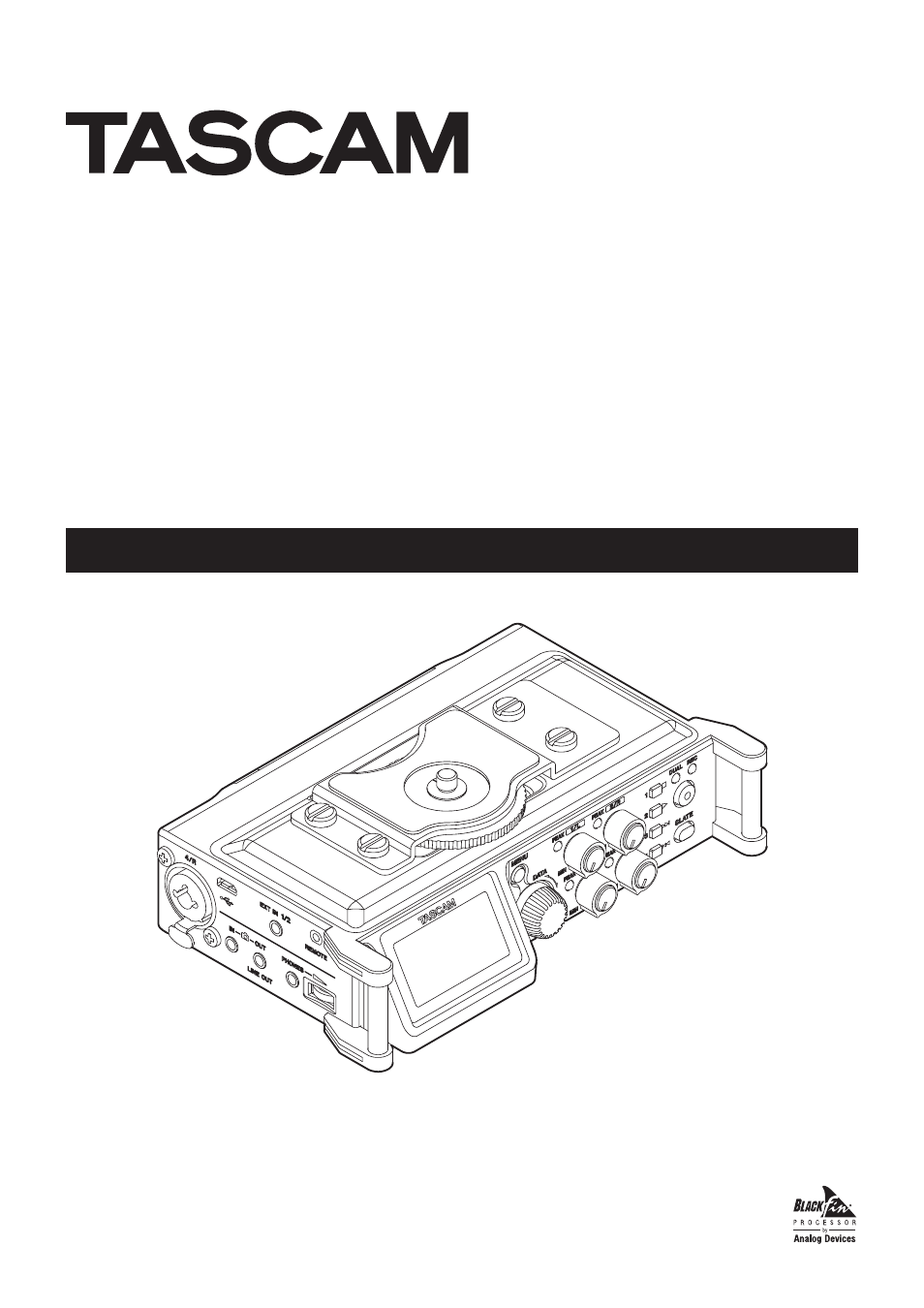Teac DR-70D Reference Manual User Manual
Dr-70d
This manual is related to the following products:
Table of contents
Document Outline
- 1 – Introduction
- 2 – Names and Functions of Parts
- 3 – Preparation
- Powering the unit
- Turning the unit on and off (putting it in standby)
- Setting the date and time
- Inserting and removing SD cards
- Preparing an SD card for use
- Connecting monitoring equipment
- Monitoring
- Adjusting the playback volume
- Camera connection and attachment
- Setting the inputs
- Using the top panel accessory shoe
- 4 – Recording
- Recording formats
- Setting where to save files
- Setting the channels to record
- Adjusting the input balance
- Adjusting the input level
- Setting the recording input source
- Setting the input gain
- Using the limiter
- Using the low-cut filter
- Compensating for mic distances
- Setting the phase of each channel
- This shows the file type, format and sampling frequency used for recordings.
- Recording (MONO/STEREO/2MIX)
- Creating a new file without interrupting recording (track incrementing)
- Simultaneously recording two files at different input levels (DUAL REC)
- Using the auto tone function
- Recording slate tones
- Using mid-side microphones
- Recording duration
- 5 – Working with Files and Folders (BROWSE screen)
- 6 – Playback
- 7 – Connecting with a Computer
- 8 – Settings and Information
- 9 – Using the REMOTE jack
- 10 – Messages
- 11 – Troubleshooting
- 12 – Specifications