Scsi drive support, Hard drives, Backup drives – Teac MX-2424 v2.0 User Manual
Page 3: Brand, Backup media, Dvd-ram, Travan, Types of backup
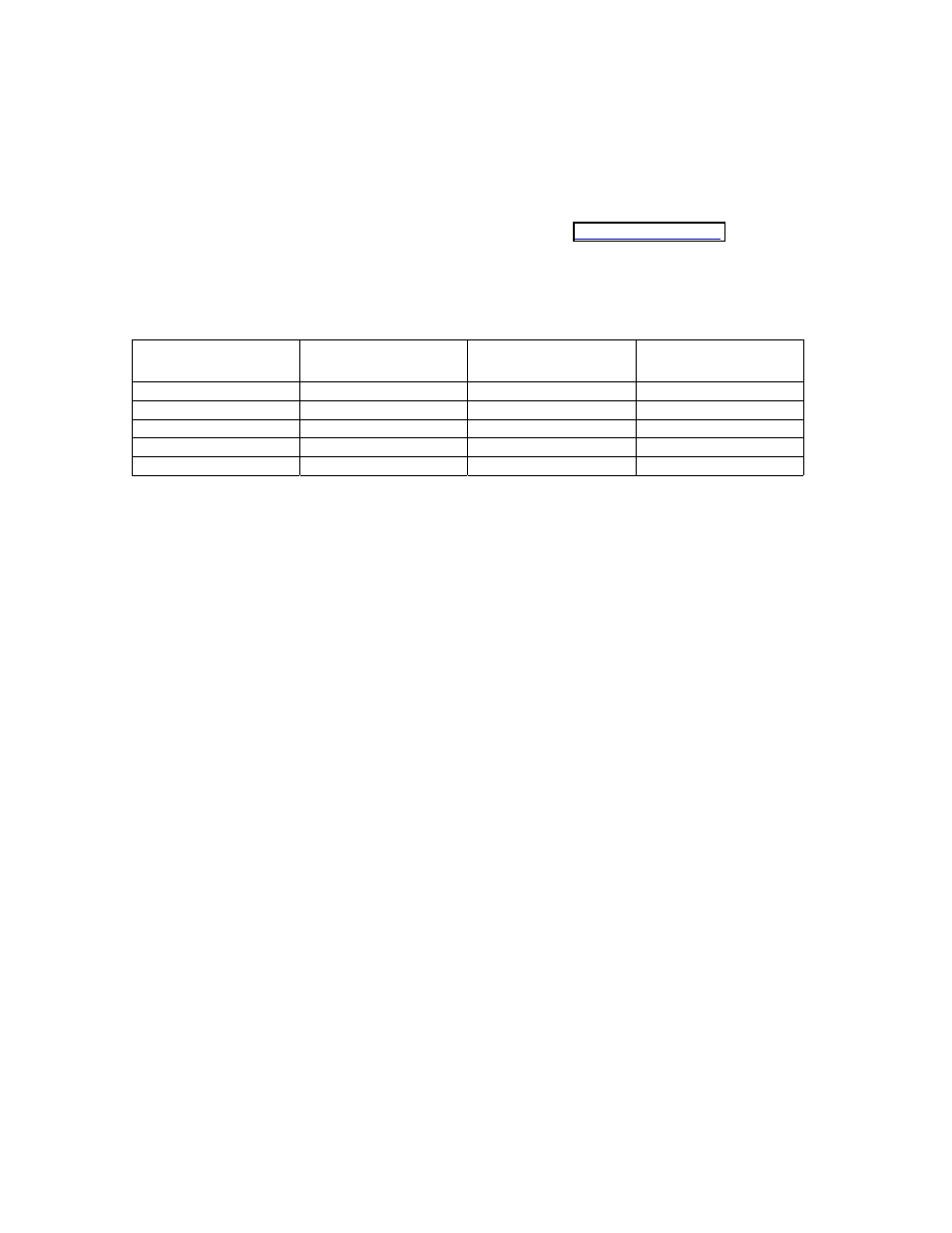
MX-2424 Read Me 2.00
- 3 -
SCSI Drive Support
Before installing any additional SCSI devices, please review the SCSI Instructions.
Hard Drives
For the most up to date list of approved hard drives, please visit us at
Backup Drives
The MX-2424 has the ability to backup data to a SCSI DVD-RAM or Travan tape drive. The following
model numbers are supported:
Brand
Model
Type of Device
Capacity
Hitachi
GF-2050
DVD-RAM
9.4GB
Hitachi
GF-1050
DVD-RAM
5.2GB
Panasonic
LF-D103U
DVD-RAM
5.2GB
Creative Technology
RAM1220S
DVD-RAM
5.2GB
Seagate
Hornet NS-20
Travan
10GB
Backup Media
DVD-RAM
Media which adheres to the following requirements may be used for DVD-RAM backup on the MX-2424:
• 5.2GB Double Sided
• 9.4GB Double Sided (Hitachi GF-2050 only)
• Rewritable
• Type 1
Travan
• 10GB (Uncompressed) Travan Tape Media
Types of Backup
Three types of backup are supported on the MX-2424 using DVD-RAM drives:
• FAT-32 Initialized
• MacHFS initialized (Only using DVD-RAM Tune-Up on the Mac)
• Mac HFS+ initialized (Only using DVD-RAM Tune-Up on the Mac)
• Un-initialized
When a FAT-32 formatted DVD-RAM disk is created on the MX-2424 it will identify is as a FAT-32
volume. Such a disk can be mounted on a PC.
An un-initialized DVD-RAM disk will mount on the MX-2424 as a backup (BU) volume. The MX-2424
will back up data to such a disk using an advanced backup program capable of spanning single projects
across multiple disks. These disks will not mount or be readable on a computer.
It is possible to audition a pair of tracks from a FAT-32, HFS or HFS+ formatted DVD-RAM disk by
loading the project directly from the DVD-RAM disk.
