Hs-8, Support for japanese display, Support for turning chase on/off via rs-232c – Teac HS-8 Firmware v1.20 User Manual
Page 2: Sony p2 rec command support
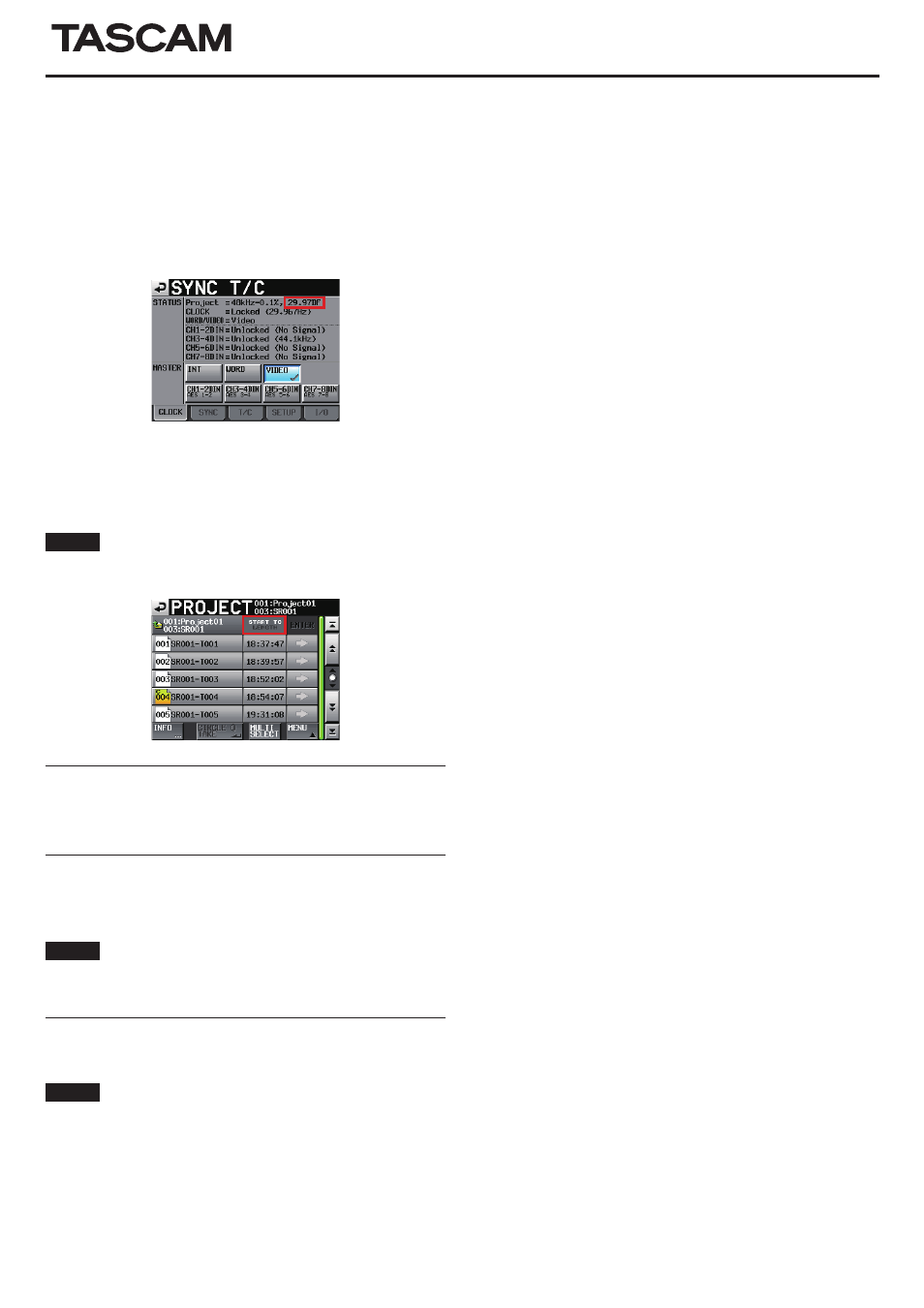
HS-8
2
TASCAM HS-8
Sync and time code settings (SYNC T/C
ª
screen) CLOCK page
If the master clock is set to VIDEO and the tape emulation mode is
ON, the VIDEO and time code frame rates must be matched.
For example, if NTSC 29.97Hz VIDEO is the master clock, the project
time code frame type must be set to 29.97DF or 29.97NDF. For this
reason, if the master clock is VIDEO, the
STATUS
section
Project
item of the
SYNC T/C
screen
CLOCK
tab has now been made to
show the current time code frame type.
Project screen
ª
When a take list is shown, by touching the
START TC/LENGTH
title area, you can now switch the display between take lengths and
start time codes.
NOTE
During tape emulation, the take list
ENTER
button and buttons in
pull-up menus are disabled.
Support for Japanese display
Japanese folder and file names can now be displayed. Japanese
input, however, is not supported by this unit.
Support for turning Chase ON/OFF via
RS-232C
Chase can now be turned ON and OFF via RS-232C.
NOTE
Please contact TASCAM customer support for information about this
unit’s RS-232C command protocol.
Sony P2 REC command support
The SONY P2 protocol REC command is now supported.
NOTE
Please contact TASCAM customer support for information about this
unit’s protocol support.
