Software installation and setup, Driver directory structure, Determining the i/o address of your carrier board – Sundance SMT6012 v.4.6 User Manual
Page 8: Setting up code composer studio version 2.x, 5 software installation and setup
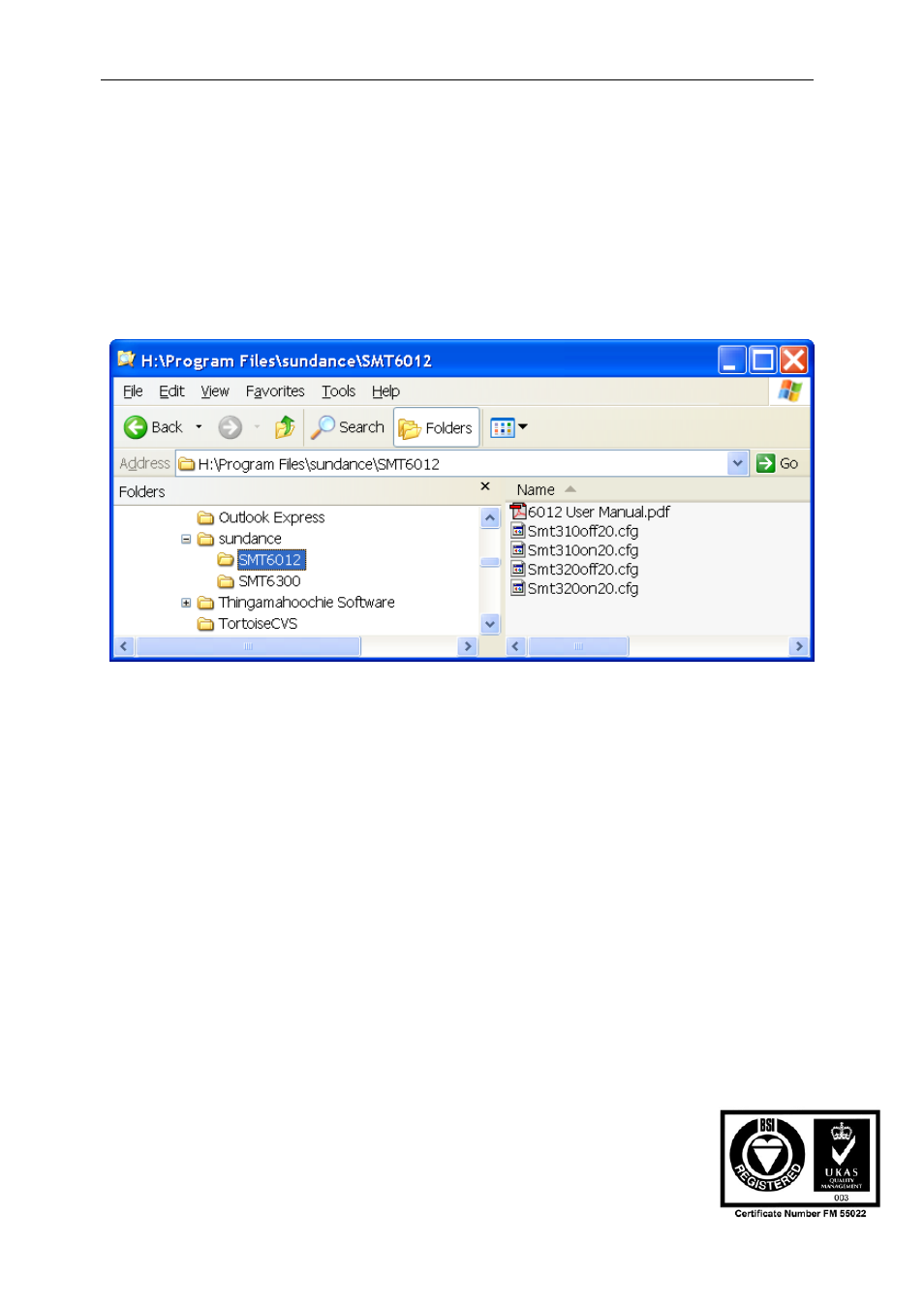
Version 4.6
Page 8 of 22
SMT6012 User Manual
5 Software Installation and Setup
Insert the SMT6012 CD into your CD drive. If the setup program does not start
automatically, then open explorer, browse to the CD and run Setup.exe.
5.1 Driver directory structure
The CC and CCS drivers are installed to your PC under the “..\System32” directory.
During the setup of CC or CCS, you will need to refer to these drivers. For CCS
version 2.x the .cfg files needed to set up CCS are installed as shown in the figure.
Figure 2 - Directory structure of CC and CCS drivers
5.2 Determining the I/O address of your carrier board
After installing the SMT6012 software, you will need to find the base I/O address of
the Sundance carrier board. This address is required to set-up CC or CCS. You can
use the SMTBoardInfo.exe application that is supplied along with the SMT6300
software.
5.3 Setting up code composer studio version 2.x
User Manual (QCF42); Version 4.6, 26/06/02; © Sundance Multiprocessor Technology Ltd. 2002
• Run the Code Composer Setup program. Select the “Install a device driver”
link on the right hand side window. Browse to the driver’s directory under your
CCS directory. This is normally “C:\ti\drivers”. Next select the relevant XDS
driver file. The driver file you select will depend on the specifics of the DSP
you have. (For C62 and C67 type processors, this is typically the
“tixds6000.drv” and for C64 processors it is typically "tixds6400.drv".) Refer
to the TI documentation for which driver to use. Note that the
