Advanced installation, Additional model 77b control consoles – Studio Technologies 76B 2008 User Manual
Page 14
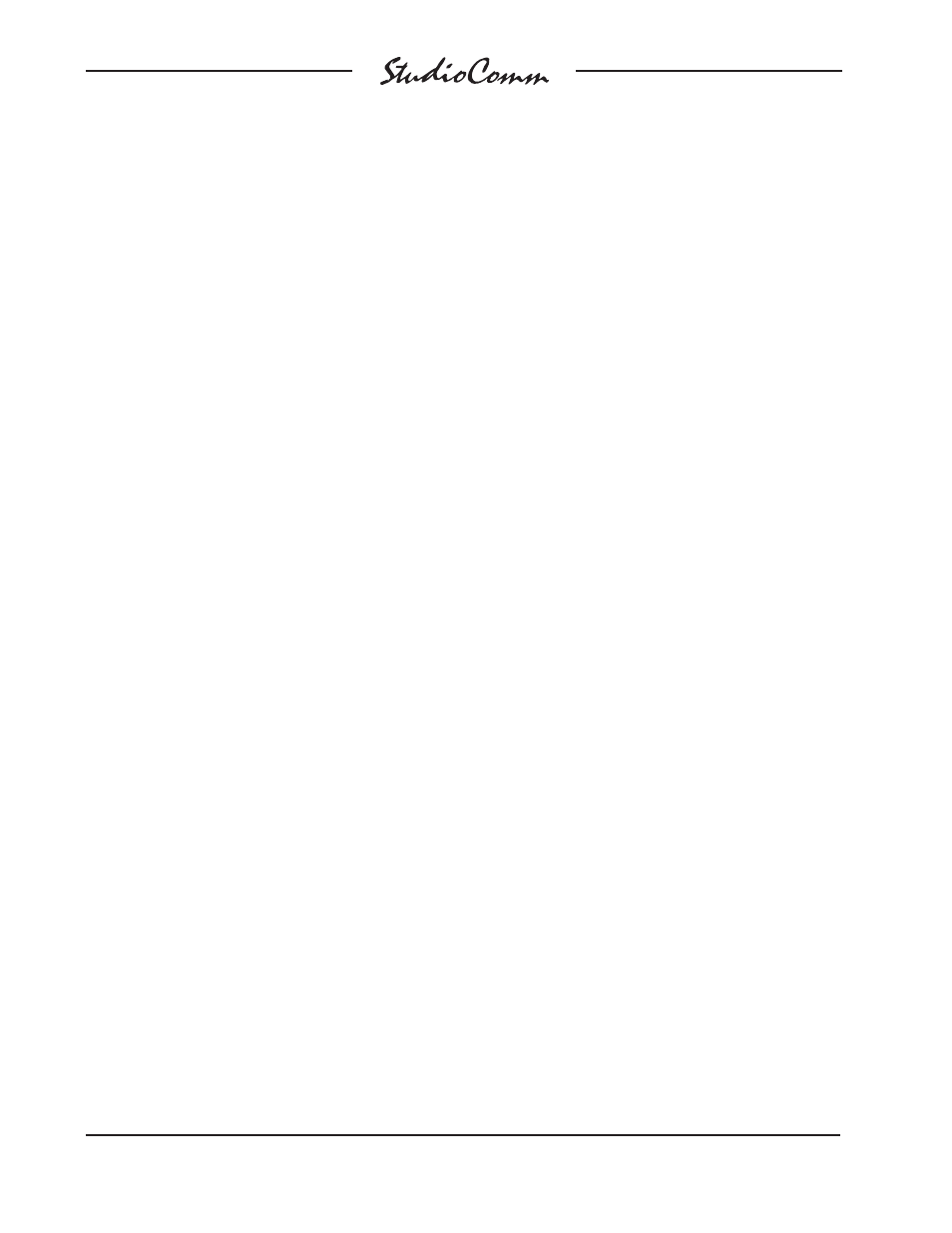
Issue 1, July 2008
Model 76B/77B User Guide
Page 14
Studio Technologies, Inc.
for Surround
succession. Using its 4-digit display, each
Model 77B will also momentarily display its
address, its software version, and the soft-
ware version of the associated Model 76B.
Advanced
Installation
Additional Model 77B
Control Consoles
Some installations will benefi t from the
Model 76B’s ability to be controlled by up
to four Model 77B Control Consoles. In
this section details on how to connect ad-
ditional Model 77B units will be reviewed.
While control of one Model 76B by up to
four Model 77B units is fully supported,
one limitation does exists. A Model 76B
Central Controller is capable of providing
DC power for only one or two Model 77B
units. Connecting a third or fourth Model
77B requires use of a separate source of
12 volt DC power. As each Model 77B unit
requires a maximum current of only 100
milliamperes, obtaining an external power
supply should not prove to be an issue.
Many low-cost external 12 volt DC power
supplies are available that will be suitable
to the task. For optimal operation they
should be a “switch-mode” type with
a fi ltered and regulated output.
As covered in a previous section of this
user guide, a 9-pin female D-subminiature
connector, labeled To/From Control Con-
sole, is provided on the back panel of the
Model 76B Central Controller. This is pro-
vided to interface the Model 76B with up
to four Model 77B Control Consoles. A
9-pin D-sub connector, labeled To/From
Central Controller, is provided on the back
panel of each Model 77B Control Console.
A cable with 9-pin male D-sub connectors
on each end is used to interconnect each
Model 77B with the Model 76B. A 20-foot
(6.1-meter) cable is included in the main
shipping carton as well as with each “solo”
Model 77B. These cables implement all
nine connector pins in a one-to-one
manner.
When connecting one or two Model 77B
units to a Model 76B all nine pins of the
interconnecting cables can be connected
in parallel (“multed”). This will connect the
data signals between all the units and
route the Model 76B’s 12 volt DC power
output to both Model 77B units. A basic
cable implementation would have pin 1
(data+), pin 6 (data–), pin 4 (DC+), and
pin 9 (DC–) connected. Connecting to a
third and fourth Model 77B requires that
only pin 1 (data+) and pin 6 (data–) be
connected from the Model 76B to the
third and fourth Model 77B units. (This
will create a “data bus” between the Model
76B and all of the Model 77B Control
Consoles.) An external 12 volt DC source
must provide power to the third and fourth
Model 77B. This power source, capable of
supplying a minimum of 200 milliamperes
of current (100 milliamperes per Model
77B), needs to connect to pin 4 (DC+) and
pin 9 (DC–) on the third and fourth unit.
Previous paragraphs of this user guide dis-
cussed the Model 76B to Model 77B cable
length issues. Please review that informa-
tion prior to creating the interconnection
scheme to be used for installing multiple
Model 77B units.
