Studio Technologies 55 2005 User Manual
Page 16
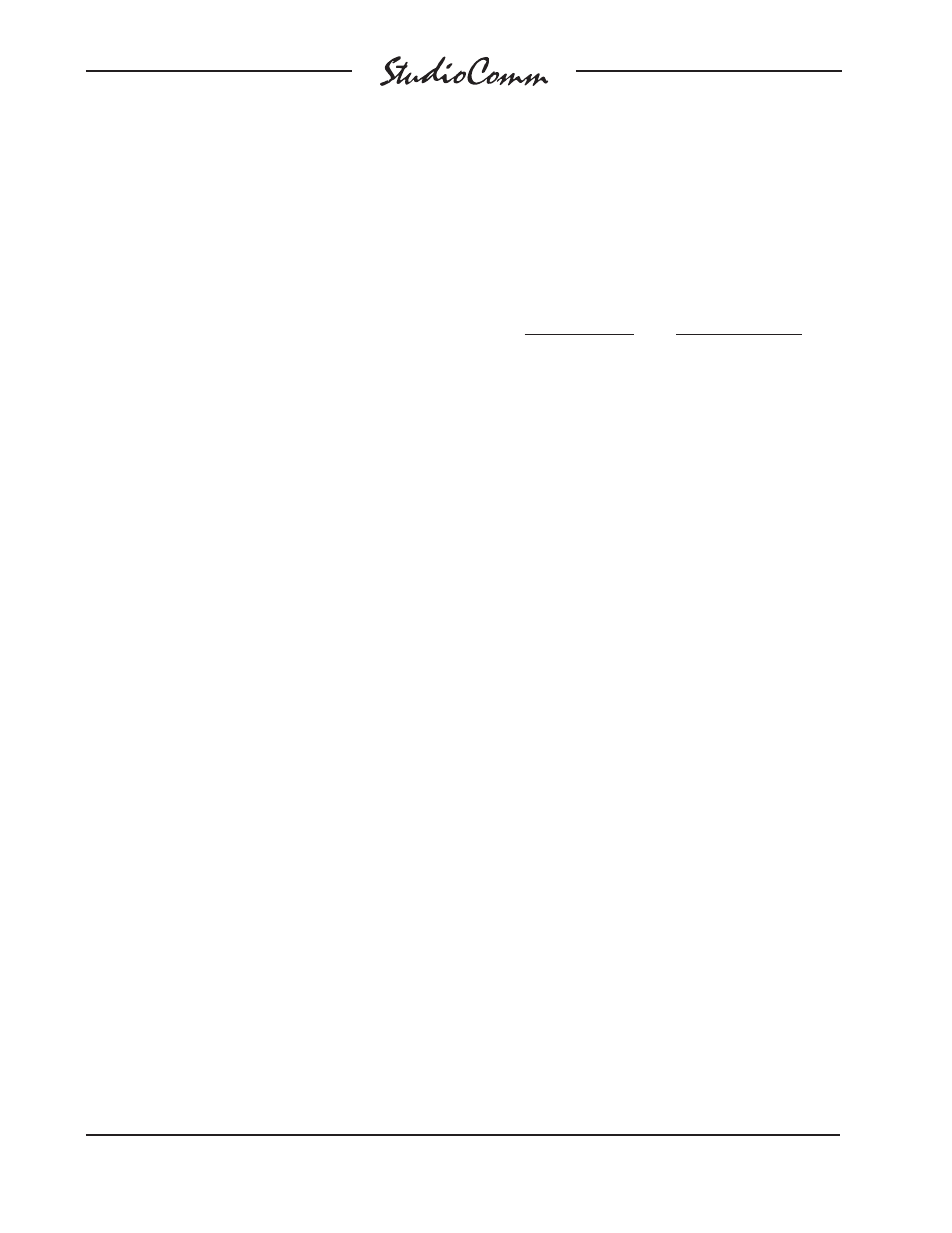
Issue 5, August 2005
Model 55/56 User Guide
Page 16
Studio Technologies, Inc.
Input Sensitivity
The CR column of four red LEDs shows
you whether an input is set to be compat-
ible with –10 dBV or +4 dBu signal levels.
When a red LED in the CR column is off,
it means the input is set to –10 dBV. When
lit, the corresponding input is set to +4 dBu.
Just press the CR buttons to toggle inputs 1
through 4 between –10 dBV and +4 dBu.
Stereo/Mono Input
The Phones column of green LEDs indi-
cates whether an input is confi gured for
mono or stereo operation. When a green
LED in this column is off, the input is set
for stereo; the LED on means the corre-
sponding input is set for mono. In mono
mode, the left input is sent out both the
left and right outputs. To toggle a channel
between stereo and mono, press and hold
the Phones button and press the CR but-
tons that correspond to inputs 1 through 4.
After you leave the confi gure mode, inputs
confi gured for a mono source will fl ash
during normal operation.
Dub Output Level
The Dub column of orange LEDs will help
you confi gure two options: dub output level
and dim level. The orange LED in the fi rst
row (number 1 at the top) tells you whether
the dub output is set to –10 dBV or +4 dBu.
When the LED is off, the dub output is set
to –10 dBV; when it’s on, the dub output is
confi gured for +4 dBu.
Dim Level
The dim function is used to reduce the
control room output level a preset amount
whenever you press the Dim button. You
can take a quick phone call without using
the level control to change the control room
level. Also, any time you press the talk to
phones or slate buttons the dim function is
activated.
In the confi gure mode, LEDs 2 through 4 in
the Dub column indicate the selected dim
level. Dim can only have a single setting,
so only one of the orange LEDs
is on at a time.
Row Number
Dim Value (dB)
2
25
3
20
4
15
When the orange LED is on in row two,
dim is down 25 dB. Dim is down 20 dB
in row three, and 15 dB in row four. To
change the dim level, hold down the Dub
button while pressing the CR button of
your choice.
Mono Function
The Mono function allows the control room
output to be placed in the mono (L+R)
mode. When you’re in confi gure mode, the
red LED labeled Mono tells you whether
the Mono button works as a momentary or
latching button. When the button is set to
momentary, the LED will be off and mono
mode will only be active while you press
and hold the Mono button. When the LED
is on, the button is set to latch. With this
setting, you can press the Mono button
once and it will remain in mono mode until
you press it again.
Auto Dim Off
The auto dim off function is unique to
StudioComm products, making the dim
function respond to real world operating
conditions. When enabled the function
automatically turns the dim function off if
a change is made to the control room level
potentiometer while the unit is already in
dim mode. This prevents a heart-stopping
