Studio Technologies 55 2005 User Manual
Page 14
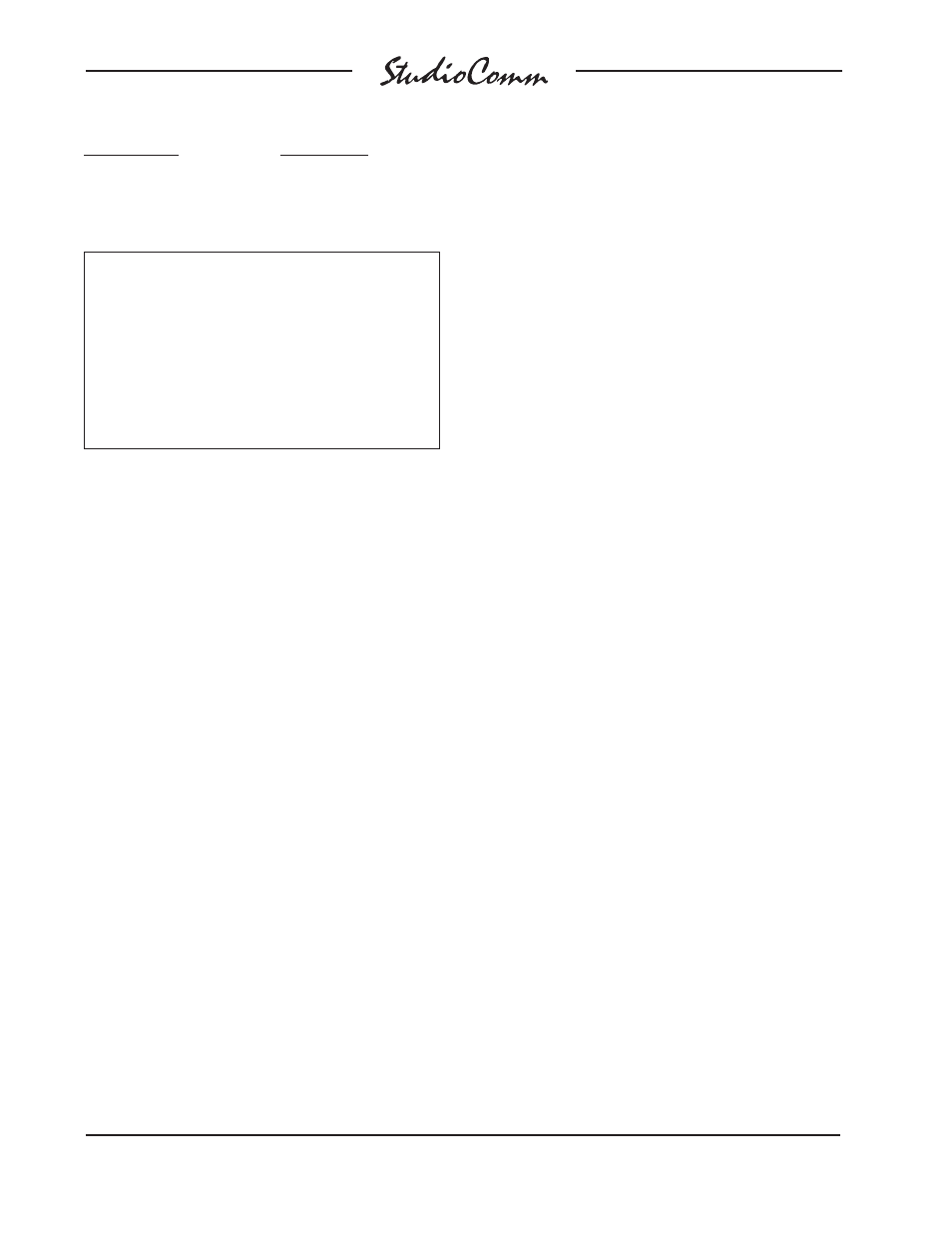
Issue 5, August 2005
Model 55/56 User Guide
Page 14
Studio Technologies, Inc.
Connection Wire
Color
Neutral (N)
Light Blue
Line (L)
Brown
Protective Earth (E)
Green/Yellow
Safety Warning: The Model 55 does not
contain an AC mains disconnect switch.
As such the mains cord plug serves as
the disconnection device. Safety consid-
eration requires that the plug and associ-
ated outlet be easily accessible to allow
rapid disconnection of mains power
should it prove necessary.
As soon as mains power is applied, the
Model 55’s power present LED will light.
The Model 56 will go through its power-
up sequence lighting each LED in a rapid
sequence. The power present LEDs on
the talent amplifi ers will also light.
The Over Current LED located on the front
panel of the Model 55 should not be lit.
If it is fl ashing, immediately refer to the
Troubleshooting section of this guide.
If everything appears to be functioning
properly you are now ready to confi gure
the system.
Model 35 Stand Mounting
Included with each Model 35 Talent Ampli-
fi er is a nifty mounting adapter that allows
the unit to be conveniently attached to a
microphone stand. Please refer to the
Installation Guide provided in the Model
35’s shipping carton for details.
Model 56 Mounting Options
The Model 56 Control Console includes
provisions for mounting to microphone
stands, equipment consoles, etc. To avoid
“reinventing the wheel,” our products are
compatible with the 25 Series components
from OmniMount Systems, a supplier of
fi nely engineered mounting systems.
This fi rm makes many versions of the
25 Series; one of which should fi t your
needs. If you desire microphone stand
mounting the following components would
be appropriate: 25RST-25H Straight Tube
Reverse Mount with Quick Release, along
with a 25MA Microphone Stand Adapter.
(If quick adjustment is not required the
25RST Straight Tube Reverse Mount can
be used in place of the fi rst item.) When
connecting to metric-thread stands please
contact OmniMount for the correct part
numbers.
The design of the Model 56 did not
allow the inclusion of threaded inserts,
so holes of adequate size to allow
¼
-20
round head machine screws are provided.
It is intended that screws of
5
/
8
-inch length,
along with lock washers and machine nuts,
will securely attach a 25 Series mounting
clamp assembly. The cover of the Model
56 will have to be removed to gain access
to mounting holes. Be careful when select-
ing the mounting screws—exceeding the
recommended
5
/
8
-inch length will cause
the mounting screws to damage the Model
56’s internal components.
Model 70 Interface
In most cases Model 35 Talent Amplifi ers
will be used to drive headphones associ-
ated with a StudioComm installation. In
special cases a line level signal may be
required to interface the Model 55 Central
Controller’s talent amplifi er output with oth-
er audio equipment. An example would be
to use the Model 55 with an existing head-
phone system. The Model 70 Interface is
used to convert the talent amplifi er signal
to a stereo, balanced line level signal.
