Bitmap image update procedure – Studio Technologies 5152 V.2 User Manual
Page 27
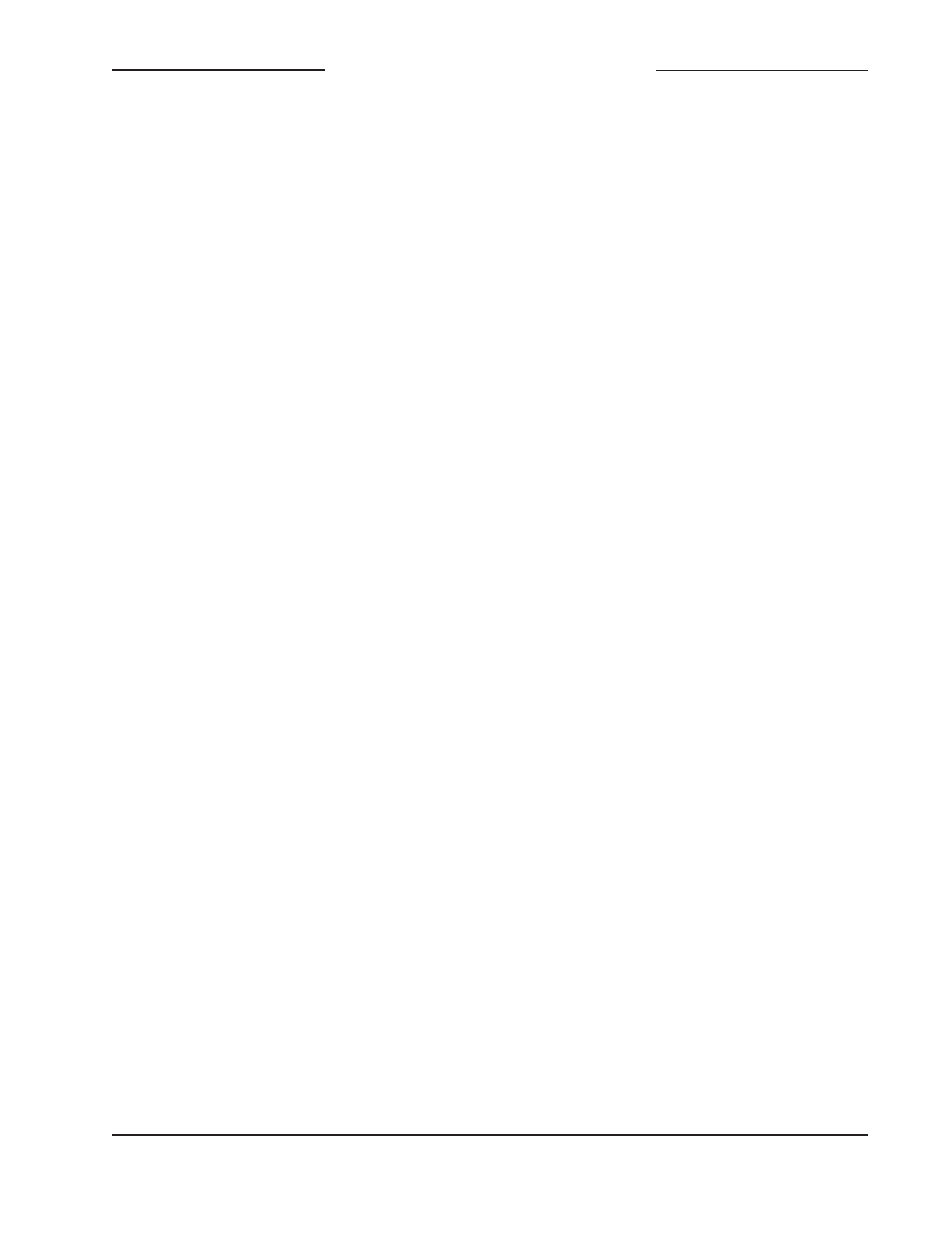
Model 5152 User Guide
Issue 4, September 2013
Studio Technologies, Inc.
Page 27
Model 5152
Video Generator/Audio Embedder Module
The reason two files are required is simple:
the Model 5152 does not have the abil-
ity to digitally “scale” a 1920 x 1080 image
down to 1280 x 720. But it does have the
ability to store two unique files. Most users
will create a single image using a personal-
computer graphics program and then save
it in the two required formats. So when the
Model 5152 generates either of the two im-
ages (“720” or “1080”), a user will see what
appears to be an identical image. But there
is no reason why the two images (“720” and
“1080”) have to be based on the same origi-
nal graphics. Studio Technologies chose to
create two different “720” and “1080” bitmap
files that are pre-loaded in the Model 5152
at the time of manufacture. They feature two
unique background images with text high-
lighting the main requirements for updating
them.
While the two bitmap files (img720.bmp
and img1080.bmp) are “standard” in the
sense that they are FAT32-compatible and
have the extension .bmp, they must adhere
to one important requirement that not all
personal-computer graphics programs sup-
port. Their DIB (bitmap information header)
must be a BITMAPINFOHEADER type. The
Microsoft Paint and Adobe Photoshop appli-
cations will create .bmp files that meet this
requirement. But some other programs may
produce non-compatible files. For example,
the open-source GIMP graphics program
is very good but appears to save .bmp files
only as a BITMAPV4HEADER type. These
are not compatible with the Model 5152.
The possibility that various .bmp files will
have different header types doesn’t seem to
be an issue for displaying them successfully
with most personal-computer programs.
This is most likely due to the PC’s large
code space allowing essentially all the pos-
sible header types to be supported. But the
Model 5152, due to its target application,
has limitations in the file support area. (For
additional background information, please
refer to the Wikipedia online entry that dis-
cusses the structure of .bmp files.)
A compatible 1280 x 720 (“720”) .bmp file
created using Microsoft Paint or Adobe
Photoshop will have a size of approximately
2.63 MB; a 1920 x 1080 (“1080”) .bmp file
will have a size of approximately 5.63 MB.
The actual size of the files when created
in Microsoft Paint should be 2,764,854
bytes and 6,220,854 bytes, respectively.
When created in Adobe Photoshop, the
file sizes should be 2,764,856 bytes and
6,220,856 bytes, respectively. (Why are
they each two bytes in size different?
Who knows! But both use the appropriate
BITMAPINFOHEADER DIB type.)
Bitmap Image Update
Procedure
It’s expected that the Model 5152’s bitmap
(.bmp) files associated with the custom
“720” and “1080” images will always be
updated to best serve specific applications.
This will typically take place soon after a
Model 5152 has been installed. (While the
pre-loaded images are nice, they aren’t
really appropriate for actual active applica-
tions.) There’s no problem changing the
files whenever the application warrants
alternate images. The module has the
ability to automatically load revised files
by way of its USB interface. The Model
5152 implements a USB host function
that directly supports connection of a
USB flash drive.
Updating the Model 5152’s “720” and “1080”
images is quite simple but requires some
care. The process begins by preparing a
USB flash drive. The flash drive doesn’t
