Main outputs – Studio Technologies 240 User Manual
Page 9
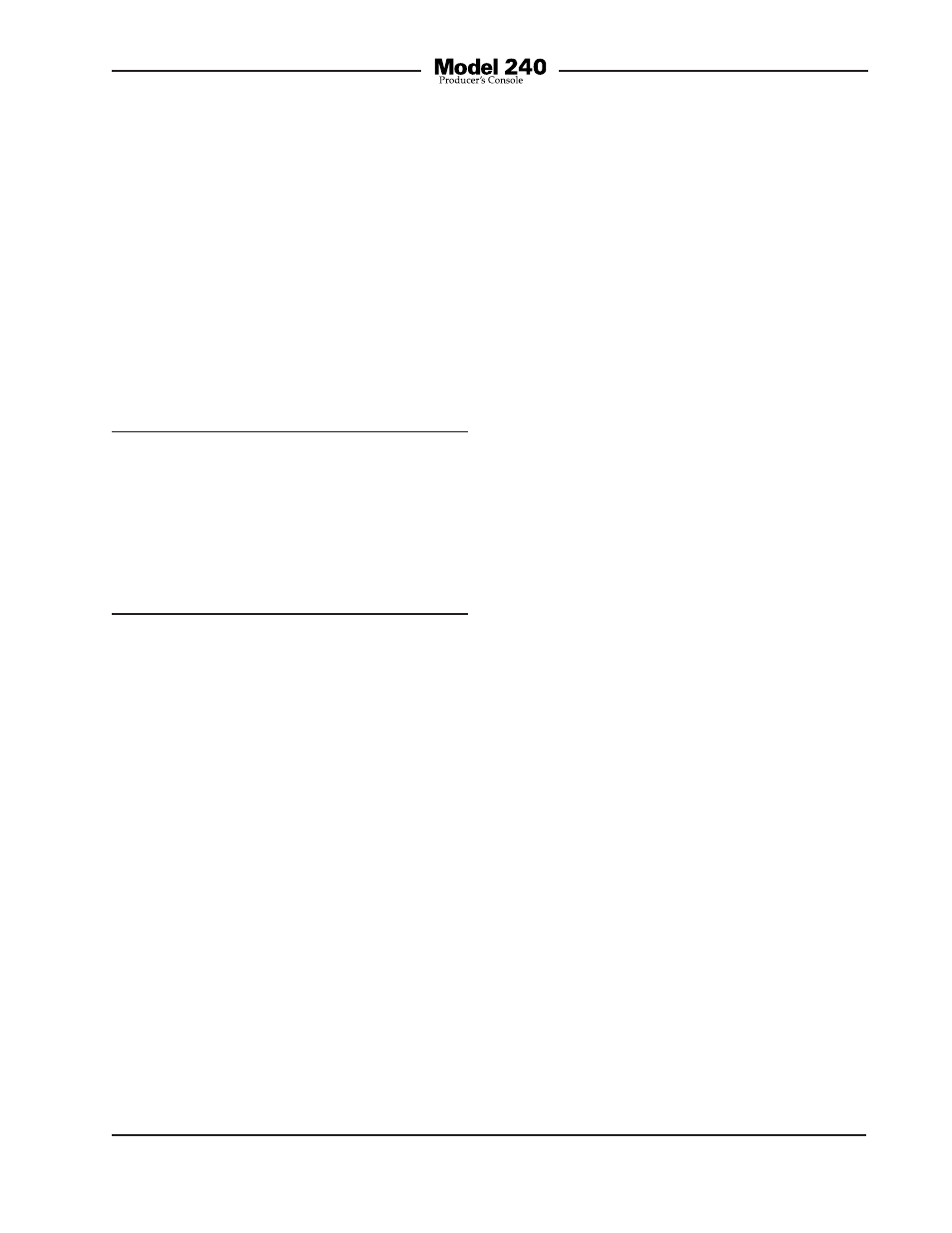
Model 240 User Guide
Issue 1, August 2013
Studio Technologies, Inc.
Page 9
The quality of the Model 240’s microphone
preamplifier and associated circuitry is
such that special applications may benefit
from using “high-end” headsets. If selected
appropriately, models from manufactur-
ers such as AKG, beyerdynamic, or Audio
Technica will perform very well.
Headset interconnection is made by way
of a 5-pin female XLR connector which is
located on the Model 240’s back panel. The
mating connector (male) should be wired
following the details provided in Figure 3.
nothing can be done to guarantee that
this condition will never occur. Installing
separate microphone input and headphone
output connectors in the spare connector
openings in the Model 240’s back panel can
go a long way toward minimizing this issue.
The Technical Notes section of the guide
offers additional details on this subject.
When an appropriate interface cable is fab-
ricated the microphone input portion of the
headset connector is also compatible with
line-level audio sources. This allows the
output of an intercom user station, wireless
microphone receiver, or audio console to be
directly connected. When the microphone
preamplifier gain configuration DIP switches
are set for 0 dB (no gain) the nominal level
of a connected line-level source should be
approximately –2 dBu.
Wiring options would also allow connection
of a separate microphone and pair of head-
phones. This can be accomplished by creat-
ing an external “break out” cable that wires
a 5-pin male XLR to separate 3-pin female
XLR and 3-conductor ¼-inch phone jacks.
The Model 240 does not provide micro-
phone “phantom” power. This is not due to
a technical limitation or oversight but rather
reflects a design decision; the intended
applications won’t typically require phan-
tom. The Model 240 is also not compatible
with headsets that include an unbalanced
“electret”-type microphone that requires
a source of low-voltage DC for operation.
These microphones, sometimes found in
low-cost headset models, are not generally
suitable for professional applications.
Main Outputs
The four main outputs are intended to
be connected to listen-only beltpacks,
inputs on wireless monitor transmitters,
audio-to-powered-IFB interfaces, or other
Pin Number
Function
1
Mic low (–)
2
Mic high (+)
3
Mic Shield/Headphone Output
Common
4
Headphone Output Left Channel
5
Headphone Output Right Channel
Figure 3. Headset connections (5-pin male XLR)
It’s recommended that a headset with a
balanced microphone be used. But it’s also
possible that a headset that incorporates an
unbalanced microphone could work correct-
ly. In the latter case wire the mating connec-
tor (male) with pin 2 as signal high (+) and
pin 1 as signal common/shield.
A potential crosstalk issue comes from the
fact that pin 3 of the 5-pin XLR serves as
both the microphone connection’s shield and
the common lead for the left and right head-
phone output. This allows headphone audio
current that’s flowing through the common
lead to induce signal into the microphone
input. While the microphone input circuity’s
common-mode rejection capability will limit
the impact, the current can reach a “critical”
amount causing induced noise. Typically
this won’t happen during normal operation
but it’s possible. But whit a common path
