Studio Technologies 240 User Manual
Page 19
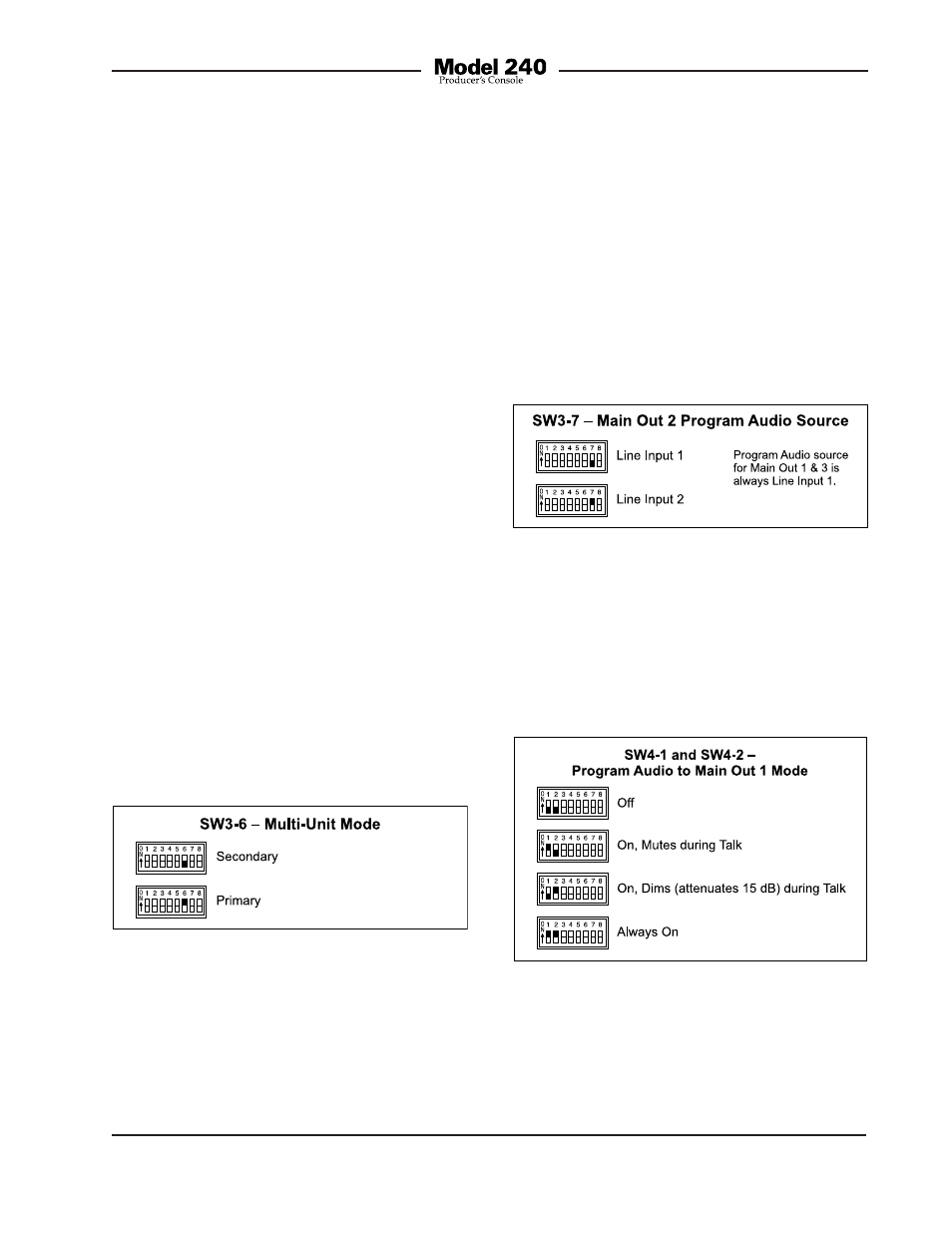
Model 240 User Guide
Issue 1, August 2013
Studio Technologies, Inc.
Page 19
Two modes are available:
• Auto: In this mode the ability to listen to
one or both pins of a connected intercom
circuit will only be active when the inter-
com interface circuit detects DC voltage
on pin 2. This mode minimizes the chance
that objectionable audio content (i.e.,
“howls” or “squeals”) will be routed to the
headphones when an intercom circuit is
not connected.
• Always On: In this mode audio from the
intercom interface will be routed to the
headphone output (if selected) whether
or not DC voltage is present on pin 2 of
the intercom interface. This mode allows
two channels of non-powered (“dry”) in-
tercom to be connected and routed to the
headphone output. This mode would be
appropriate if, for example, two indepen-
dent channels associated with two Clear-
Com intercom circuits were connected.
Multi-Unit Mode
Switch SW3-6 configures the way the Model
240’s multi-unit mode functions. It is appli-
cable only when two Model 240 units are
interconnected using the local data bus and
audio from the main outputs are passively
combined.
• Primary: In this mode the Model 240 be-
ing configured will serve as the primary
unit in a 2-unit application.
Main Output 2 and Main Output 4
Program Audio Sources
Switches SW3-7 and SW3-8 select the
program audio sources for main output 2
and main output 4. The choices are line
input 1 and line input 2. (Note that line
input 1 is always the program audio source
for main output 1 and main output 3.)
Figure 15. Program audio to main output 1
mode settings (settings same for program
audio to main output 2-4 modes)
Figure 13. Multi-unit mode settings
Figure 14. Main output 2 program audio source
settings (settings same for main output 4
program audio source)
Two modes are available:
• Secondary: In this mode the Model 240
being configured will serve as the sec-
ondary unit in a 2-unit application. Select
this mode if multi-unit operation is not
implemented.
Program Audio to Main Outputs 1-4
Switches SW4-1 through SW4-8 select
how program audio is routed to the four
main outputs. Each main output can be
configured independently.
