Metadata input – Studio Technologies 76DBA V.3.00 User Manual
Page 15
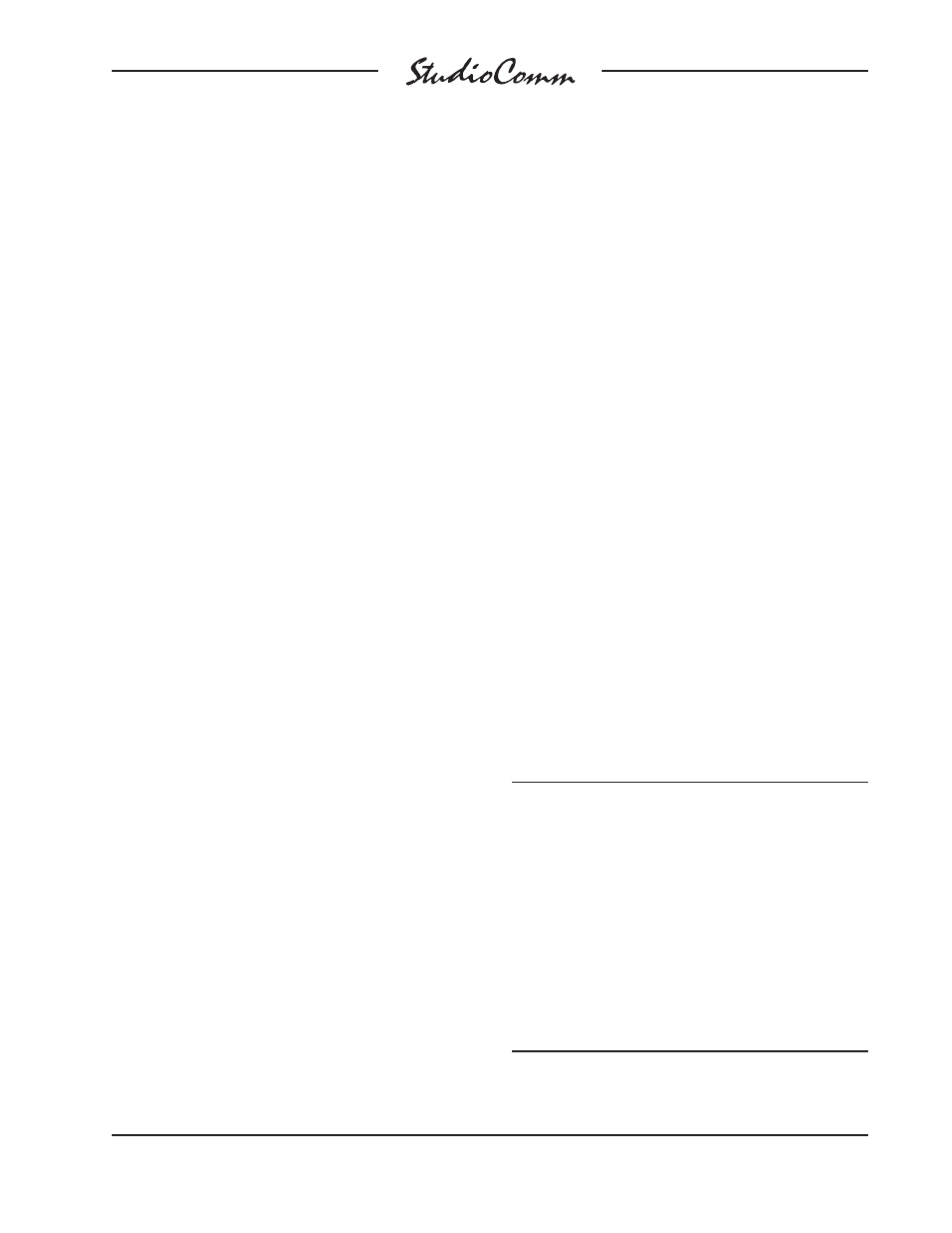
Model 76DBA/77B User Guide
Issue 1, November 2010
Studio Technologies, Inc.
Page 15
for Surround
For flexibility this input can be configured
to be high-impedance (“floating”) or ter-
minated with an impedance of 75 ohms.
A sync source that is dedicated for use by
the Model 76DBA’s sync input will typically
have input termination enabled. If the sync
signal connected to the Model 76DBA is
being connected (“multed”) to other inputs
it may be desirable for the termination to
be disabled. A general “rule of thumb” is
that termination should be applied only
at the location of the last physical device
using a sync signal.
Metadata Input
The Model 76DBA allows a source of
Dolby E metadata to be directly connected.
Hardware and software inside the Model
76DBA extracts (“parses”) one of the dial-
norm data elements from the connected
metadata signal. This dialnorm value can
be viewed on the Model 77B’s LED display
and, if desired, used to control the level of
the post-fader surround digital and analog
monitor output channels. Refer to the Tech-
nical Notes section of this guide for details.
The metadata signal is connected by
way of a 9-pin D-subminiature connector,
labeled RS-485/Remote Control Inputs,
which is located on the back panel of the
Model 76DBA. Refer to Figure 6 or Appen-
dix A for exact connection details. While
only the data + and data – connections are
absolutely necessary, a shield connection
can also be made. Note that the connec-
tions for the metadata signal are reminis-
cent of the SMPTE 207M standard.
The metadata signal must be in the form
of RS-485 or RS-422 asynchronous serial
data. This differential signal must have a
data rate of 115.2 Kbit/s and a data format
of 8 data bits, no parity, and 1 stop bit
(8-N-1). A metadata signal of this type
is commonly available on metadata-
generating or de-embedding equipment
from broadcast equipment manufacturers
such as Dolby Laboratories®, Evertz®,
and Miranda®.
While in hardware the Model 76DBA’s
RS-485 input connection is bi-directional,
in software it’s configured only to receive
data. The input impedance is 2200 ohms,
almost 20 times the nominal value for
RS-485. This means that there’s no reason
why a signal already connected between
two other pieces of equipment can’t also
be connected in parallel (“bridged”) with
the Model 76DBA’s metadata input.
A word of advice—Studio Technologies
has found documentation supplied with
some metadata-generating equipment
has incorrect (or at least confusing) pin-
out information. This has resulted in much
head scratching and hair pulling. As such,
it may be valuable to use a logic analyzer
or oscilloscope to confirm that the meta-
data source is on the expected pins of the
source connector prior to connecting it to
the Model 76DBA.
Signal
Pin
Direction
Data + (RS-485/RS-422)
7
Input
Data – (RS-485/RS-422)
2
Input
Data Shield
1
Shield
Remote Mute All
5
Input
Remote Dim
6
Input
Remote Aux Stereo Monitor Out On/Off
8
Input
Remote Spare
9
Input
Remote Common
4
Common
Note: Connector type on Model 76DBA is 9-pin D-subminiature
female (DE-9F) Connector uses 4-40 threaded inserts
for locking with mating plug.
Figure 6. Connections for Metadata and Remote
Control Inputs
