Basic programming, Step 5: function mapping, Function mapping explained – SoundTraxx Coach Lighting Decoder Users Guide User Manual
Page 21
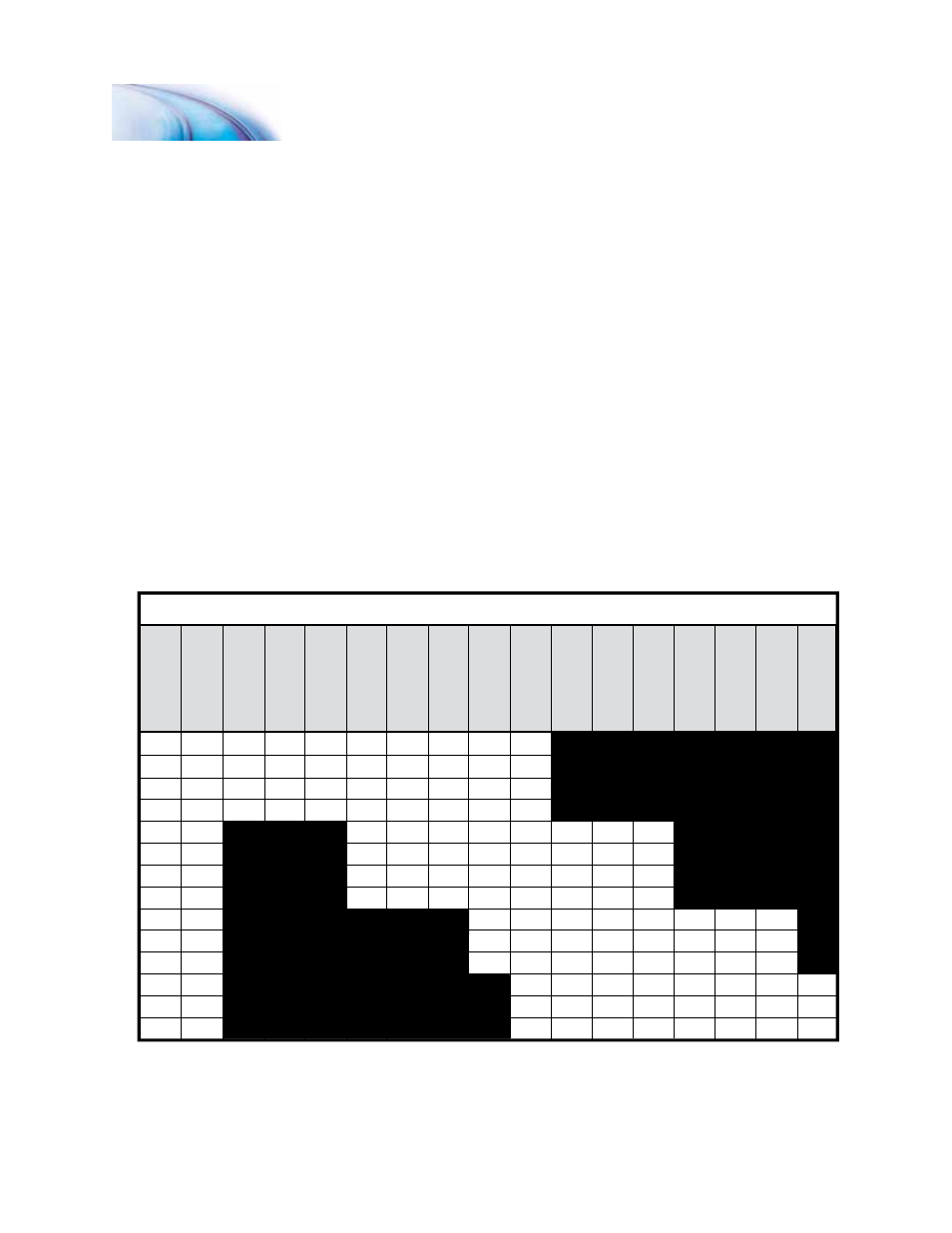
SoundTraxx Lighting Decoder User’s Guide
Page 18
Step 5: Function Mapping
Function Mapping Explained
Function mapping allows the decoder to be reconfigured so that function
outputs can respond to a different function key input. This is especially useful
for users who have throttles with less than six function keys as now they can
pick and choose what effects they can control instead of being restricted to
an arbitrary assignment.
There are 14 function mapping CVs - twelve CVs, 35-46 are used to assign
output control to function keys 1 through 12 respectively.
The other two CVs, 33 and 34 are both for the F0 function. CV 33 controls
which outputs are on when F0 is on and the car is moving forward. CV 34
controls which outputs are on when F0 is on and the car is moving in reverse.
If the same output is selected in both CV 33 and CV 34, that function will turn
on when the F0 function is on regardless of the cars direction.
Not all keys can control all outputs or effects. The table below shows which
functions can be mapped to which outputs. Note that a function key can be
set up to control more than one output.
Basic Programming
33
34
35
36
37
38
39
40
41
42
43
44
45
46
128
128
128
128
16
16
16
16
2
2
2
1
1
1
64
64
64
64
8
8
8
8
1
1
1
32
32
32
32
4
4
4
4
X
16
16
16
16
2
2
2
2
X
8
8
8
8
1
1
1
1
X
4
4
4
4
2
2
2
2
1
1
1
1
32
32
32
32
4
4
4
2
2
2
64
64
64
64
8
8
8
4
4
4
128
128
128
128
16
16
16
8
8
8
X
X
X
32
32
32
16
16
16
64
64
64
32
32
32
128
128
128
64
64
64
128
128
128
Contr
ol CV
F0 (f)
F0 (r)
F1
F2
F3
F4
F5
F6
F7
F8
F9
F10
F11
F12
Function
K
ey
FX 0F
FX 0R
Xing Logic
RESER
VED
RESER
VED
RESER
VED
RESER
VED
FX5
RESER
VED
FX6
Function Mapping Table
Dimmer
RESER
VED
RESER
VED
RESER
VED
RESER
VED
Bold Numbers indicate default settings.
