Basic programming, Step 3: configuring the lighting outputs, Setting the hyperlight effects – SoundTraxx Coach Lighting Decoder Users Guide User Manual
Page 15
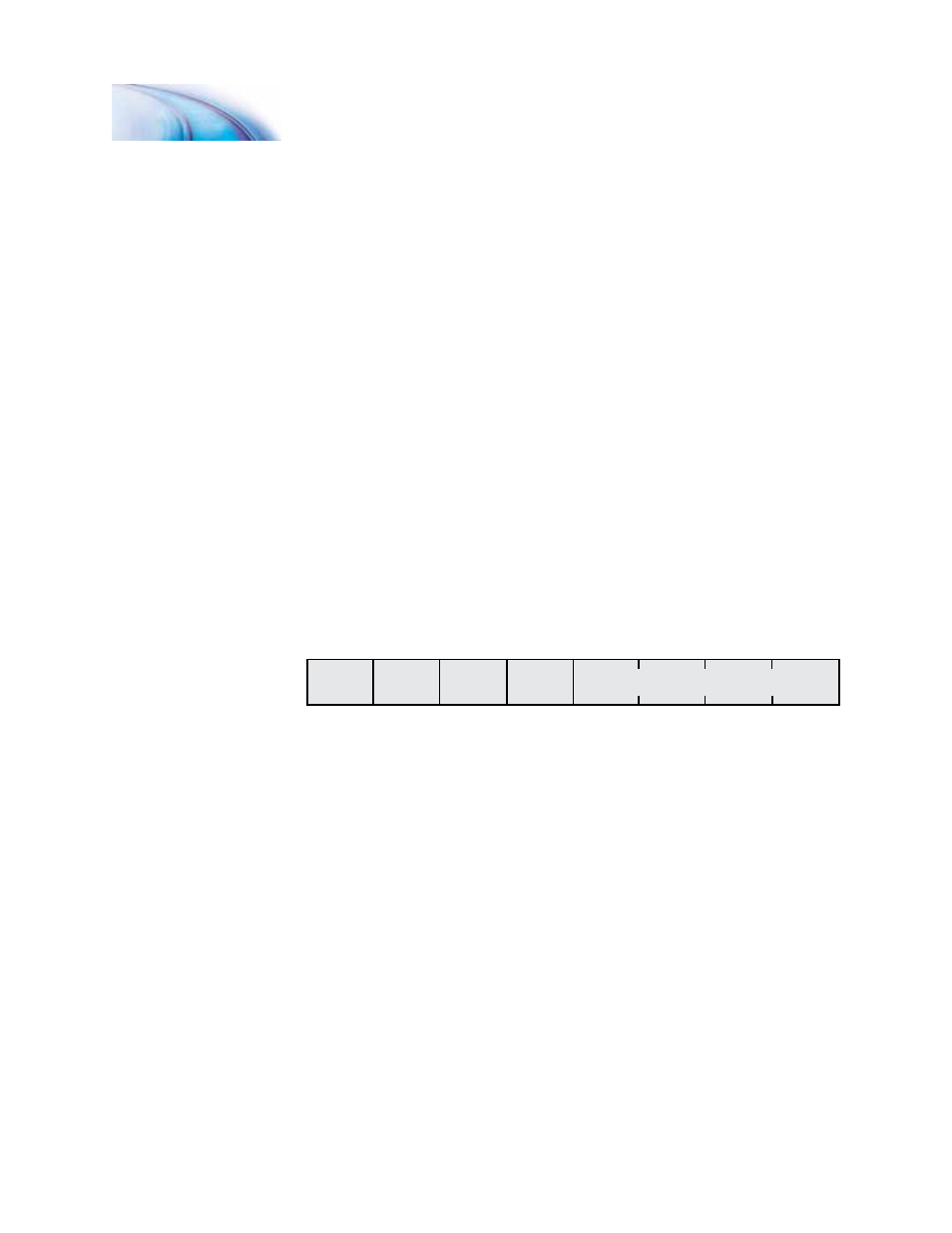
SoundTraxx Lighting Decoder User’s Guide
Page 12
Step 3: Configuring the Lighting Outputs
SoundTraxx Lighting decoders have up to four function outputs used for
controlling the car lights.
Each can be set for a variety of effects or as simple on/off lights. In addition,
you can use the Grade Crossing Logic to automatically activate the selected
lighting effect when you activate function 2.
There are eight CVs for customizing the lighting effects:
CV 49, Headlight Configuration
CV 50, Backup Light Configuration
CV 51, FX5 Light Configuration
CV 52, FX6 Light Configuration
CV 55, F0 (f and r) LED Brightness
CV 56, FX5 and FX6 LED Brightness
CV 60, Grade Crossing Effect Hold Time.
Setting the Hyperlight Effects
Each lighting output has a corresponding CV that determines its operating
characteristics:
Hyperlight Select - Each output can be programmed to one of several
Hyperlight™ Lighting Effects as listed in Table A (pg 15). Most effects are
self-descriptive and primarily warning beacons used for diesel locomotives.
Some effects, such as the Mars Light, were used in some steam engines as
well.
Dimmable Headlight
- The function output is normally an on/off output.
If the output is on, the output level will be reduced about 60% whenever
the dimmer function is on.
Mars Light - This effect simulates the sweeping figure-8 pattern of this
popular warning beacon.
Pyle National Gyralite - The Gyralite is similar to the Mars Light, but
generates a slow, wide, oval headlight sweep pattern.
Dual Oscillating Headlights - Similar in appearance to the common twin-
sealed-beam headlight, the oscillating headlight uses a moving reflector
to sweep the headlight beam in a tight circular motion.
Basic Programming
Bit 7
Bit 0
LED
R17
PHSE HYPERLIGHT SELECTION
