SONOSAX STELLADAT II User Manual
Page 30
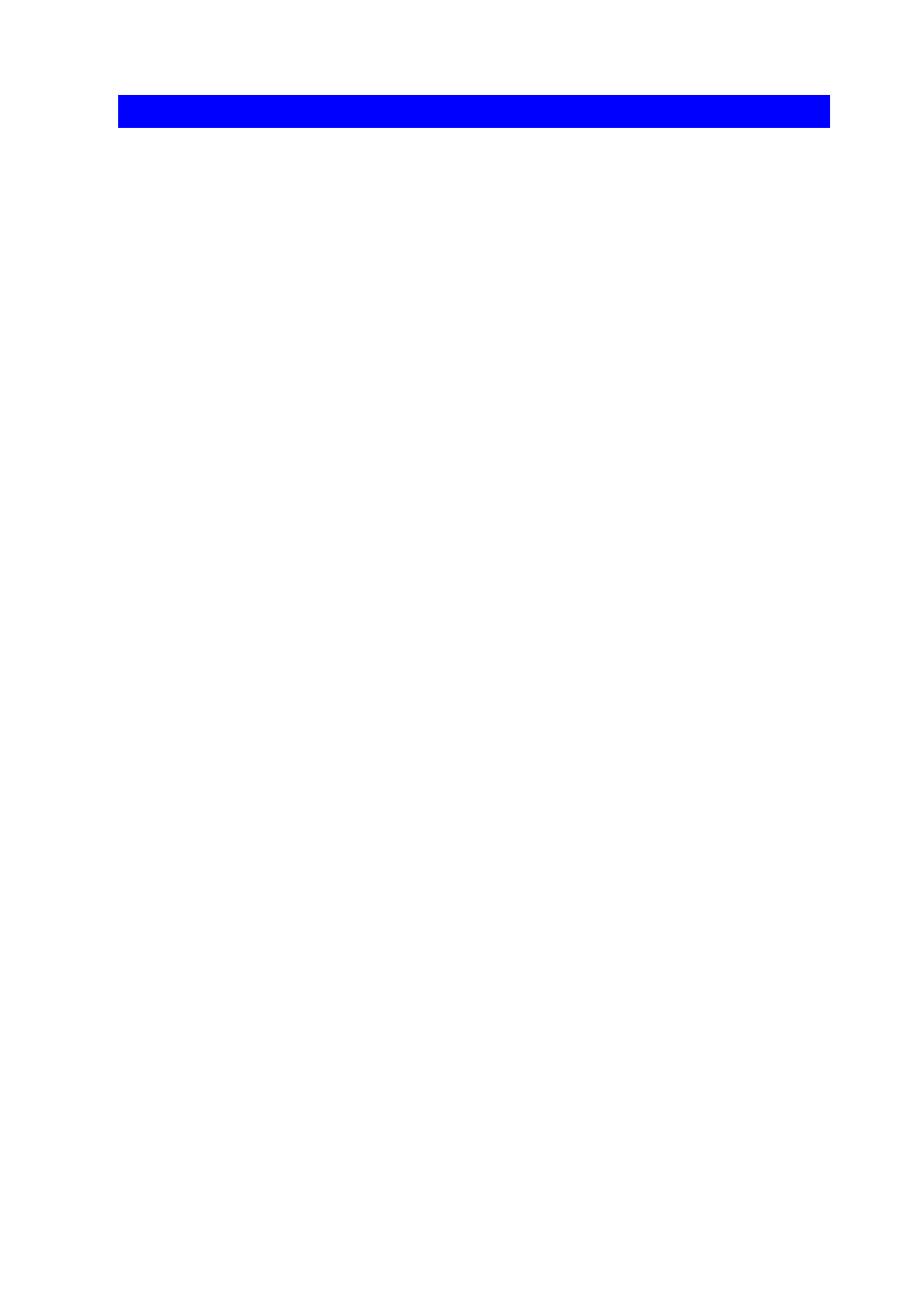
30
> ID’s Menu
This menu is dedicated to the management of IDs.
>
PNO sub-menu:
The option AUTO ON makes Stelladat II associate a number to every START ID
written on tape. This number equals the previous ID number +1 or is equal to 001 if
the cassette is at the BEGIN OF TAPE or if Stelladat II couldn't read the previous
START ID since the cassette was loaded. This option is ineffective if the AUTO OFF
option of the Start ID sub-menu below has been selected, because there can't be
any PNO without START ID. If the AUTO OFF option of the sub-menu PNO is
selected, no number will be associated to the START ID.
>
Next PNO sub-menu:
Allows to associate a number to the next START ID to be written on tape.
>
Reset PNO on eject sub-menu:
The default value of this function is ON. If ON is selected, the PNO recording counter
is reset when the cassette is ejected. If OFF, on the other hand, has been selected,
the value of the last PNO written on the ejected tape is stored. In this way, the ID
numbering can be carried on from one cassette to the other without any further
intervention of the user.
>
Start ID sub-menu:
Activates (AUTO ON) or disables the automatic recording of a START ID by each
press on the REC key.
