SONOSAX STELLADAT II User Manual
Page 17
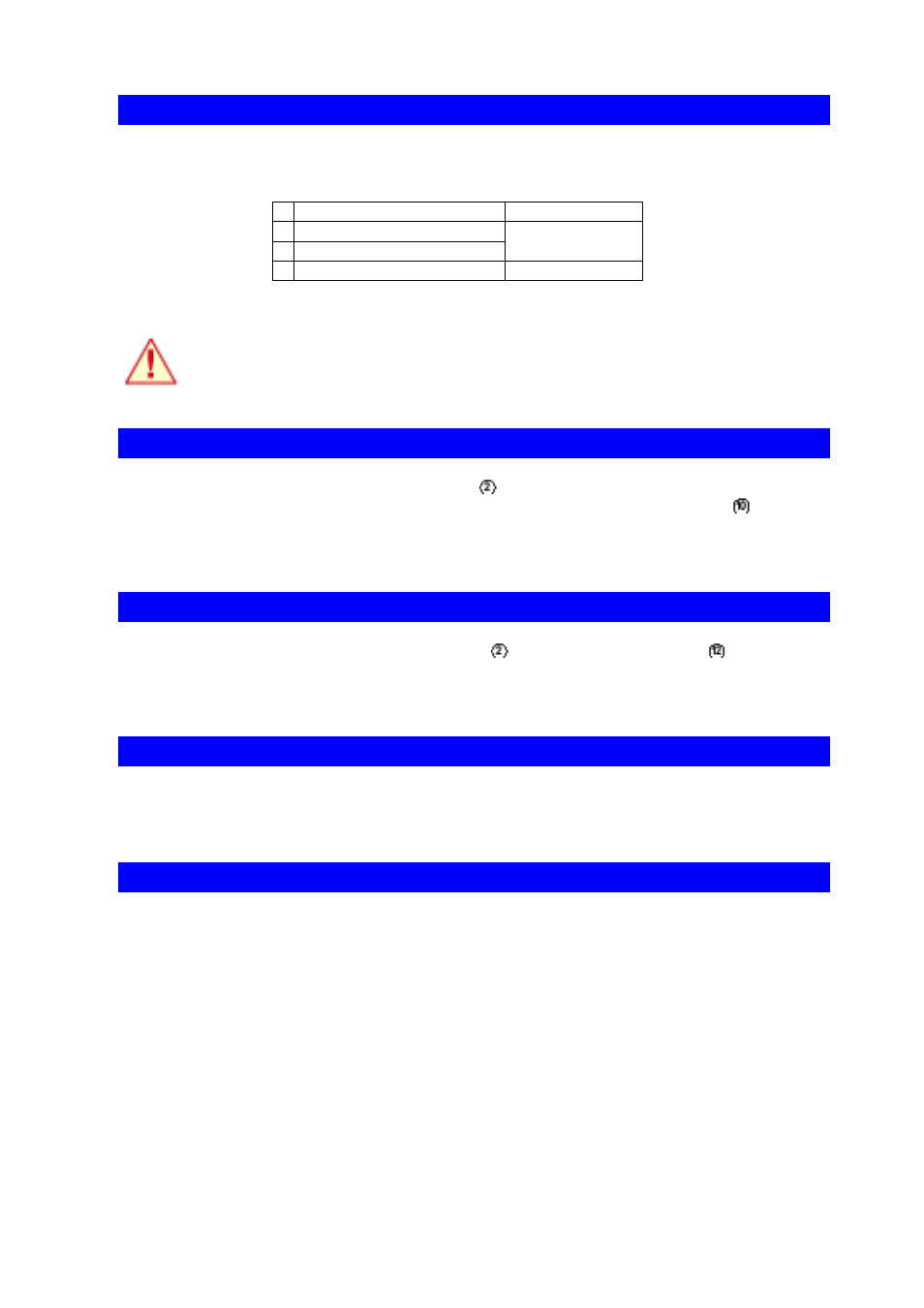
17
Connecting Other Power Sources
Stelladat II can be powered from another DC source. Here is the pin out of the external DC
power socket (XLR-4):
1 0 V
TO USE
2 U Batt
3 T Batt
DO NOT USE
4 8.8 V* - 18 V DC / 2.5 A
TO USE
*)10.8 V with High Precision Oscillator Option
To keep its maximal performances, Stelladat II must use a separate power source
(avoid using one source for several appliances).
Power On
Po
Stelladat is turned on with the STAND BY key
(page 6), located on the top of the device.
Depending of the position of its use, it can also be switched on with the REC key
(page 8)
located on the front side of the recorder. The power on takes few seconds, necessary to initialize
different functions.
Power Off
Stelladat II is turned off with the STAND BY key
(page 6). The STOP key
(page 8) can
also be used for powering off. As a safety measure, switching off by this mean needs to hold the
key for at least 3 seconds.
Opening The Lid
To open the lid, pinch the locker between thumb and index finger. Closing the lid works the
same way.
Extracting The Lid
For interior or studio use the transparent lid can be extracted to facilitate access to the elements
located on the device's top side. Open the lid placing it in the upright position and pull up gently :
the hinges release from their slot. Store the lid where it cannot be scratched.
To put the lid back in place, grab one hinge with each hand, holding it upright and insert gently
the hinges into their respective slot. Push down softly until you hear a click.
