SONOSAX STELLADAT II User Manual
Page 27
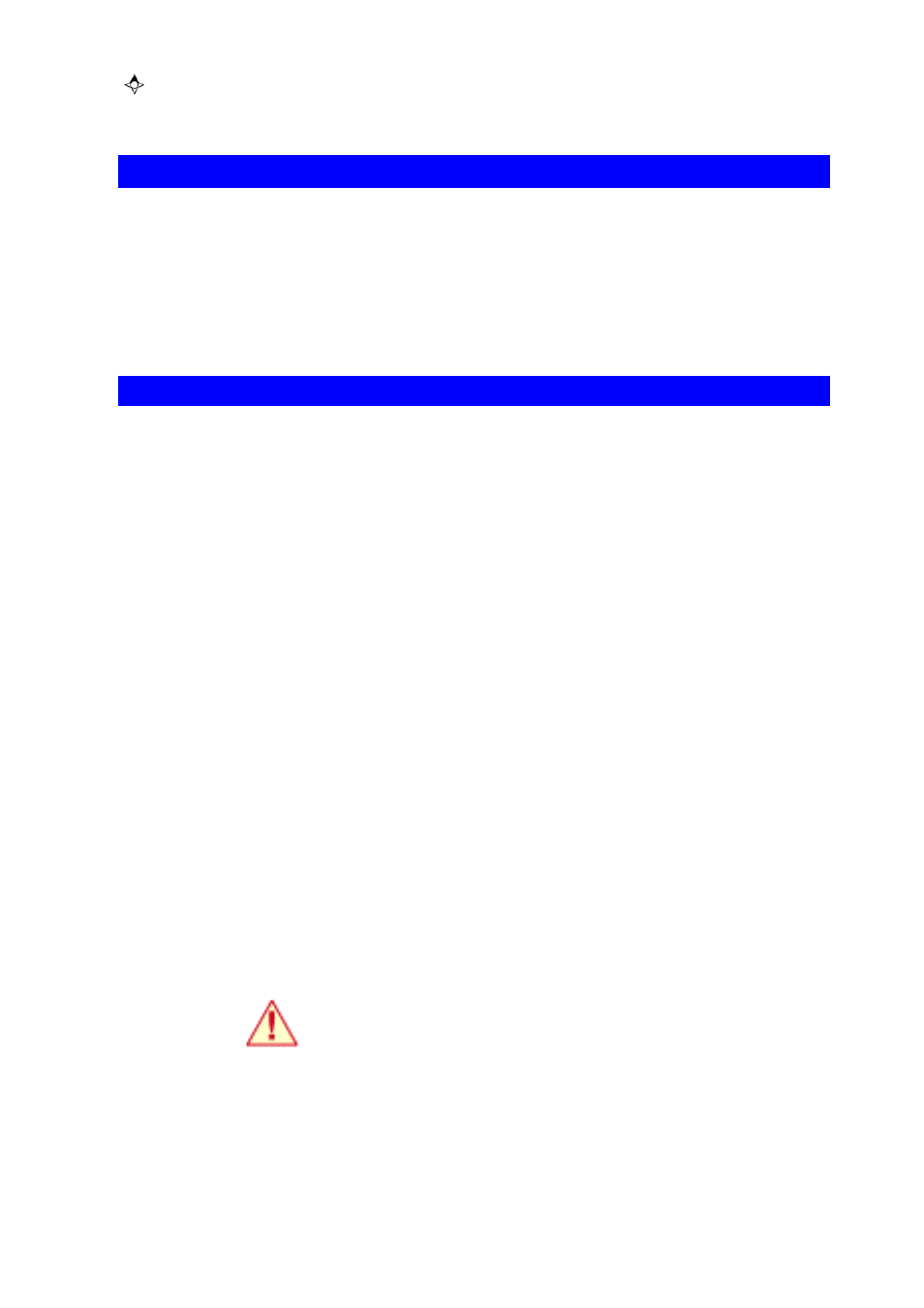
27
. After having confirmed a choice with a vertical press on the joystick, a subsequent press exits
the menus and resumes to STOP mode. While the menus are being displayed, the others
functions of the recorder are disabled.
Detailed Menu Description
Time Code Menu
This page
ID Menu
Page 30
Setup Menu
Page 31
Configuration Menu
Page 34
Power Menu
Page 38
User Settings Menu
Page 40
Information Screen Menu
Page 41
Locator Menu
Page 42
> Time Code Menu
This menu manages the optional Time Code module. If Stelladat II is not outfitted with it, the
Time Code menu is not displayed.
>
Generator sub-menu:
>
Set from external sub-menu:
By calling this function the user synchronizes the internal Time Code generator
to an external reference provided via the Aaton or the XLR TC socket. Set from
external is only a punctual setting of the internal generator and shouldn't be
confused with Input source/External below.
>
Set from rec clock sub-menu:
This function sets the Time Code to the value of the internal clock.
>
Set manual sub-menu:
To manually enter a start value for the Time Code generator.
>
Running mode sub-menu:
There are two modes of Time Code incrementation. In the first one, Free run,
the Time Code is incremented continuously, as long as the recorder is powered
on, whereas in Record run mode, the Time Code is only incremented when
Stelladat II is in REC mode. Record run is essential to get continuous Time
Code on tape.
So that the Record run mode can work, Internal has to be selected in
the Output source sub-menu below.
