SONOSAX STELLADAT II User Manual
Page 18
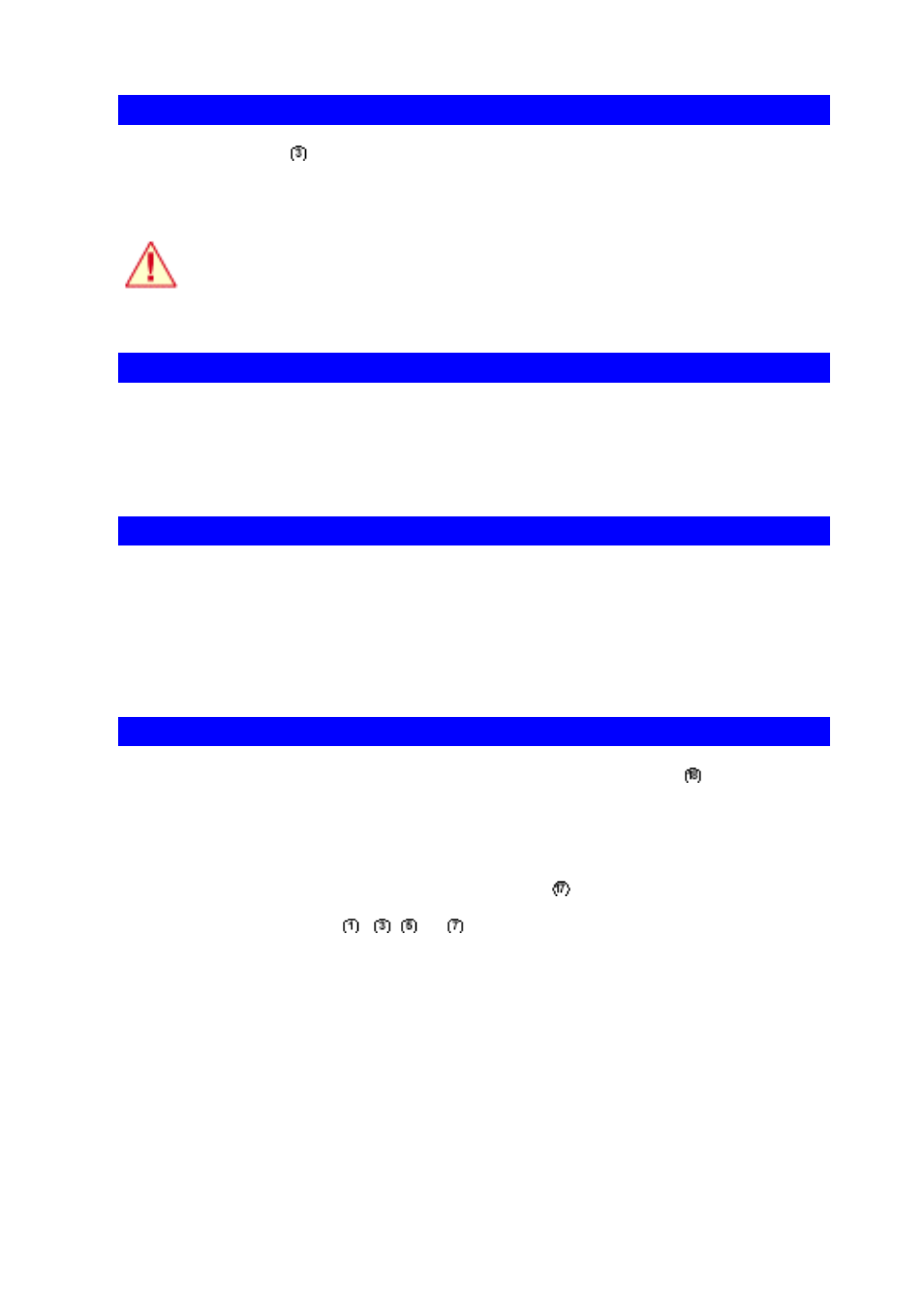
18
Loading A Cassette
Press the EJECT key
(page 6). The cassette tray opens. Insert the cassette into the tray in
the direction of the arrow. Close the drawer pushing down gently until you hear a click. The
cassette is loaded.
Use professional DAT cassettes only. Don't use cassettes longer than 120' (thinner
tape).
A DAT cassette's lifespan is not unlimited. Playback or recording on a worn
cassette can cause errors not only in the PCM parts (audio) but also in the subcode
parts which can lead to tape locating problems.
Configuring Stelladat II
Stelladat II can be configured in 2-tracks or 4-tracks mode, using various sample frequencies
(Configuration Menu > Working Cfg > Working mode). Moreover, each mode offers several
routing configurations of the inputs towards the tracks. Mode and audio routing configuration is
carried out by software (Configuration Menu > Audio Routing).
Connecting Audio Sources
Stelladat II was designed to support all types of analog and digital audio signals. The selection of
audio type source, analog or digital is carried as well by software (Configuration Menu > Working
Cfg > Source select).
Analog inputs and outputs are located on the left side of the recorder. Digital inputs and outputs
are located on the right side.
Connecting an Analog Source
Before connecting a source, set the Line / Microphone Power Selector
(page 6) of the
selected input to the position corresponding to the signal to be connected. Set the selector to the
center position (DYN/LIN) for dynamic microphones or line level signals. Place the selector to the
left for microphones requiring T12 V powering. The right position is for microphones with a
phantom +48 V powering.
To avoid overload of the pre-amps, place the gain selector
(page 6) in its 0 position.
Insert the XLR-3 plug into the
,
,
or
(page 10) selected input.
