SONOSAX SX-R4 (Firmware v3.1) User Manual
Page 17
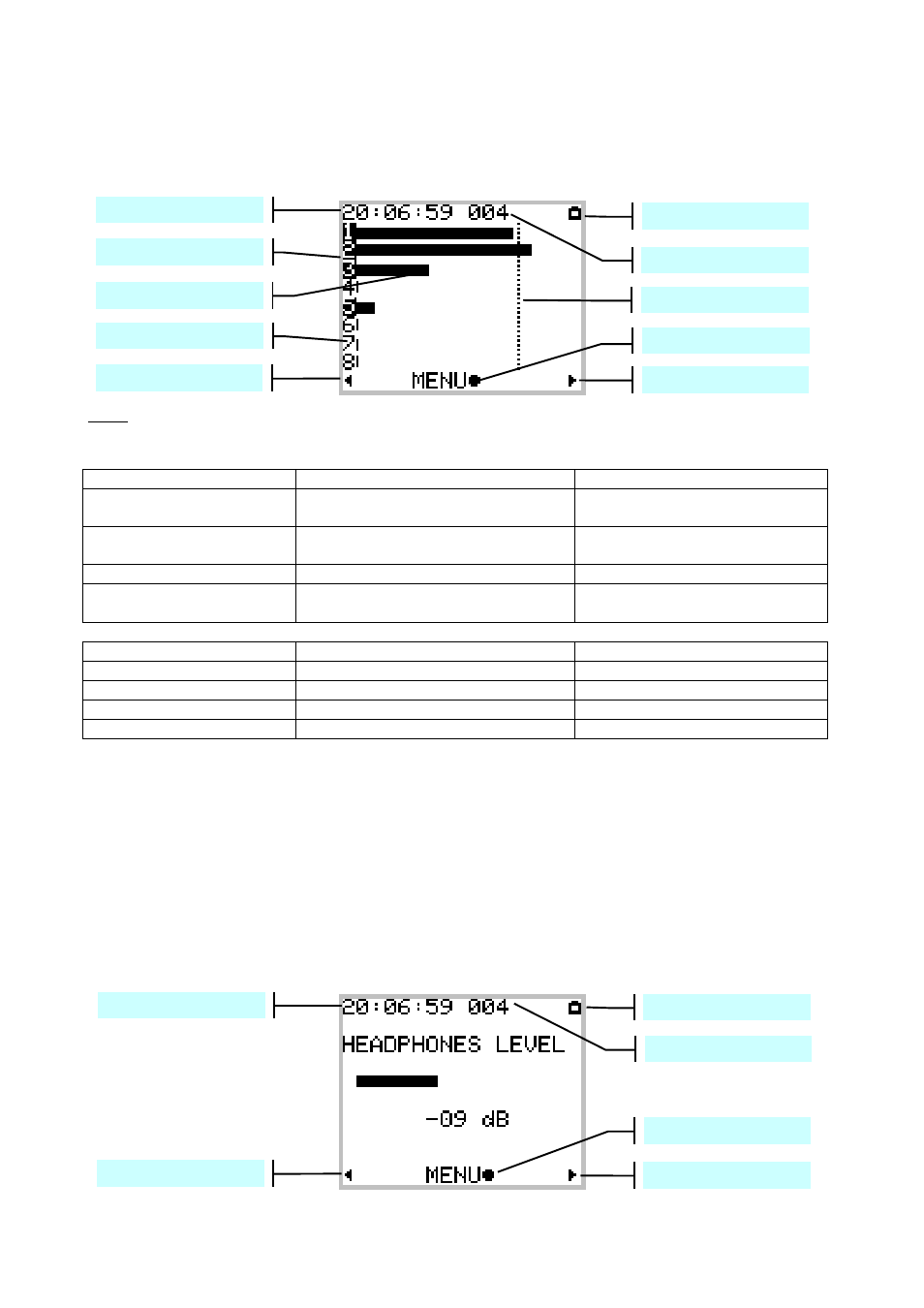
User manual
SONOSAX SX-R4
Page 17 of 53
5.2 TRACK MONITORING
The TRACK MONITORING page is the main page displayed by the SX-R4. The numbering from 1 to 8 is
always present and corresponds to the tracks of hard disk. The number of each active track (assigned in the
matrix) appears in reverse video.
Note: The reference level indicator can be set in the "Configuration" menu.
The actions or functions of the Joystick and the Toggle switch are described as follow:
Joystick
Short pressure
Long pressure
LEFT
Reduce the headphone volume in
1 dB steps
Reduce the volume continuously
down to minimum
RIGHT
Increase the headphone volume in
1 dB steps
Increase the volume continuously
up to maximum
UP or DOWN
Call SOLO MONITORING page
CENTER
Call the CONTEXCTUAL MENU page
Lock/Unlock the Joystick and the
toggle switch
Toggle switch
Short pressure
Long pressure
RIGHT
Start recording
RIGHT while recording
Add an INDEX **
Stop recording
LEFT
Call and Play the last take
LEFT while playing
Pauses at current position
Stop playing
** INDEX = New TAKE
Pressing the toggle switch briefly to the right while recording will automatically create a new [TAKE] and the
Take number is automatically incremented by 1.
The audio files of the current recording are cut at the sample level (precision of one sample). These Takes
can then be contiguously and seamlessly re-assembled in editing software with the help of the Timecode.
5.2.1 Adjusting the headphone level
Pressing the Joystick toward the left or the right temporarily displays a screen showing the headphone level
by means of a bar graph. The headphone level is adjustable in 1 dB steps from –30 dB to +18 dB.
Time Code (HH :MM :SS)
Peak Meters
Reference level
Action of the Joystick
TAKE number
Battery charge indicator
Active tracks
Inactive tracks
Volume control -
Volume control +
Time Code (HH :MM :SS)
Action of the Joystick
Battery charge indicator
Volume control -
Volume control +
TAKE number
