User interface – SONOSAX SX-R4 (Firmware v3.1) User Manual
Page 15
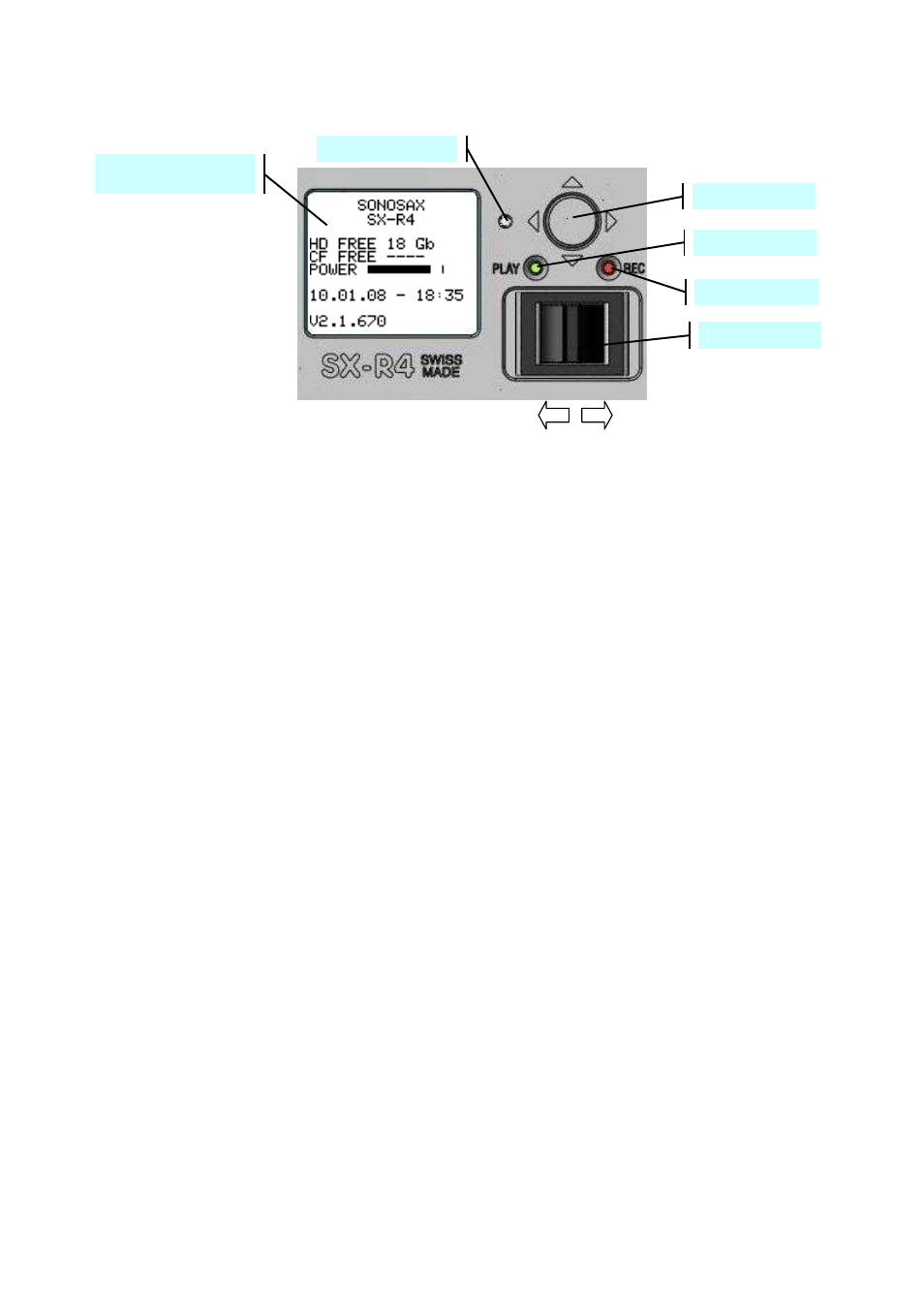
User manual
SONOSAX SX-R4
Page 15 of 53
5. USER INTERFACE
PLAY
REC
5.1.1 PRINCIPLE OF OPERATION
Status
The Status of the SX-R4 is indicated by means of the Red and the Green leds and by the LCD Display. The
following statuses are possible:
•
RECORD READY
the Red LED is flashing, the SX-R4 is ready to start recording
•
RECORDING
the Red LED lights On steady, confirming that a recording is in progress
•
PLAYING
the Green LED lights On steady, a Take is playing
•
PLAY PAUSE
the Green LED flashes, indicating that the loaded Take is currently paused
•
PLAY STOP
A Take is loaded ready to be played, no LED lights on, nor flashes
Main screen display
The main working screen [ TRACK MONITORNG ] displays the Level Meters of the 8 tracks.
The global meter's range is 72 dB with following resolutions:
1 dB steps from –72 dBFS up to –24 dBFS
0.5 dB steps from –23.5 dBFS up to 0 dBFS.
The first segment at the left edge of the screen indicates –72 dBFS
The last segment at the right edge of the screen indicates 0 dBFS
A level reference line can be displayed at either -9, -12, -18, or –20 dBFS (see configuration menu).
Convention for displayed information's and function keys
The bottom line of the screen displays the function of the Joystick.
By default, pushing the Joystick Up or Down modifies the parameters, to the Right selects the parameter and
to the Left cancels the action or steps back in the contextual menu.
The symbol of a single Arrow denotes that an action is achieved by briefly pushing the Joystick.
The symbol of a double Arrow means that the Joystick must be pushed longer to achieve the action.
A round Dot symbol denotes a pressure on the centre of the Joystick.
Joystick
LCD Display
10 lines x 17 characters
Light sensor
Green LED
Red LED
Toggle Switch
