SONOSAX SX-R4 (Firmware v3.1) User Manual
Page 12
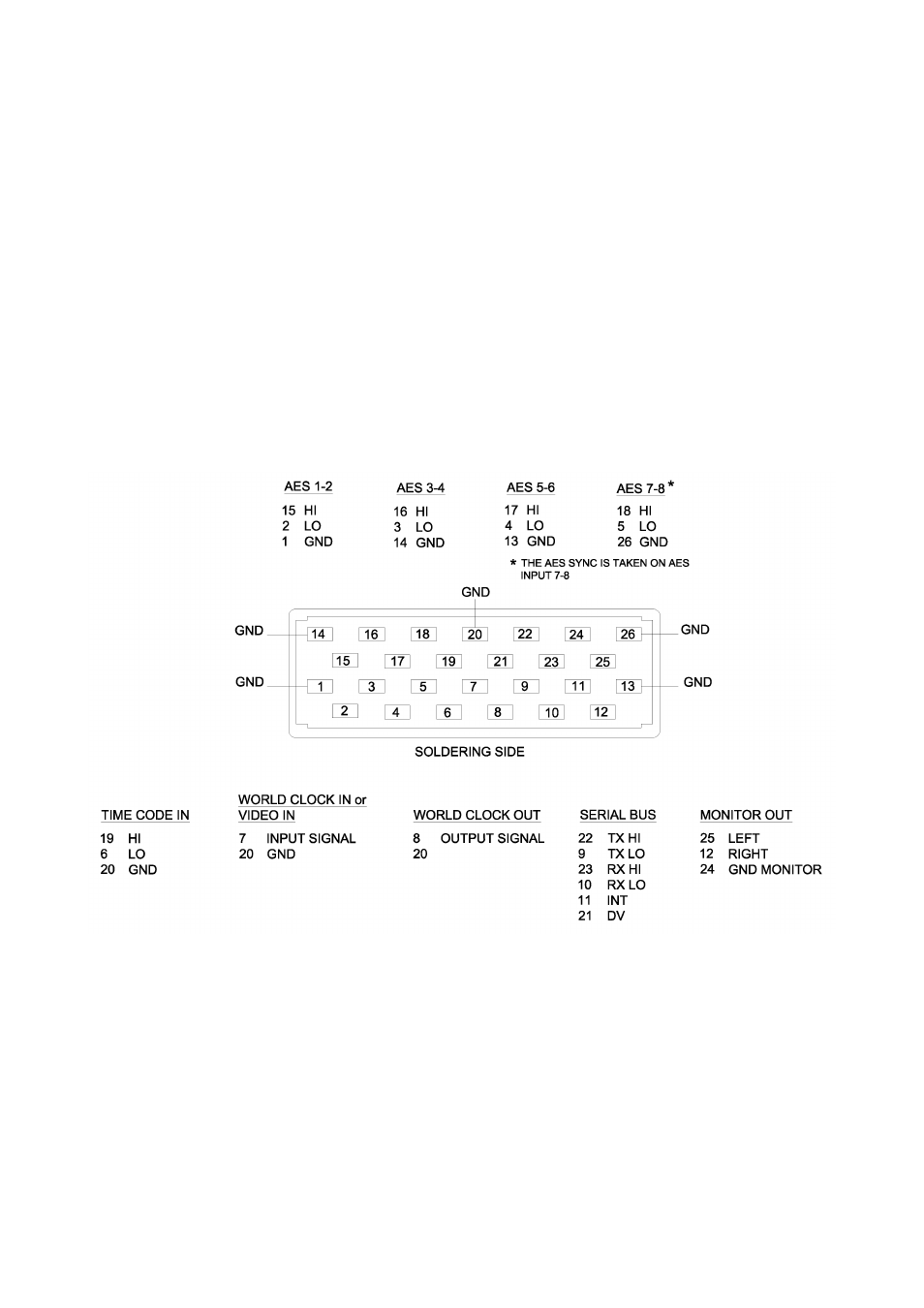
User manual
SONOSAX SX-R4
Page 12 of 53
4.2.7 Timecode Connector [ TC ]
The Timecode input/output connector is a Lemo 5 pin, compatible with the Aaton wiring as below:
Pin 1 = GND
Pin 2 = SMPTE OUT
Pin 3 = not connected
Pin 4 = not connected
Pin 5 = SMPTE IN
The mating cable connector Lemo 5 pin is available by SONOSAX or by your local dealer under ref part
SONOSAX SX-860232 or Lemo FGG.0B.305.CLAD52.
4.2.8 Digital Input [ ACCESSORY ]
This 26pin connector provides 4x AES/EBU digital audio inputs [AES1 to AES4]. The sync signals such as
the SYNC IN and the WCKL OUT, the Timecode IN and OUT and the Monitor Out are internally wired in
parallel to the corresponding main connectors. The serial bus is provided for future use.
The mating cable connector is available under SONOSAX ref: SX-860570. Split cables wired for the 4x AES
inputs are also available, please check with your local dealer.
4.2.9 USB2 connector [ USB ]
This connector is of USB2 type only. The SX-R4 is not compatible with USB 1.0 standard.
It allows to connect the SX-R4 to any computer (PC or Mac) providing with a standard USB2 port. As soon as
connected, the SX-R4 will appear on the computer desktop as an external Hard disk drive. If a CompactFlash
card is inserted, it will also appears on the desktop.
WARNING: It is highly recommended to use a Certified "USB 2 High Speed" cable. The data rate
transmission is so high that using a non certified cable may lead to unpredictable malfunctions
such as : Disk not recognized, SX-R4 nor appearing on your desktop, Windows error code 10.
