SONOSAX SX-62R Quick_Start User Manual
Page 29
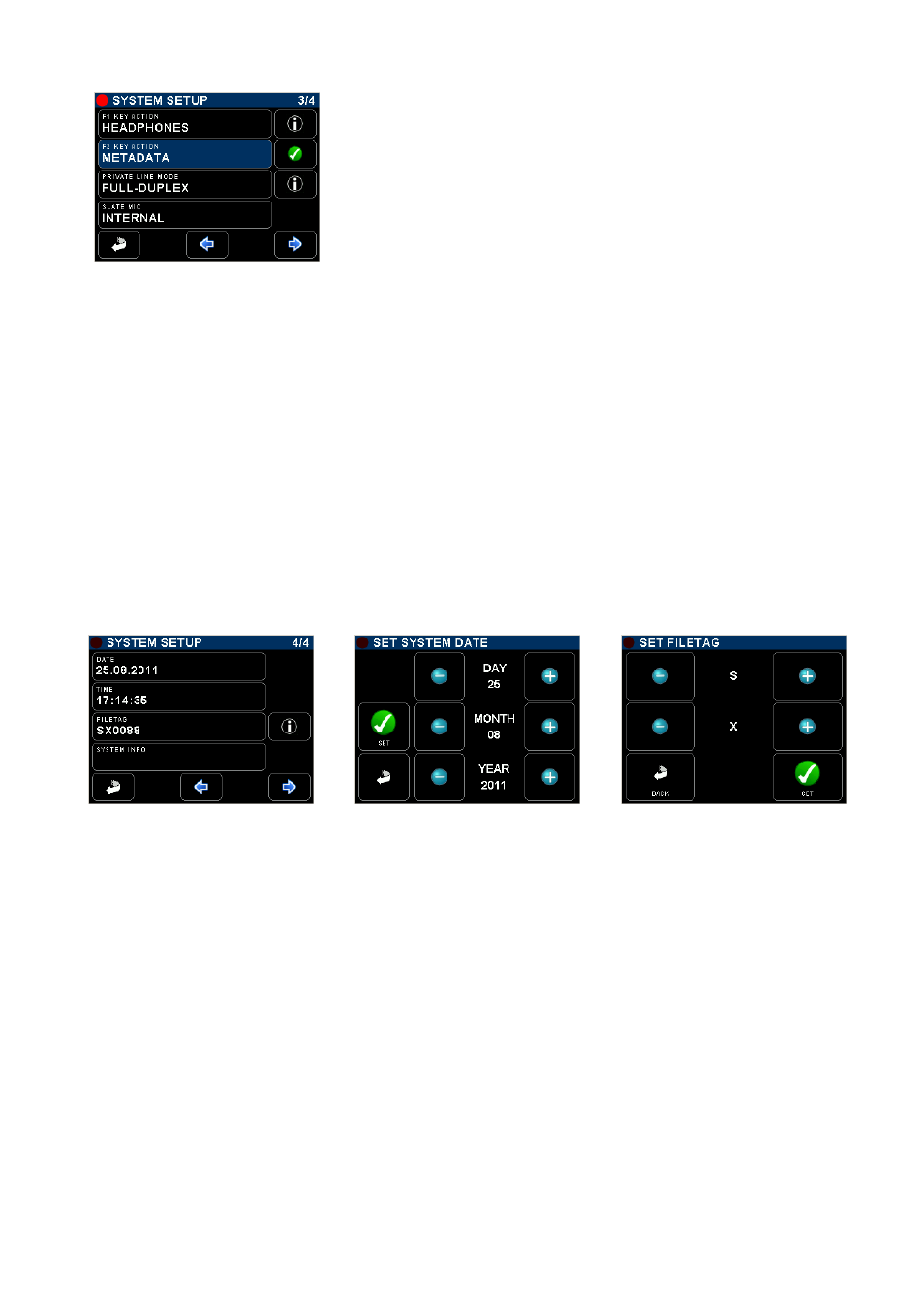
SONOSAX SX62R
Quick Start Guide
Page 29 of 34
Function keys [F1] [F2] the two function keys located on the front panel offer a direct access to a specific
menu or perform a direct action; choose an action by toggling the available settings
and then press the green key to confirm, the choices are:
Headphones – Metadata – False Start – User Settings – Input Settings – Recorder
Tracks – Exit Menu (return to the main page) – None -
[PRIVATE LINE MODE] define how the communication is established on the Private Line when pressing on
the [COM] key:
• FULL DUPLEX
both the COM key and a remote Boom Call buttons can activate the full-duplex
communication on the private line.
• BOOM CALL
only the COM key activates a full-duplex communication. The remote Boom Call
buttons only posts a message in the screen, asking the operator to open the
communication.
[SLATE MIC]
defines which of the internal electret microphone or the external microphone
connected on the Headset connector is used for Slate and Communication
[DATE]
Set the Date of the internal real time clock of the SX62R (format DD.MM.YYYY)
[TIME]
Set the Time of the internal real time clock of the SX62R (format HH.MM.SS)
[FILETAG]
The [FILETAG] is the identifier of the audio files name; it is unique and automatically
generated. The first 2 characters can be modified by the user, which might be useful
to clearly identify the unit when multiple recorders are used during the same
production.
The last 4 digits are automatically incremented by 1 at each new take. When the
numbering reaches 9999 it starts again at 0000 and the alphabetic prefix is
incremented to the next value (SX
Æ SY).
