SONOSAX SX-62R Quick_Start User Manual
Page 21
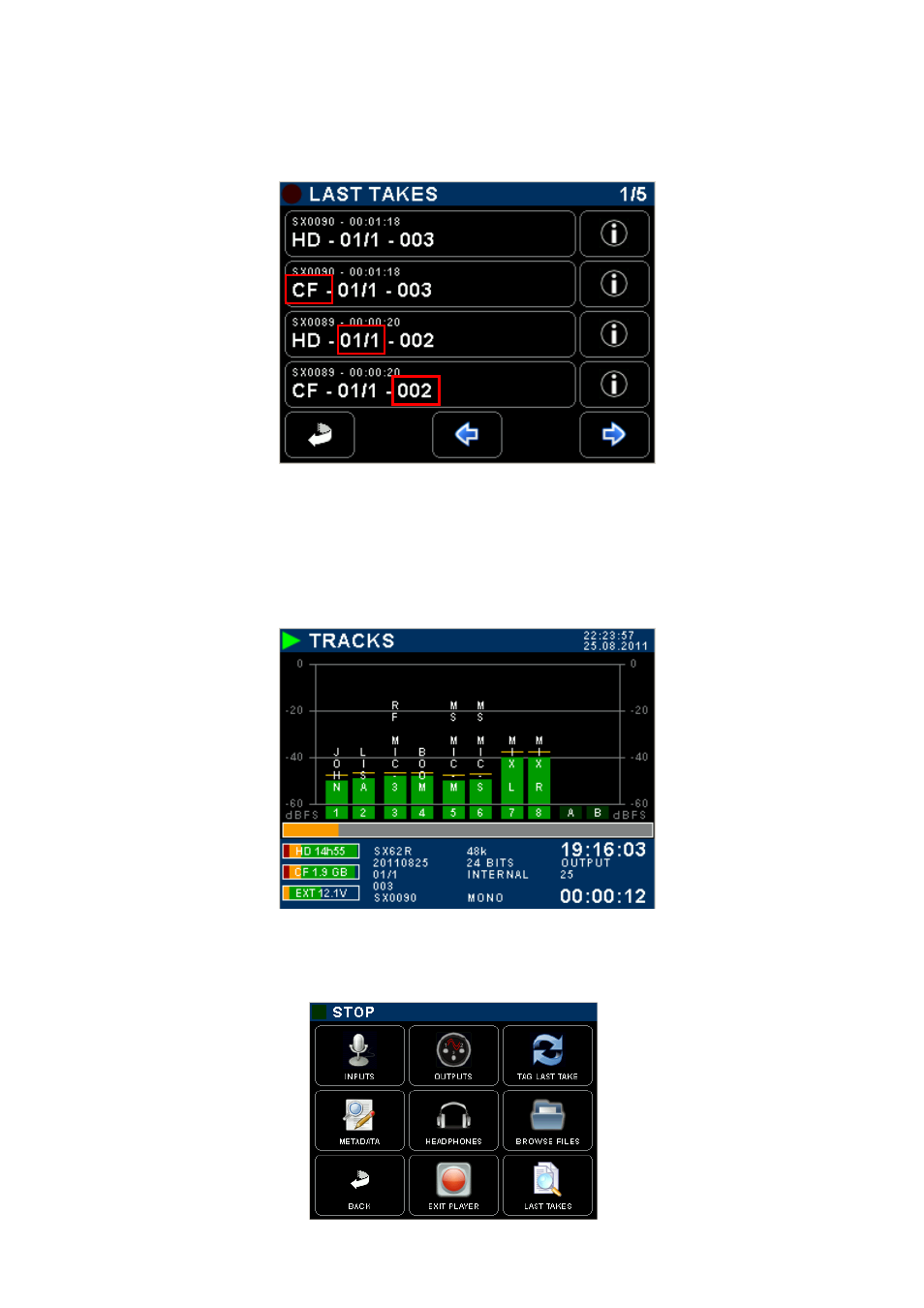
SONOSAX SX62R
Quick Start Guide
Page 21 of 34
5.5
LAST TAKES MENU
The [LAST TAKES] page provides quick access to the last recorded takes, displayed in reverse order; the last
recorded take being displayed on the top of the list.
- SX0090 = FILETAG
- Take duration
- Media on which the take is
stored
- Scene name
- Take number
Display information related
to the recorded take:
- Drive: HD or CF
- Scene name
- Take number
- Tracks count
- Creation date and time
- Duration
- Time Code at start
Return to Main menu
Next / Previous pages
5.6
PLAYER MODE
When a TAKE is loaded either from the [LAST TAKE] menu or from the [BROWSE FILE] menu, the SX62R
will switch to PLAYER mode and will automatically reconfigure the system with the same parameters as set
during the recording of that particular Take; Routing - Monitoring - Line Out - etc.
In Player mode, the SX62R displays only the modulometers of the [TRACKS]. The modulometer screen is
very similar as when in Recorder mode, but shows a progression bar under the modulometers
Play mode
System Date and Time
Progression bar
- Time Code value
- Time code format
- Elapsed Time
The progression bar represents a "Time Line", while in PLAY or in PAUSE touch anywhere within the
progression bar to jump to another location on the time line.
The main menu in Player mode slightly differs from the main menu while in Record mode.
Press [EXIT PLAYER] to return in Record operating mode
