Template creator – Smart Avi PresenterWall User Manual
Page 29
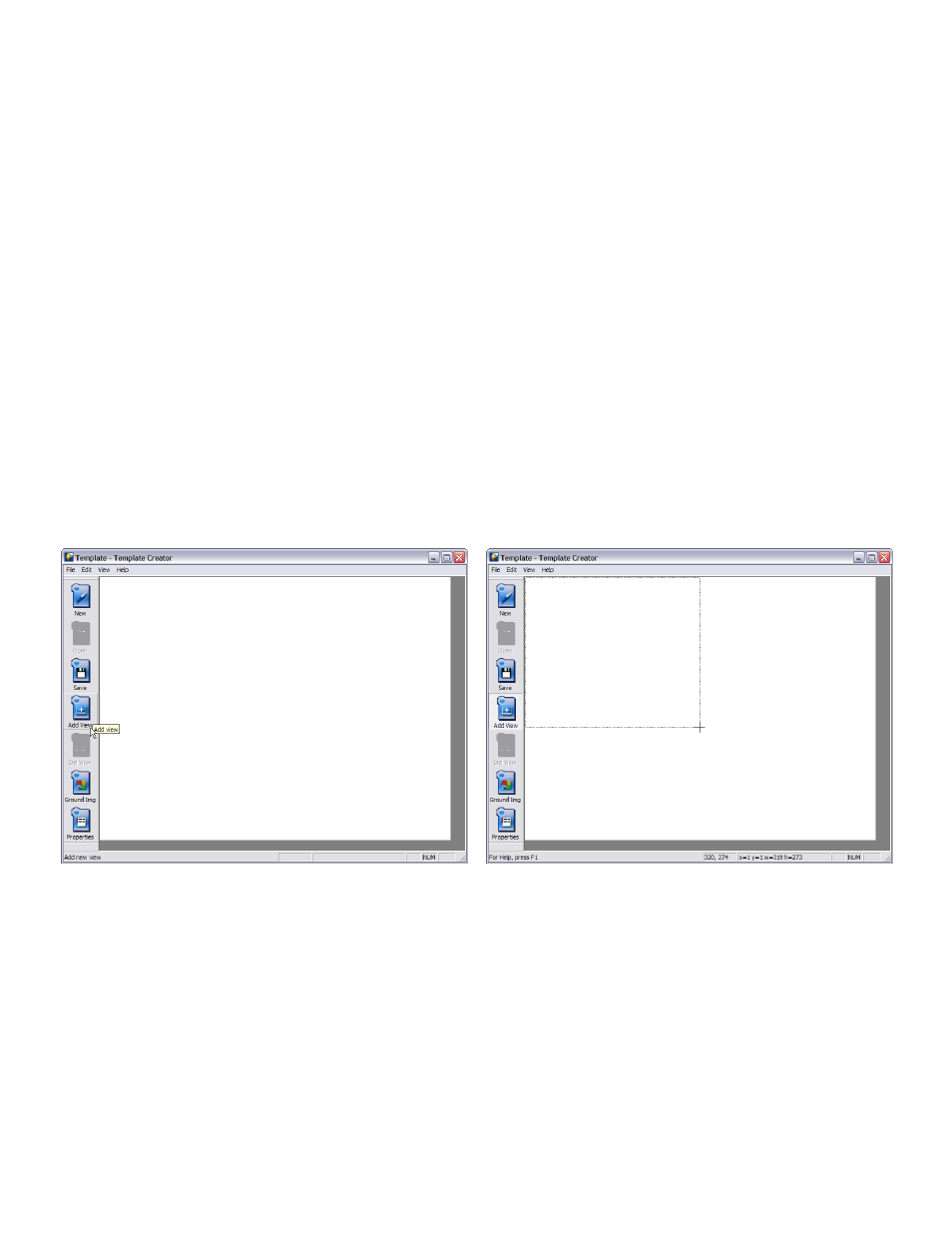
29
8. Template Creator
A powerful feature of PresenterWall is the Template Creator. Templates allow users to
create and assign regions. This gives you the ability to run several tasks at the same time on
one screen. The result is the simultaneous integration of high-resolution graphics with
dynamic video and scrolling text messages and news feeds.
To create a template and assign tasks:
1. Double click schedule you wish to use for your template.
2. Click “New Template” on the right.
3. Choose the resolution you would like to use for your template.
4. Once the Template creator window is open you can now create regions.
5. To create your first region click on the ‘Add View’ icon and drag your mouse across
the white display editor. (Figures 8.1 and 8.2)
6. Repeat step 5 until you’ve added all the view regions you want.
7. You may move and edit your regions any way you want. An example of a 3-region
template is shown in Figure 8.3.
Figure 8.1
Figure 8.2
