Presenterwall task manager – Smart Avi PresenterWall User Manual
Page 20
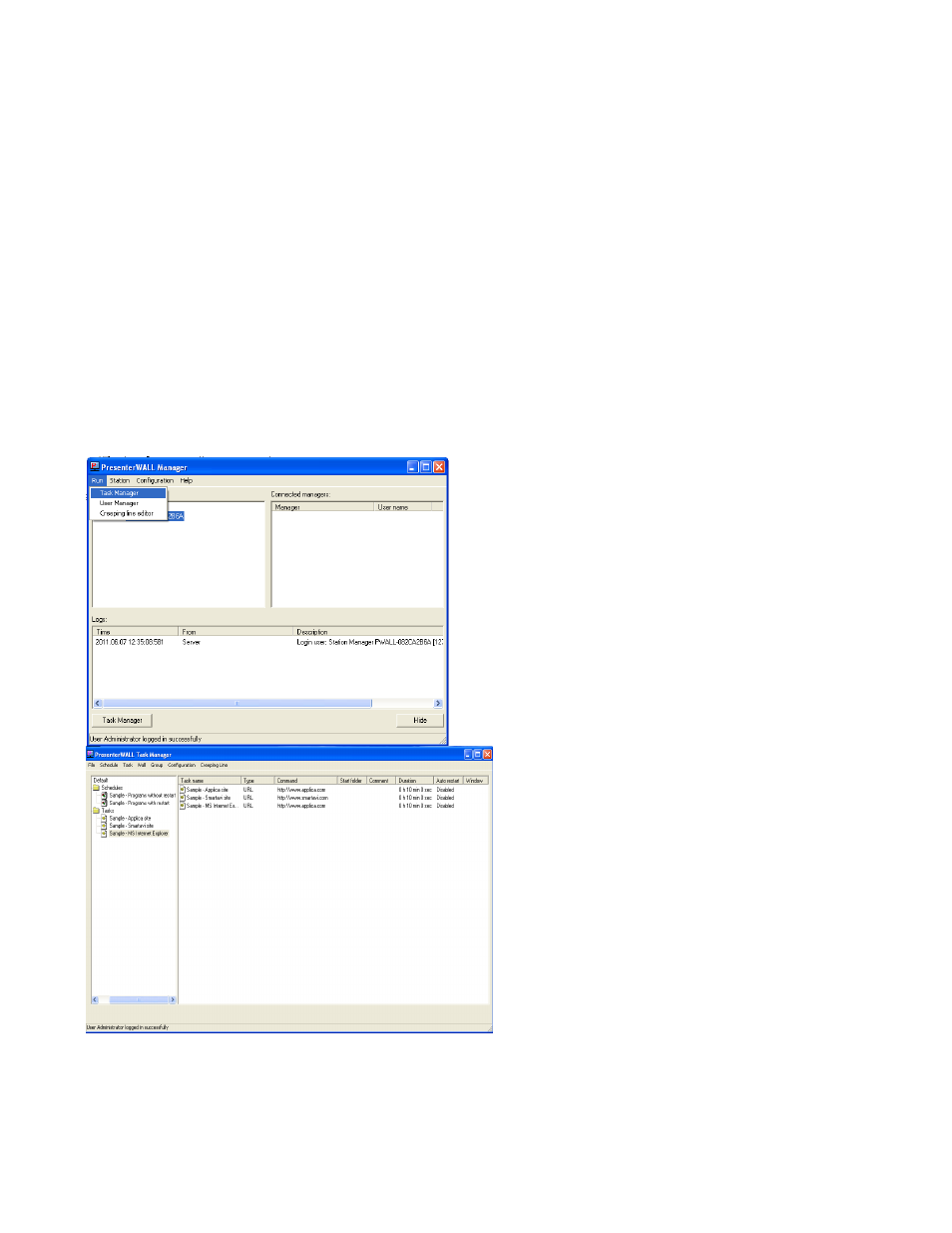
20
5. PresenterWall Task Manager
The PresenterWall Task Manager allows you to create schedules for the applications to be
displayed on your Video Wall. You can define the date, time, and duration for all of your
projects. Schedules can also be saved to the hard drive for later use.
Tasks: are individual files such as movies, PowerPoint presentations or Flash files; in order
to run a Task it must be placed into a schedule.
Setting up Tasks: In the Task menu option, you can create, delete, and view the properties
of all the applications you wish to run on PresenterWall.
To open the Task Manager: From PresenterWall Manager select ‘Run’ then click on ‘Task
Manager’. (Figure 5.1) Then your task manager should appear. (Figure 5.2)
Figure 5.1
Figure 5.2
Once you are in the Task Manager you can begin setting up your presentation.
