Skutt GlassMaster Kiln User Manual
Page 24
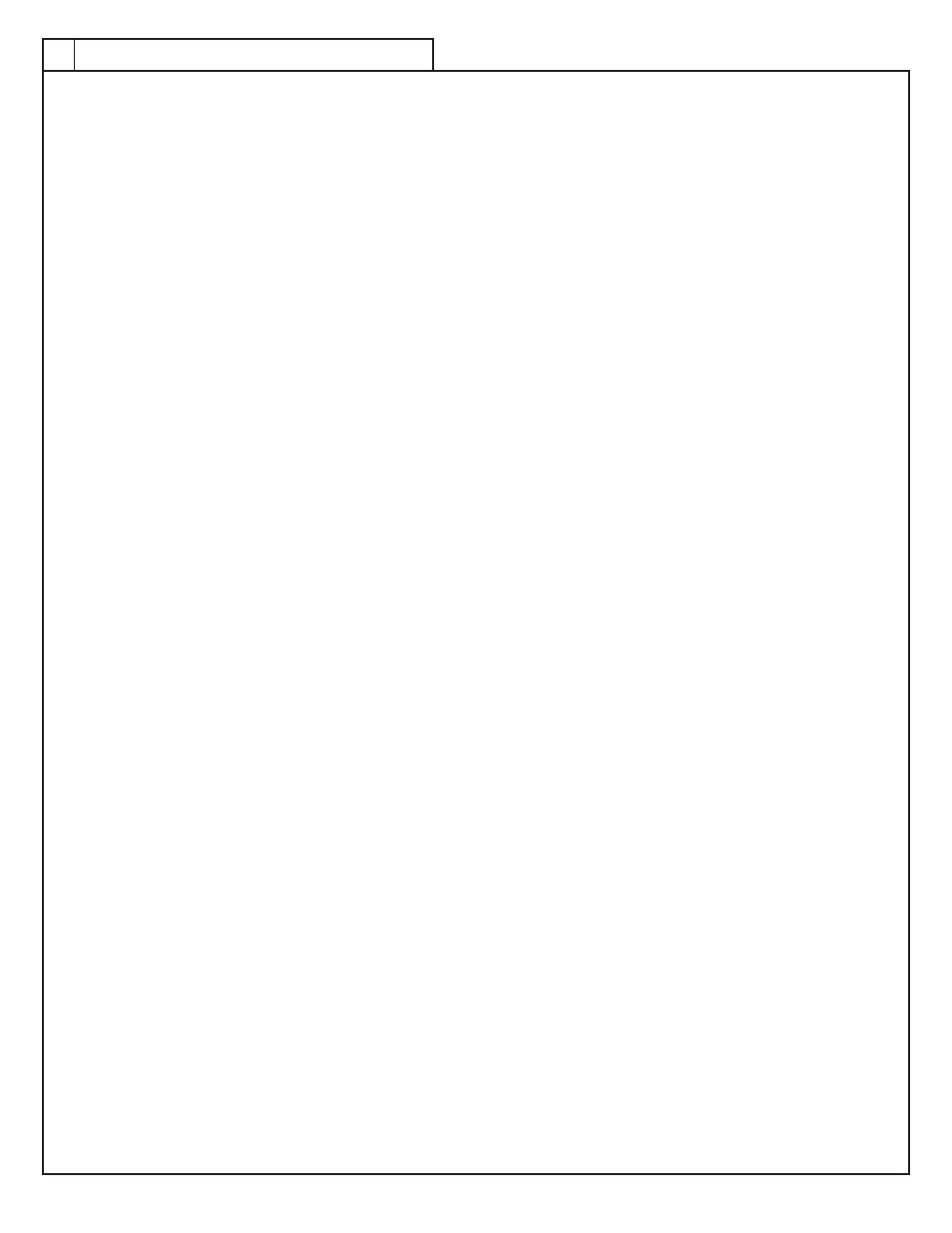
24
24
ALRM
A temperature alarm between 0° and 9999° that can be programmed to alert the operator to take action.
CHG°
Changing from Fahrenheit to Celsius or the reverse. When operating in Celsius a decimal will appear in the lower
right corner of the display screen.
CPLT
The controller has completed a firing profile. The firing time in hours and minutes is displayed. The user needs to
press Enter. The controller will display the current internal temperature of the kiln.
dELA
Indicates time in hours and minutes before start of firing.
Err (1 - 9)
A software error has occurred. Press any key to display the elapsed firing time and the temperature when the error
occurred. Refer to the table of Errors on page 30.
F1, F2, F3, F4, F5, F6, F7 or F8
The controller is in Ramp/Hold mode. The “F” will be substituted for a “C” when the kiln is in Celsius mode. The
user needs to enter an end temperature in °F or °C for each segment of the firing profile.
FAIL
The thermocouple and controller are not properly connected. Fix the connection, then press Enter to display the
kiln’s current temperature. Press Start after the connection is fixed. The thermocouple could be damaged. Check the
connections, if still no luck you may need a new thermocouple.
FAST
The controller is in Glass Fire Mode and is asking for a speed. FAST represents the fastest speed. If you wish to
select this option press ENTER or press Cycle to advance to the next option.
FULL
The controller is in Glass Fire Mode and is asking for a process. FULL represents Full Fuse. If you wish to select this
option press ENTER or press Cycle to advance to the next option.
HOLd
Indicates a holding time in hours and minutes at the end of a Glass Fire program.
HLd1, HLd2, HLd3, HLd4, HLd5, HLd6, HLd7 or HLd8
The controller is in Ramp/Hold programming mode. The user needs to enter a period of time in hours and minutes
that the controller should maintain for each segment of the firing profile.
IdLE
The controller is in Idle Mode waiting to be programmed.
MEd
The controller is in Glass Fire Mode and is asking for a speed. MEd represents medium speed. If you wish to select
this option press ENTER or press Cycle to advance to the next option.
-ON-
Briefly displayed at the beginning of firing to indicate that the kiln has started.
PF
Displays at the time the kiln is initially powered up. Press Enter to clear the message and the internal kiln tempera-
ture will flash. Also displays when power was lost during a firing and the kiln temperature was below 140F (60C)
or the kiln temperature dropped more than 250 degrees during the power outage.
d
isplay
M
essaGes
