Viewing nine images at a time – SIGMA DP3 Merrill User Manual
Page 89
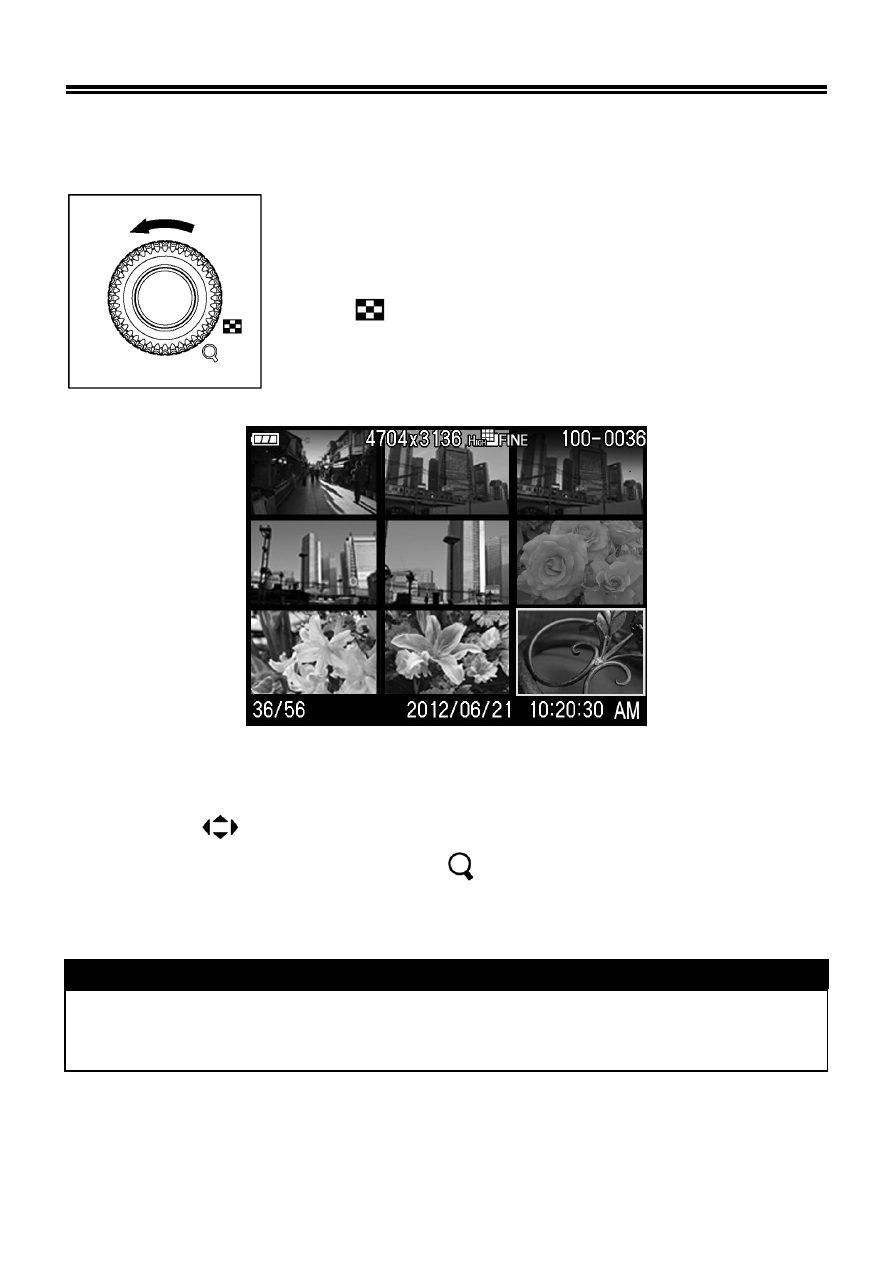
88
VIEWING NINE IMAGES AT A TIME
(CONTACT SHEET VIEW)
Images can be viewed in a "contact sheet" of nine thumbnail
images.
While reviewing images, rotate the Command- Dial
to the
position.
WHILE IN CONTACT SHEET VIEW:
Press the
buttons to change the thumbnail image selection.
Rotate the Command-Dial to the
position, the selected thumbnail
image will be reviewed.
TIP
The first and last page are linked. The first page is displayed after
the last page.
This manual is related to the following products:
